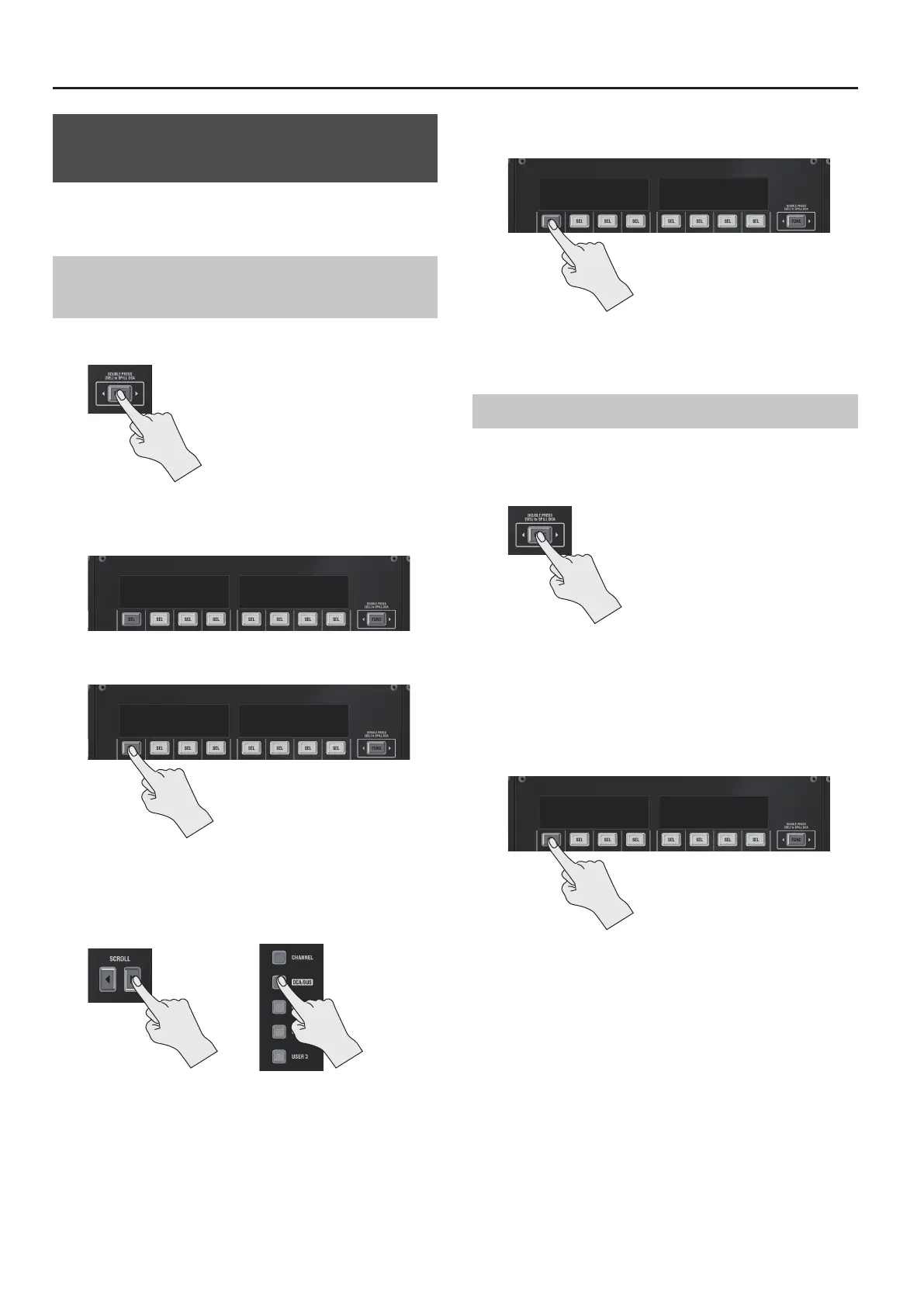Fader Bank Section
124
Operation Procedures in the Function
Mode
The operation procedures in the Function mode are dierent for
when you’re setting parameters of your choosing for a channel and
when you’re assigning a channel of your choosing to a fader.
Setting Parameters for Channels Using the Top
Panel
1. Press the [FUNC] button to turn it on (ashing).
All fader banks and assignable faders change to the Function
Selection mode. Selectable functions are shown on the fader
display.
2. Press the [SEL] button to select the desired function.
The M-5000 switches to the mode for making the settings for the
selected function.
3. Operate the fader bank to access the desired input
channel or output bus.
4. Press the [SEL] button to set the parameters for the
desired input channel or output bus.
5. Press the [FUNC] button to turn it o (dark).
The M-5000 exits the Function mode.
Assigning Channels to Faders
This changes assignments to the [USER 1] through [USER 3] layers
and to assignable faders.
1. Press the [FUNC] button.
All fader banks and assignable fader sections change to the
Function Selection mode. Selectable functions are shown on the
fader display.
2. Select “ASSIGN FADER”. (Press the corresponding [SEL]
button.)
“ASSIGN FADER” appears when you select the [USER 1] - [USER 3]
layers or assignable faders.
The M-5000 switches to the ASSIGN FADER mode.
