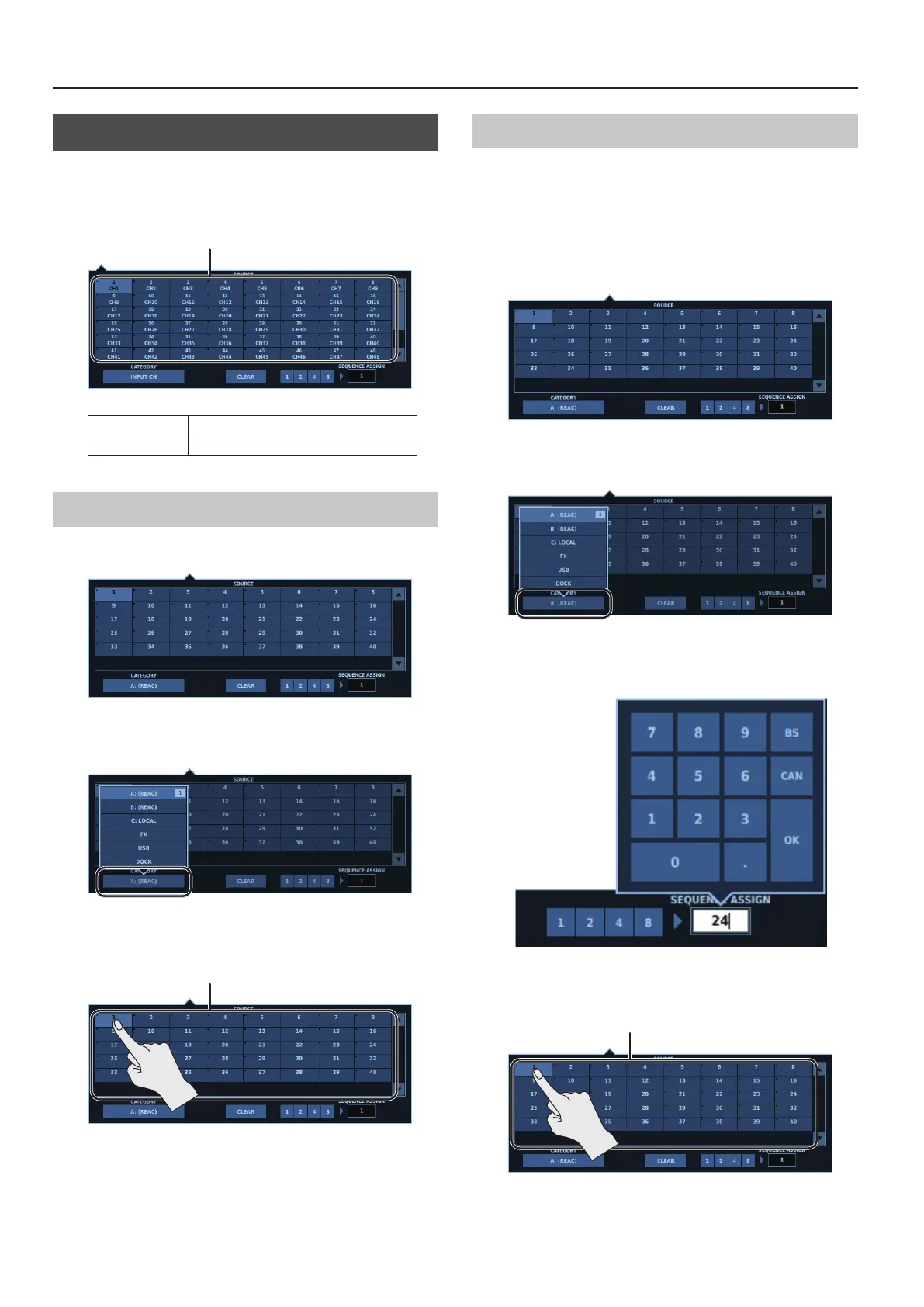Patchbays
92
Popover for Making Patchbay Settings
When you select an input connector, output connector, input
channel, output bus, or other such element, a popover like the one
shown below appears.
Tap the list to select.
List
CATEGORY
Selects the type of device for input/output, the
type of input channel/output bus, etc.
CLEAR Deletes settings and quits the popover.
Making Patchbay Settings
1. Display the popover for making patchbay settings.
2. Tap <CATEGORY> and select the types of input device,
output device, input channel, output bus, and the like.
3. In <list>, select and tap the input connector, output
connector, input channel, output bus, and the like.
list
Assigning a Range of Channels in a Patchbay
You can assign a range of channels for a patchbay.
Example: This assigns inputs connectors 1 through 24 on an S-2416
stage unit to INPUT CHANNELs 1 through 24 at one time.
1. Tap the beginning of the patchbay you want to set a
range and display the popover for making patchbay
settings.
2. Tap <CATEGORY> and select the type of input device,
output device, input channel, output bus, etc.
3. For <SEQUENCE ASSIGN>, enter the total number of
channels to assign.
4. Select the rst number in the patchbay from which you
want the range to applied.
List
The channels are assigned from that point in the quantity you
specied in step 2.
