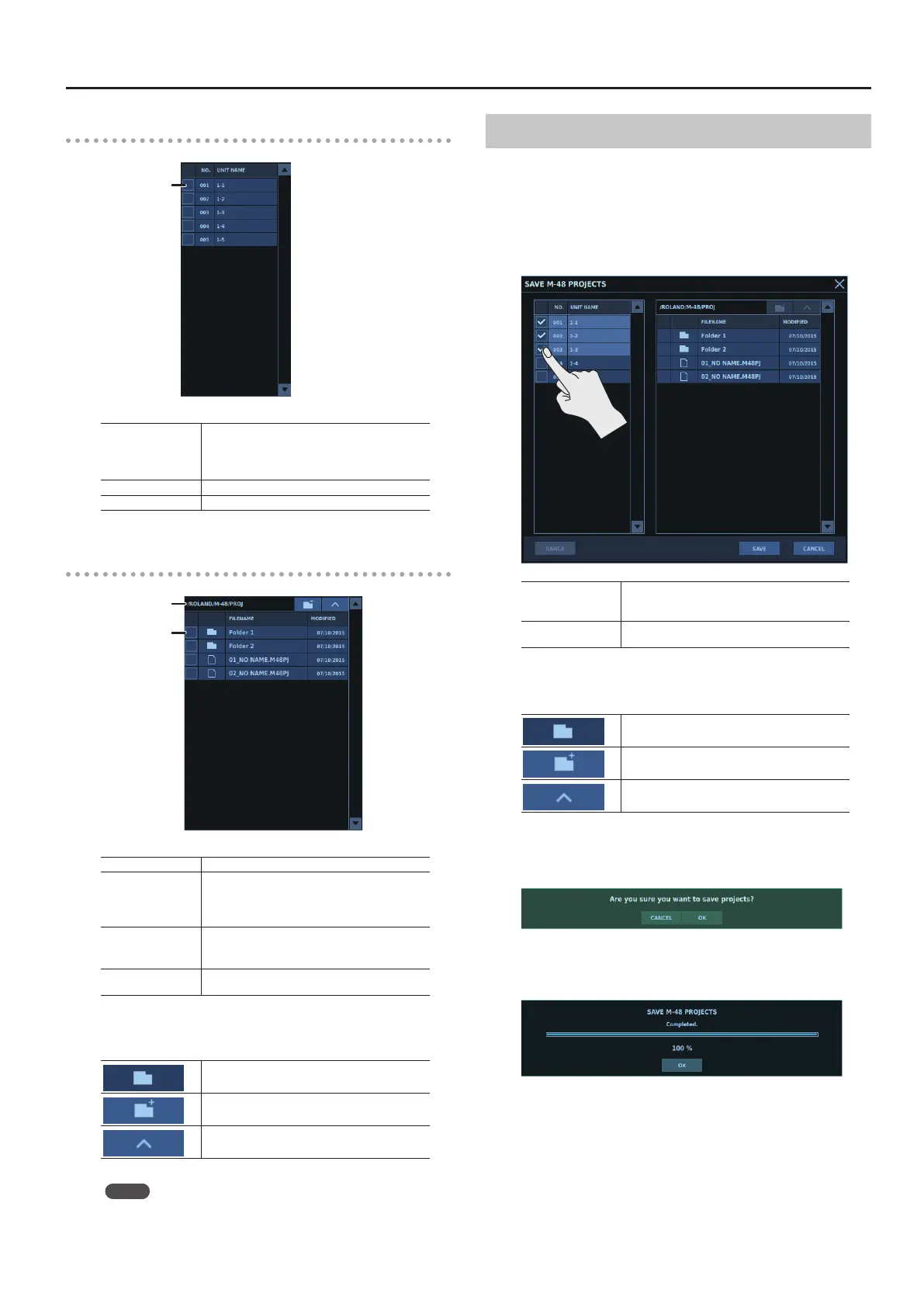M-48 Control
219
M-48 List
CHECKBOX
CHECKBOX
Checkbox
Turning on the checkbox lets you save M-48
projects.
0“Saving M-48 Projects” (p. 219)
NO. M-48 number
UNIT NAME M-48 unit name
M-48 Project File List
DIRECTORY
CHECKBOX
DIRECTORY Directory
CHECKBOX
Turning on the checkbox lets you move and
delete M-48 project les.
0“Selecting and Deleting Multiple List Items”
(p. 70)
FILENAME
M-48 project le name
Tap and hold or double-tapping this lets you
change the name.
MODIFIED
Date and time when the M-48 project le was
last edited
You can move to the desired directory by tapping the following
icons.
Moves one level below the current folder.
Creates a new folder at the current level.
Moves up one level.
Memo
Tapping the header of the FILENAME or MODIFIED column sorts
the folders and les.
Saving M-48 Projects
M-48 project les are saved with le names in the following format.
“unit-number_unit-name.M48PJ”
1. Display the SAVE M-48 PROJECTS window.
2. At the M-48 list, turn on <CHECKBOX> for the M-48 units
whose projects you want to save.
RANGE
This selects all items in the range from from the
initially selected item as the start point to the
item you select next.
CANCEL
This cancels the operation and clears any
selections.
3. At the M-48 project le list, go to the folder where you
want to save.
Moves one level below the current folder.
Creates a new folder at the current level.
Moves up one level.
4. Tap <SAVE>.
A popup prompting you to conrm the operation is displayed.
5. Tap <OK>.
A progress bar appears and saving starts.
6. When the message “COMPLETED” appears, tap <OK> to
exit the popup.
M-48 project les are saved with le names in the following format.
“unit-number_unit-name.M48PJ”
