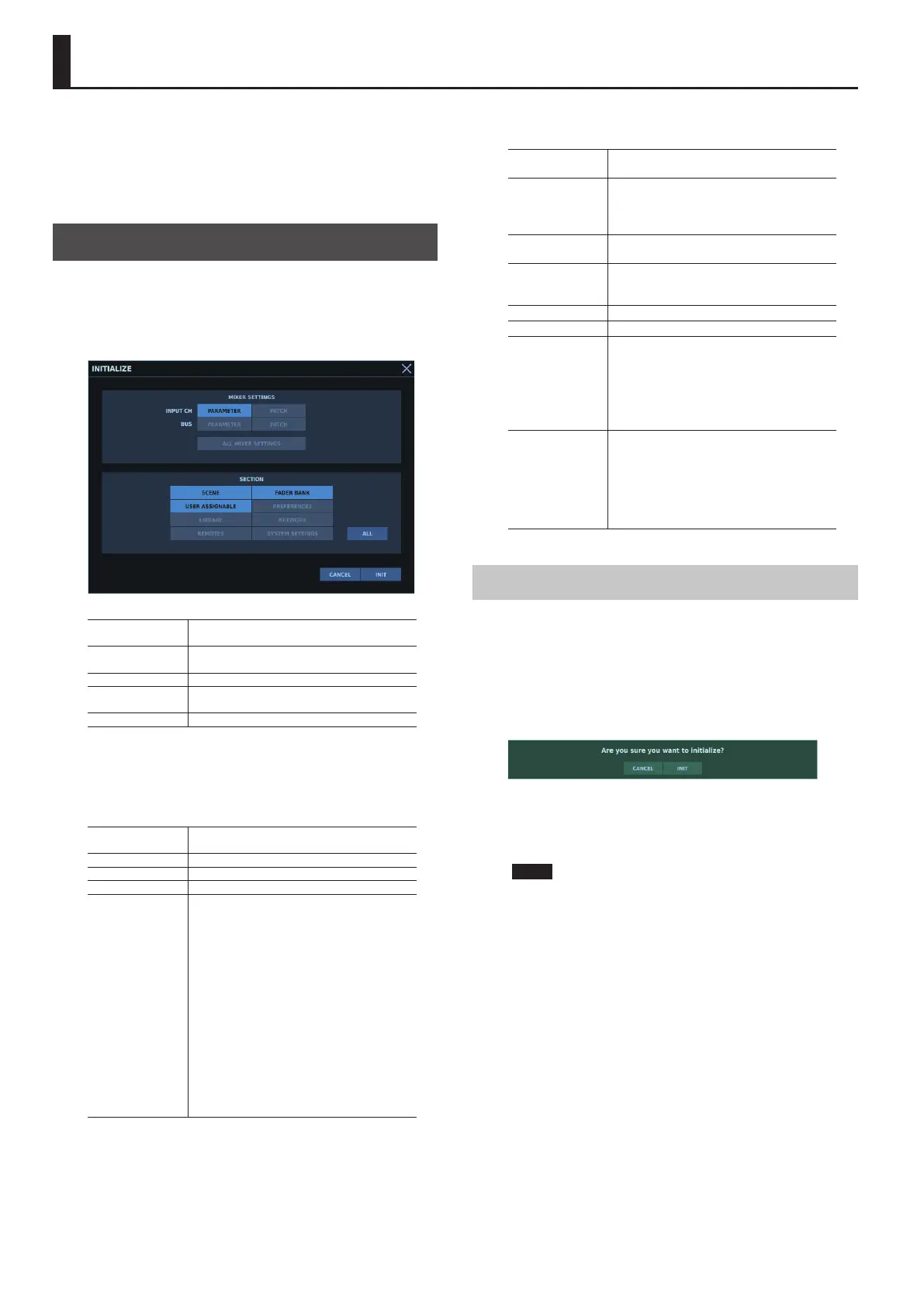234
Initializing Mixer Parameter
To initialize mixer parameters, you use the INITIALIZE window.
The following mixer parameters are not initialized.
5 Mixer conguration
5 Fader calibration
INITIALIZE Window
To initialize project mixer parameters, you use the INITIALIZE
window.
To display the INITIALIZE window, go to the SETUP window and tap
<INITIALIZE>.
0“SETUP Window” (p. 225)
MIXER SETTINGS
Selects the section of mixer parameter to
initialize.
SECTION
Selects the section to initialize except for mixer
parameters.
ALL Selects all <SECTION>.
CANCEL
Cancels initialization and exits the INITIALIZE
window.
INIT Executes initialization.
You select the category of data to initialize from among the
following.
MIXER SETTINGS
INPUT CH
PARAMETER
Input channel parameter
INPUT CH PATCH Input channel patchbay
BUS PARAMETER Bus parameter
BUS PATCH Bus patchbay
ALL MIXER
SETTINGS
All mixer settings
5 Patchbay
5 Input channels
5 Output buses
5 Eects
5 GEQs
5 Insert settings
5 DCA/MUTE groups
5 Monitor
5 Talkback
5 Oscillator
5 Matrix inputs
5 Channel links
SECTION
SCENE
Scene memories
0“Scene Memory” (p. 176)
FADER BANK
Fader bank section and assignable fader section
of the top panel
0“Fader Bank Section” (p. 118)
0“Assignable Fader Section” (p. 127)
USER ASSIGNABLE
User assignable section of the top panel
0“User-assignable Section” (p. 166)
PREFERENCES
Preferences
0“Changing the Preferences for the User
Interface” (p. 238)
LIBRARY Eect library
NETWORK Network setting
REMOTES
5 MIDI
0“MIDI” (p. 248)
5 RS-232C
0“RS-232C” (p. 249)
5 GPI/O / FOOT SW
0“GP I/O and Foot Switches” (p. 250)
SYSTEM SETTINGS
5 PANEL
5 OPTION
5 DOWNMIX SETTINGS
5 WORD CLOCK
5 REAC/SLOT
0“SYSTEM Window” (p. 236)
Initializing the Data in the Unit
1. Display the INITIALIZE window.
2. In the INITIALIZE SECTION, select the section you want to
initialize.
3. Tap <INIT>.
A popup prompting you to conrm the operation is displayed.
4. Tap <INIT>.
Initialization starts.
When the message “Completed.” appears, initialization is nished.
NOTE
Never turn o the power to the M-5000 before initialization
nishes.
