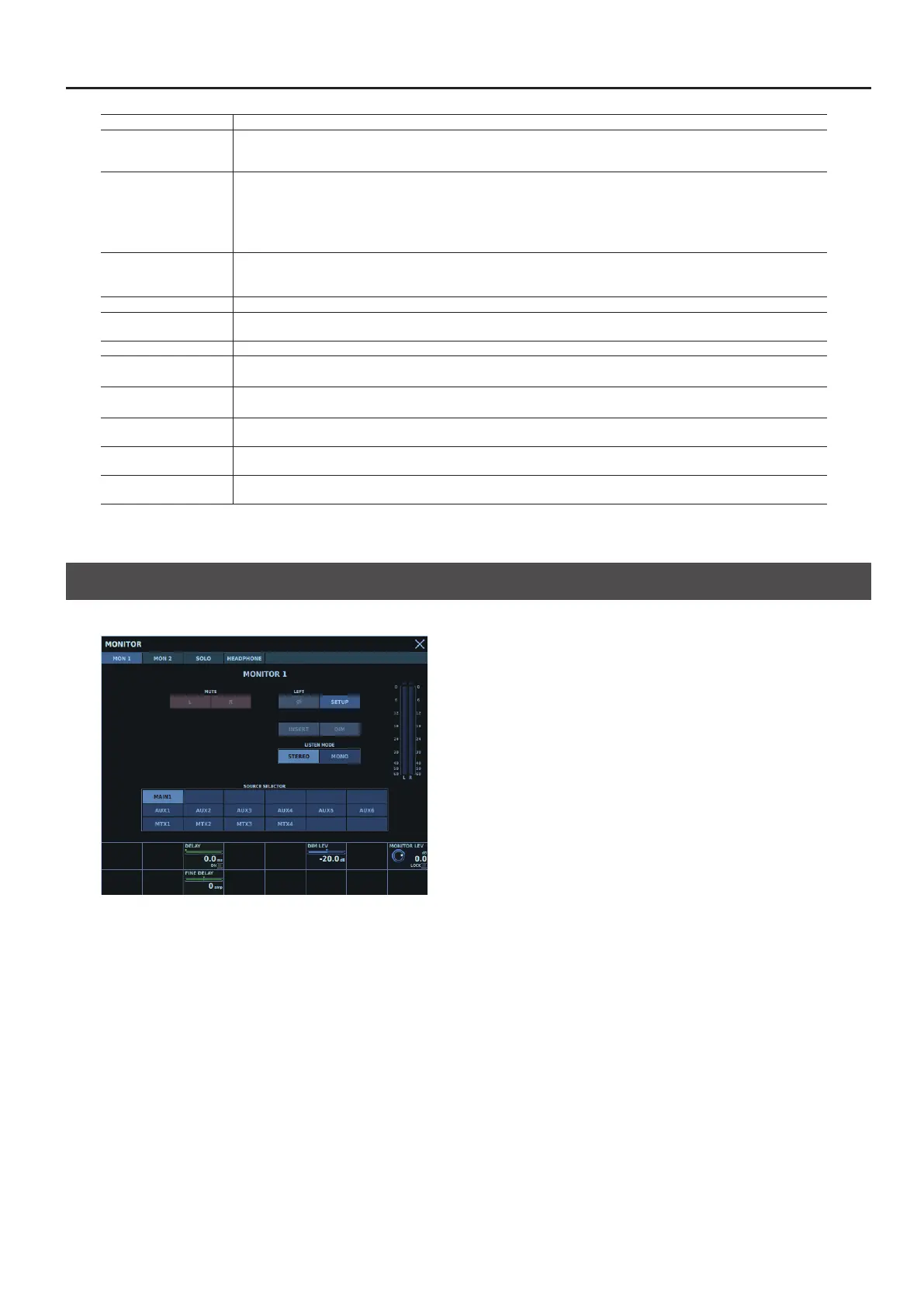Monitor/Solo
171
TRIM Adjusts the solo level.
SOURCE SELECTOR
You can register 18 input channels/output buses you want to input to a monitor. This selects one of those and sends it to the
monitor.
Output-bus monitoring uses the POST FDR signal, and input-channel monitoring uses the CH TOP signal.
LISTEN MODE
Selects from among the following as the mode for monitor output.
5 5.1
5 STEREO
5 MONO
If the monitor setting and LISTEN MODE dier, the signal is mixed and output according to the downmix setting.
DIM
Dimmer
Lowers the monitor level by the amount set.
You can also interlink this with talkback/GPI settings.
TB RTN LEVEL Talkback return level
Φ
Polarity
Inverts the polarity.
INS Inserts GEQ 1-32/FX 1-8/INSERT 1-64.
ALIGNMENT DELAY
Alignment delay
* Displayed when the monitor is set to 5.1.
ALIGNMENT LEVEL
Alignment level
* Displayed when the monitor is set to 5.1.
DELAY
Delay
Applies delay of the same value to each monitor channel.
LEVEL
Level
Adjusts each monitor channel to a level of the same value.
MUTE
Mute
Sets each monitor channel to mute.
MONITOR Window
In the MONITOR window, you make settings for monitor, solo, and headphones.
Three more tabs are displayed in the MONITOR window.
5 MON 1 tab
Here you make settings for MONITOR 1.
5 MON 2 tab
Here you make settings for MONITOR 2.
0“MONITOR 1/2 SETUP Window” (p. 172)
5 SOLO
Here you make settings for SOLO1/SOLO2.
0“SOLO Tab” (p. 173)
5 HEADPHONES
Here you make settings for headphones.
0“HEADPHONES Tab” (p. 174)
