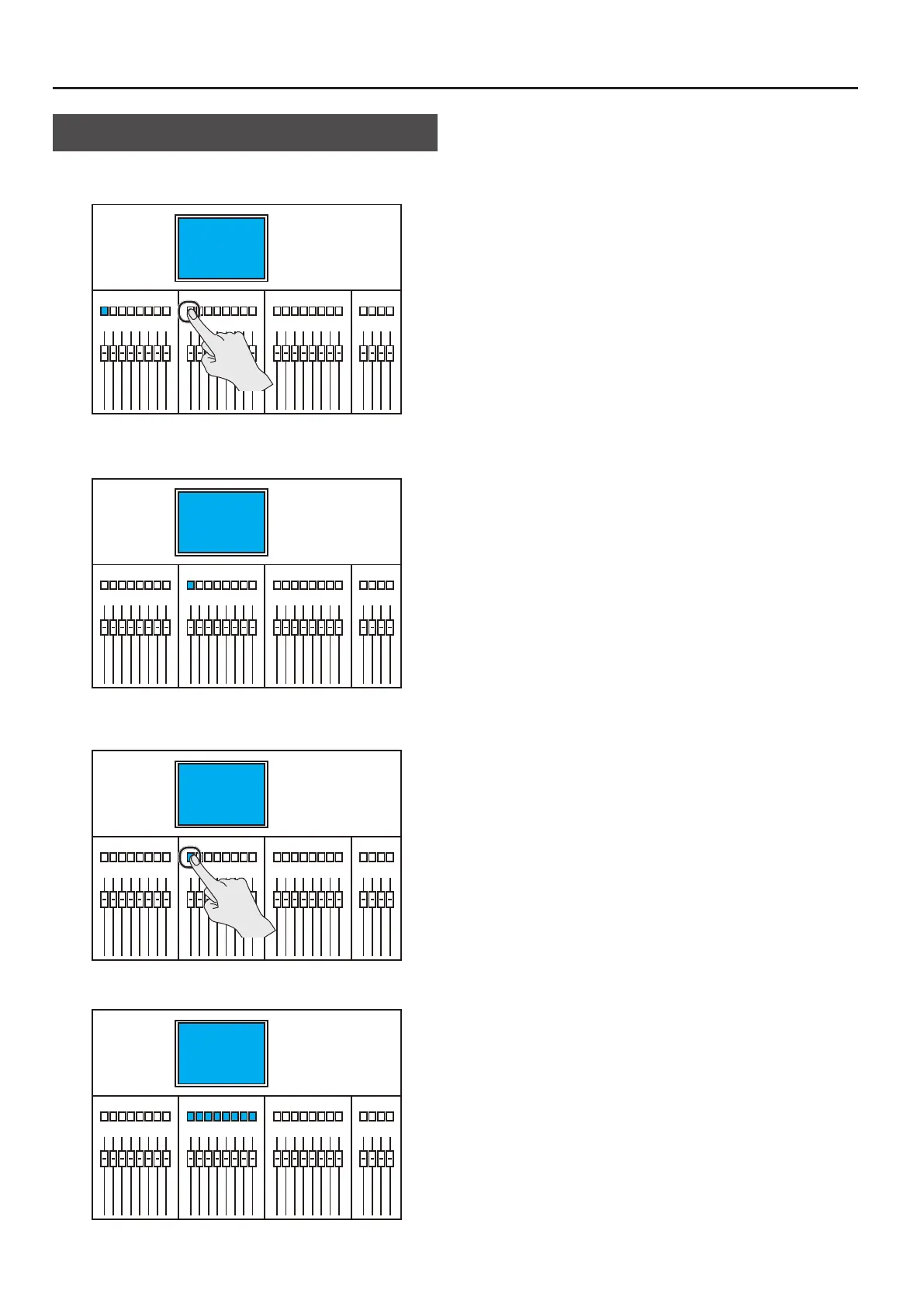Switching the HOME Screen/CH EDIT Screen
130
When the CH EDIT Screen Is Displayed
1. Press an unselected [SEL] button.
The CH EDIT window for the selected input channel or output bus
appears.
2. Press the selected [SEL] button.
The CH EDIT window disappears and the HOME screen appears.
