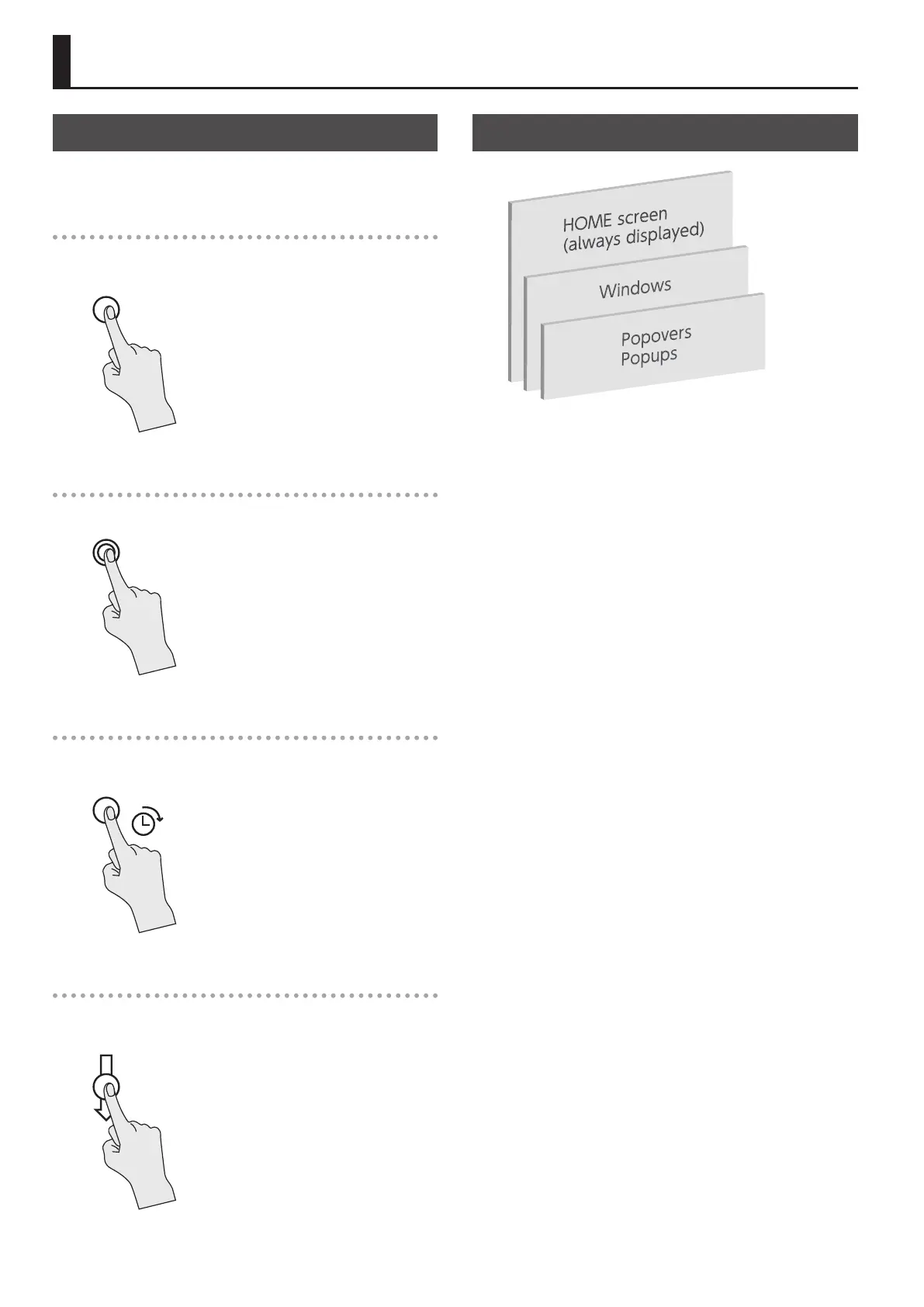66
Touch Display Operations
Operating the Touch Display
The following four operations are used when working with the
touch display.
Tap
Using your ngertip, you press and release an on-screen button,
area, or other item.
Double-tap
You make two taps in rapid succession.
Long tap
You touch and hold your ngertip to the touch display for a specic
interval before release.
Slide
You drag your ngertip across the touch display while pressing and
holding it against a target item.
Organization of the Display Screen
The display is composed of the following elements.
5 HOME screen
The HOME screen is the screen displayed at startup.
Even when windows, popovers, and other elements are present, the
HOME screen is always displayed underneath.
5 Windows
These are displayed for adjusting input channels and output buses,
making various settings, and other such tasks (CH EDIT window,
GEQ window, RECORDER window, etc.).
5 Popovers/popups
Popovers are displayed for setting input sources and output
destinations, entering numerical values, and the like.
Popups are displayed to conrm operations and communicate
warnings.
