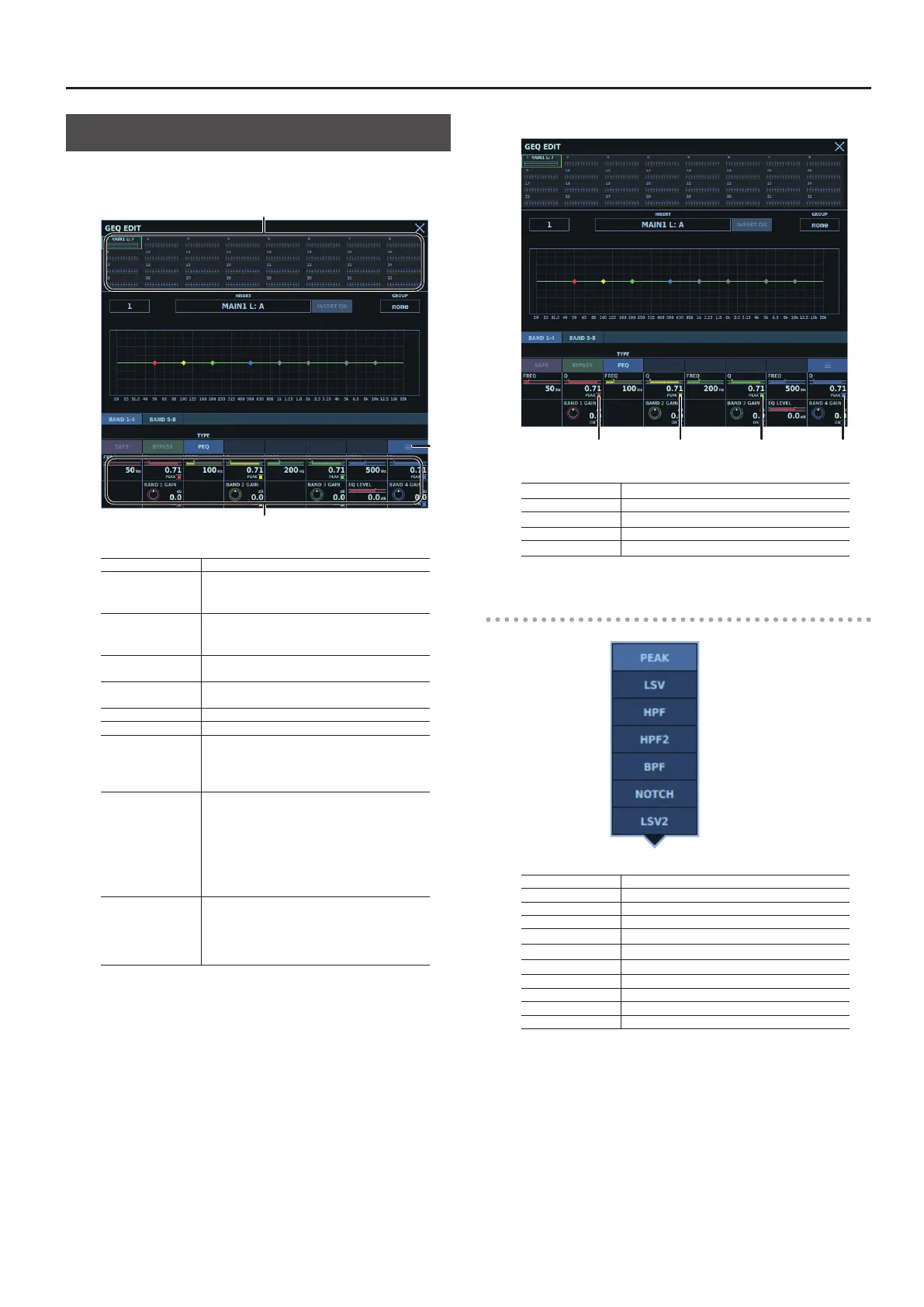GEQ
163
GEQ EDIT Window (PEQ)
Some parts displayed in the window are dierent when the system
is set to PEQ.
GEQ SEL 1-32
Parameter area
MORE
GEQ SEL 1-32 Selects the GEQ to work with (1-32).
INSERT
Selects the input channel/output bus for
insertion.
0“Inserting a GEQ” (p. 159)
GROUP
Selects the GEQ group.
GEQs set to the same GEQ group have the same
settings.
BAND 1-4
Lets you work with BAND 1-4 in the parameter
area.
BAND 5-8
Lets you work with BAND 5-8 in the parameter
area.
SAFE Excludes the GEQ from scene recall.
BYPASS Bypass
TYPE
Selects GEQ or PEQ.
The window display changes when this is set to
GEQ.
0“GEQ EDIT window (GEQ)” (p. 158)
MORE
A popup for performing the following operations
is displayed.
5 RESET
0“Returning GEQ Settings to Their Default
Values” (p. 161)
5 MAKE GRP
0“Making a GEQ Group” (p. 161)
Parameter area
You can use the knob section on the top panel to
manipulate the range selected using BAND 1-4/
BAND 5-8.
0“Operating a PEQ Using the Knob Section”
(p. 164)
You perform the following operations in the parameter area.
TYPE TYPE TYPE TYPE
FREQ Center frequency
Q Sharpness of the frequency-response curve
TYPE Displays the Filter Type Selection popover.
GAIN Gain
ON Turns the respective band on/o.
Filter Type Selection Popover
PEAK Peaking
LSV Low shelving
HSV High shelving
HPF High-pass lter (-6 dB/oct)
HPF2 High-pass lter (-12 dB/oct)
LPF Low-pass lter (-6 dB/oct)
LPF2 Low-pass lter (-12 dB/oct)
BPF Bandpass lter
NOTCH Notch lter
LSV2 Low shelving with controllable Q
HSV2 High shelving with controllable Q
