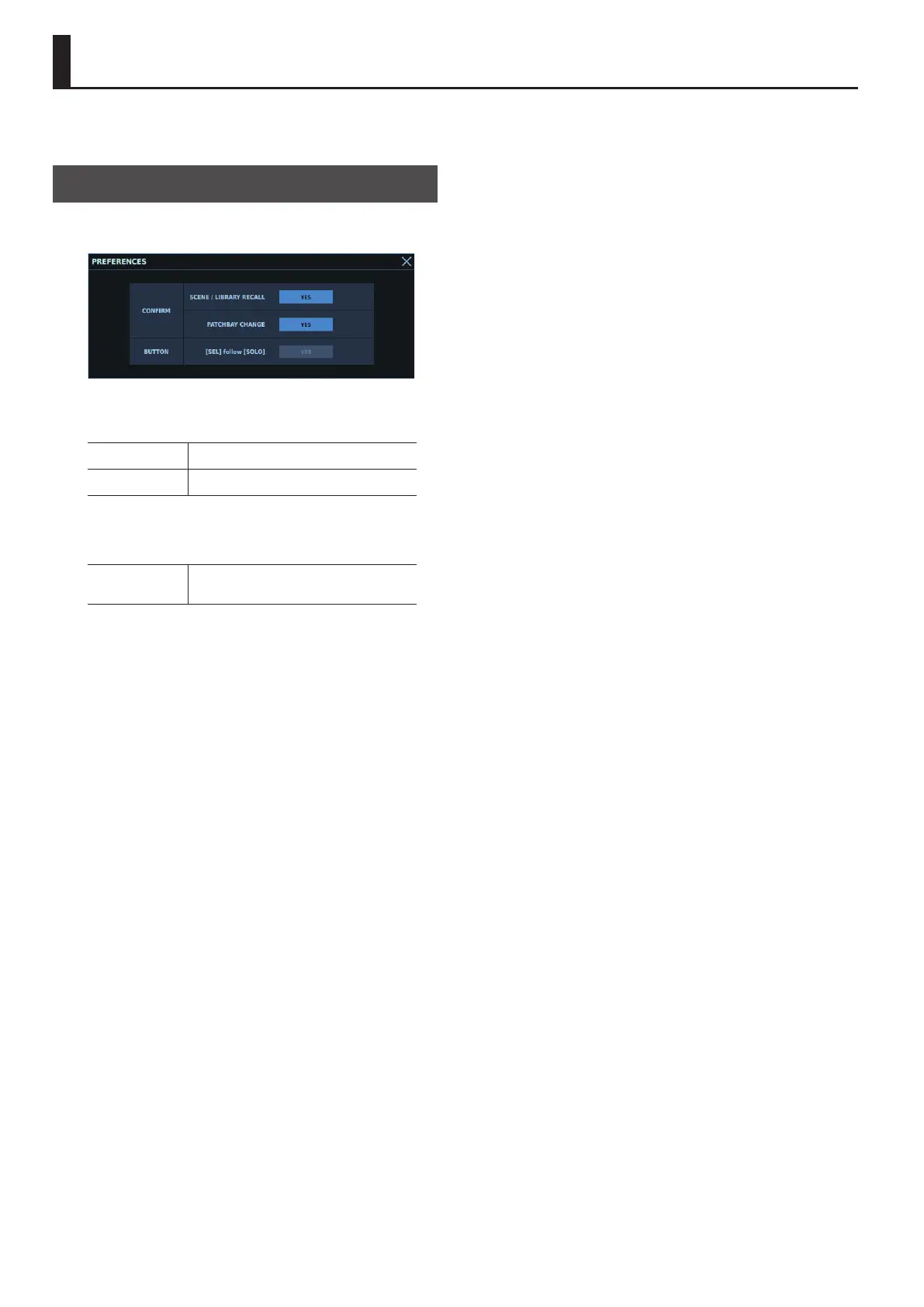238
Changing the Preferences for the User Interface
In the PREFERENCES window, you can change your preferences for
the user interface.
PREFERENCES Window
To display the PREFERENCES window, go to the SYSTEM window
and tap <PREFERENCES>.
CONFIRM
SCENE / LIBRARY
RECALL
When this is on, a conrmation popup appears
when you recall a scene memory/library.
PATCHBAY CHANGE
When this is on, a conrmation popup appears
when you change the input/output patchbay.
BUTTON
[SEL] follows [SOLO]
When the [SOLO] button is pressed, the
M-5000 behaves as if the [SEL] button was also
simultaneously pressed.
