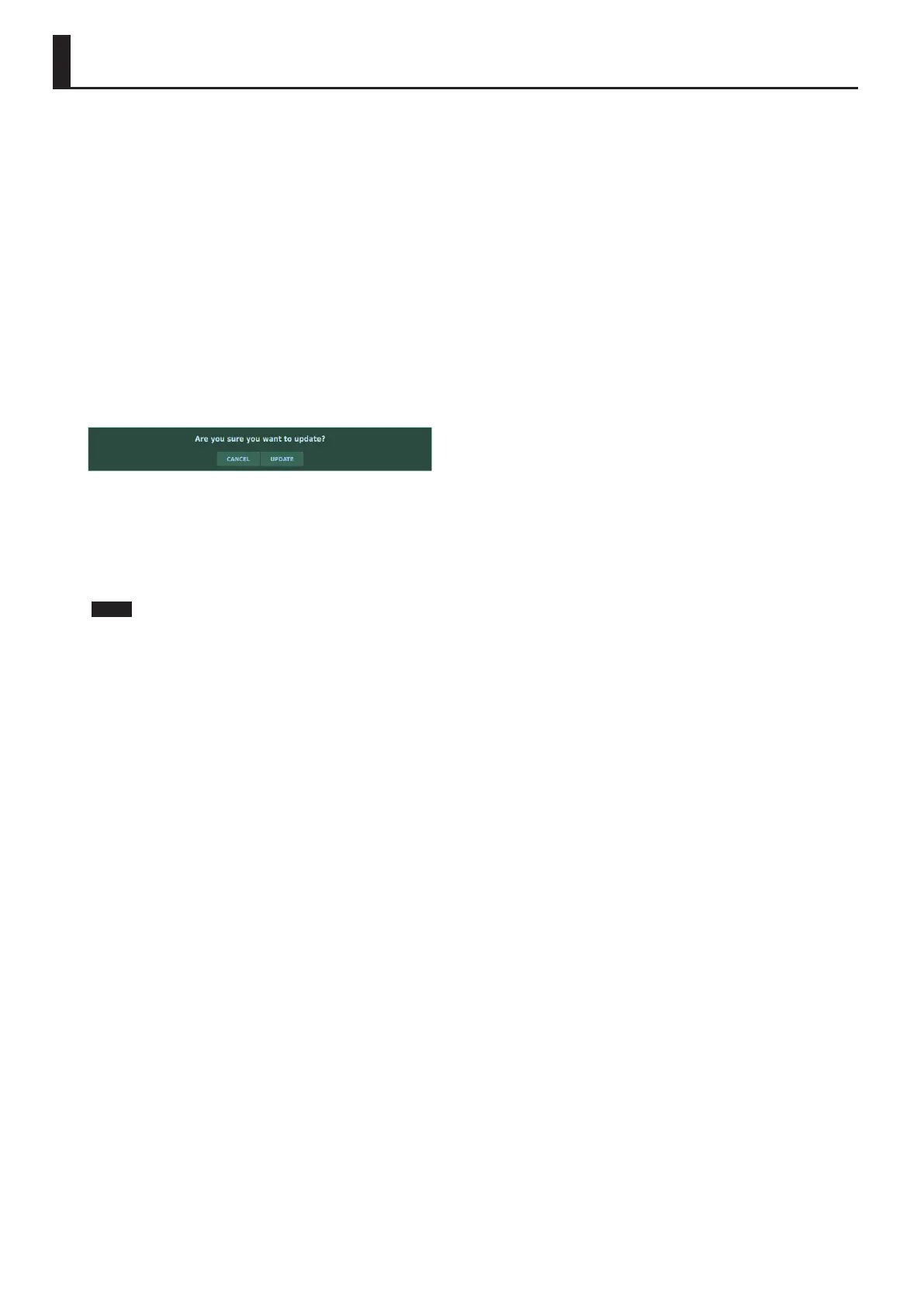262
Updating the Unit
1. In the SYSTEM INFORMATION window, you can view the
software version for the M-5000.
* If the unit is already at the latest version, no update is necessary.
2. Download the archive le containing the updater.
Download the Zip-format le.
3. Expand the archive le.
When expansion ends, a folder containing the updater appears.
4. Copy the updater to the root directory of a USB ash
drive.
5. Start the M-5000 and insert the ash drive into its USB
MEMORY connector.
6. In the SYSTEM window, tap <UPDATE>.
A message prompting you to conrm the update operation is
displayed.
7. Tapping <UPDATE> starts the update.
A progress bar is displayed while the update is in progress.
8. When the message “Completed! Please Reboot.” appears,
the update has nished.
Restart the unit.
NOTE
If a loss of power or other accident occurs while the update
operation is in progress, the M-5000 might fail to start. Servicing
is necessary in such cases.
Contact the nearest Roland Service Center.
