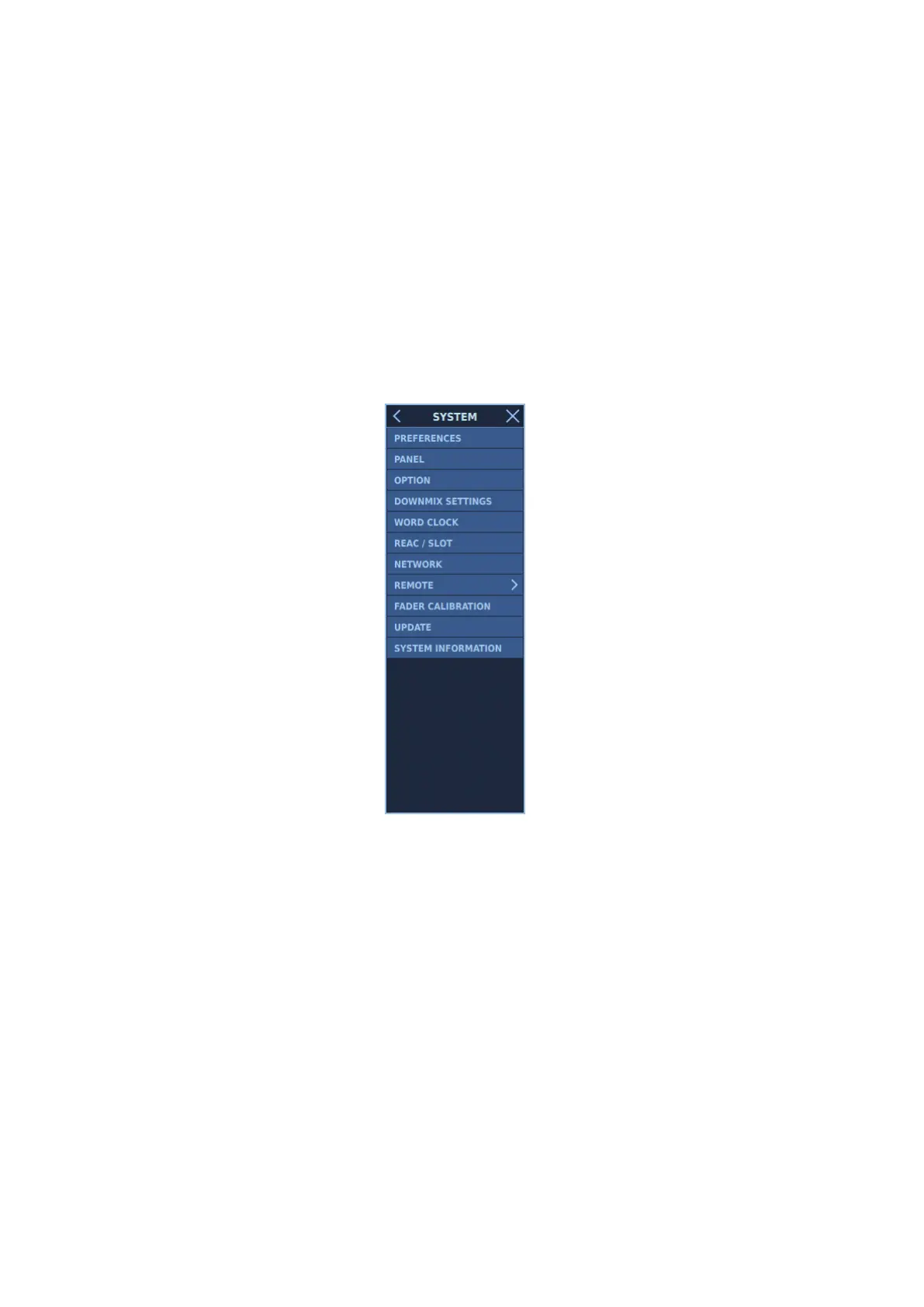SYSTEM Window
In the SYSTEM window, you can display screens for changing the M-5000’s system settings.
In this chapter, the explanations are organized into the following sections.
5 “SYSTEM Window” (p. 237)
5 “Changing the Preferences for the User Interface” (p. 238)
5 “Adjusting the Brightness of the Top Panel and Touch Sensitivity” (p. 239)
5 “Other Options” (p. 240)
5 “Downmix Settings” (p. 241)
5 “Settings for the Word Clock” (p. 242)
5 “REAC Applications and EXPANSION SLOT Settings” (p. 243)
5 “MIDI” (p. 248)
5 “RS-232C” (p. 249)
5 “GP I/O and Foot Switches” (p. 250)
5 “Fader Calibration” (p. 261)
5 “Updating the Unit” (p. 262)
5 “Viewing the Information about the Unit” (p. 263)
