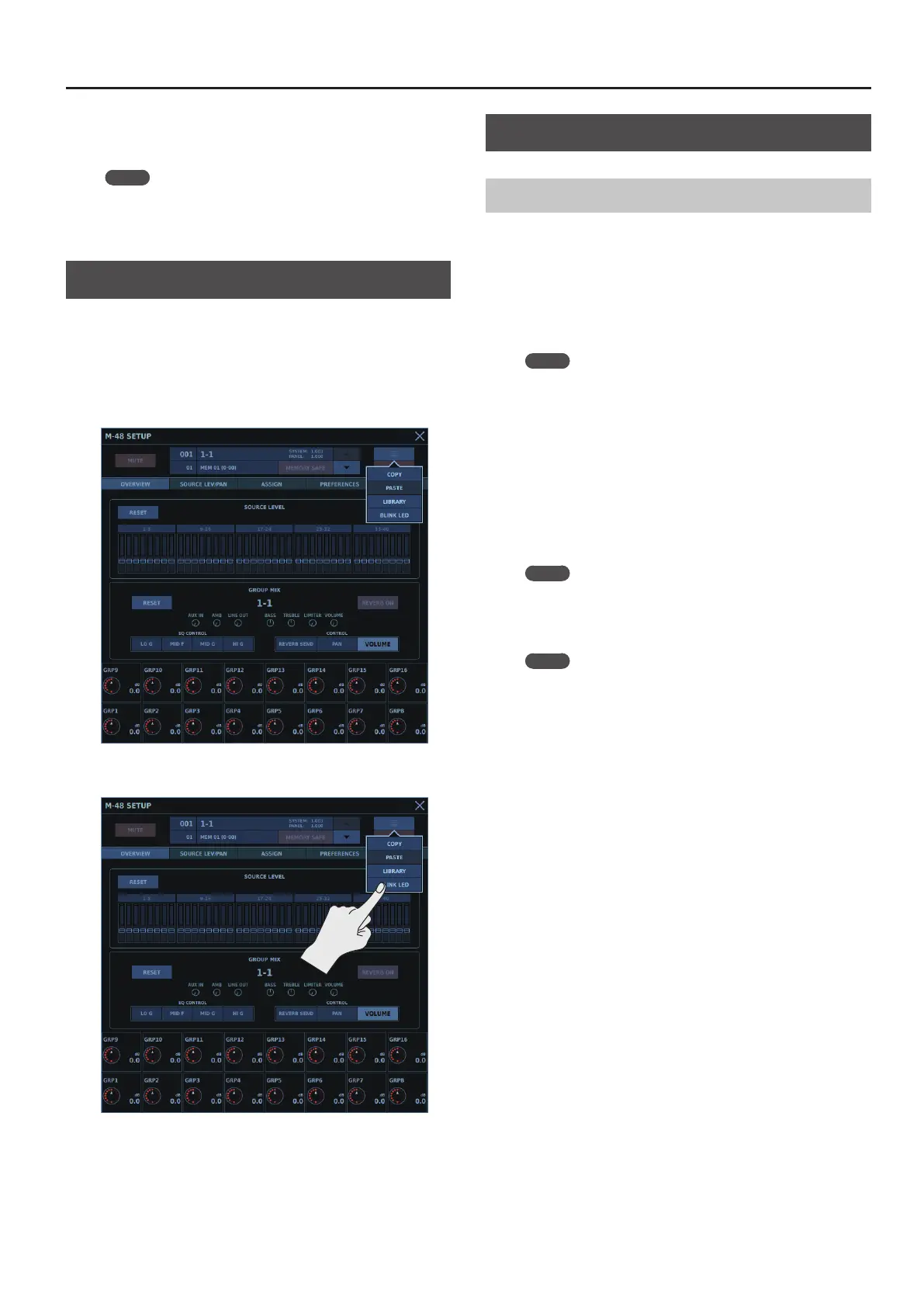M-48 Control
211
5. Tap <PASTE>.
The content you selected in step 4 is pasted to the M-48 you
selected in step 1.
Memo
At the M-48 MANAGER window, you can paste settings to multiple
M-48 units.
0“Pasting Settings to Multiple M-48 Units” (p. 206)
Making LEDs Flash to Identify M-48 Units
This ashes all LEDs on an M-48 to identify the unit.
1. Display the M-48 SETUP window for the M-48 you want to
make ash.
2. Tap <MORE>.
A popover appears.
3. Tap <BLINK LED>.
All LEDs on the M-48 ash.
<SOLO CLEAR> changes to <BLINK CLEAR>.
4. Tapping <BLINK CLEAR> makes the ashing stop.
Engineer Monitor Feature
Engineer Monitor Feature for the M-48
Using the Engineer Monitor feature lets you replicate the mix of an
M-48 near a musician on an M-48 near the engineer.
To use the Engineer Monitor feature, update the M-48 system
program to version 1.010 or higher.
You can remotely operate the M-48 near the musician from the
Engineer Monitor M-48. To perform remote control, go to the M-48
ENGINEER’S MONITOR SETUP window and turn o <Monitor-only>.
Memo
This feature is for replicating an M-48’s mix, and so the following
dier from a musician’s M-48.
5 AUX IN audio
5 AMBIENT MIC audio
5 [AUX IN] knob
5 [AMBIENT MIC] knob
5 LINE OUT [VOLUME] knob
5 [BASS] knob/[TREBLE] knob
5 [LIMITER] knob
5 PHONES [VOLUME] knob
Memo
The [SOLO] buttons on the Engineer Monitor M-48 and the
musician’s M-48 operate independently. Using SOLO on the
Engineer Monitor M-48 to accomplish monitoring does not
aect the musician’s M-48.
Memo
The M-48 specied as the Engineer Monitor is stored in the
M-5000’s system settings, and can be saved in a project le.
Initializing the M-5000’s system settings clear the Engineer
Monitor settings. Loading system settings from an M-5000
project le re-creates the Engineer Monitor settings.
