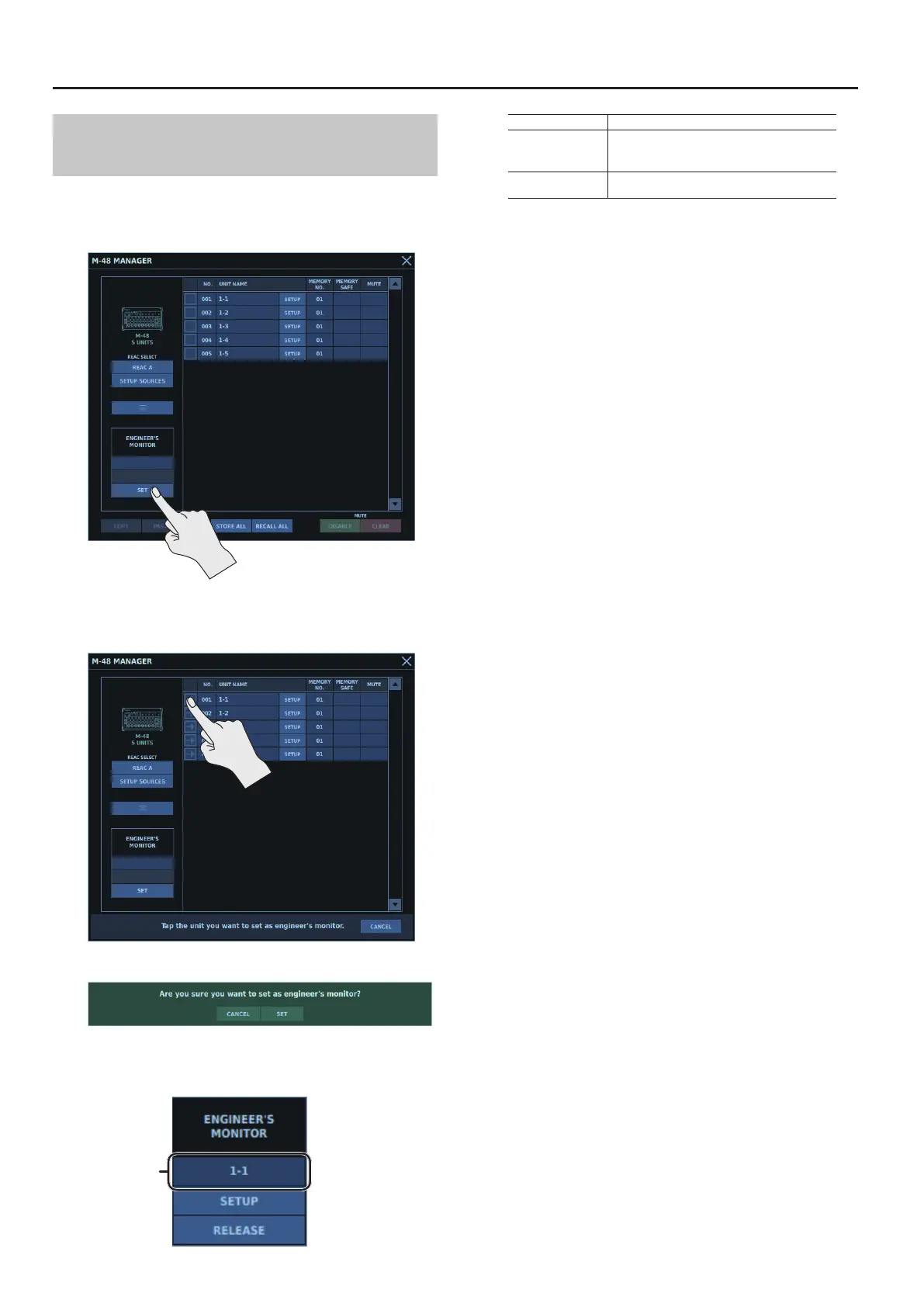M-48 Control
212
Selecting the M-48 to Use As an Engineer
Monitor
1. Display the M-48 MANAGER window.
2. Tap <SET>.
3. Tap <CHECKBOX> for the M-48 to apply the Engineer
Monitor feature.
A popup prompting you to conrm the operation is displayed.
4. Tap <SET>.
The M-48 you selected in step 3 is set to be the Engineer Monitor.
UNIT NAME
UNIT NAME M-48 unit name
SETUP
This accesses the M-48 ENGINEER’S MONITOR
SETUP window.
0“Engineer Monitor Feature” (p. 211)
RELEASE
This cancels application of the Engineer Monitor
feature to the M-48.
