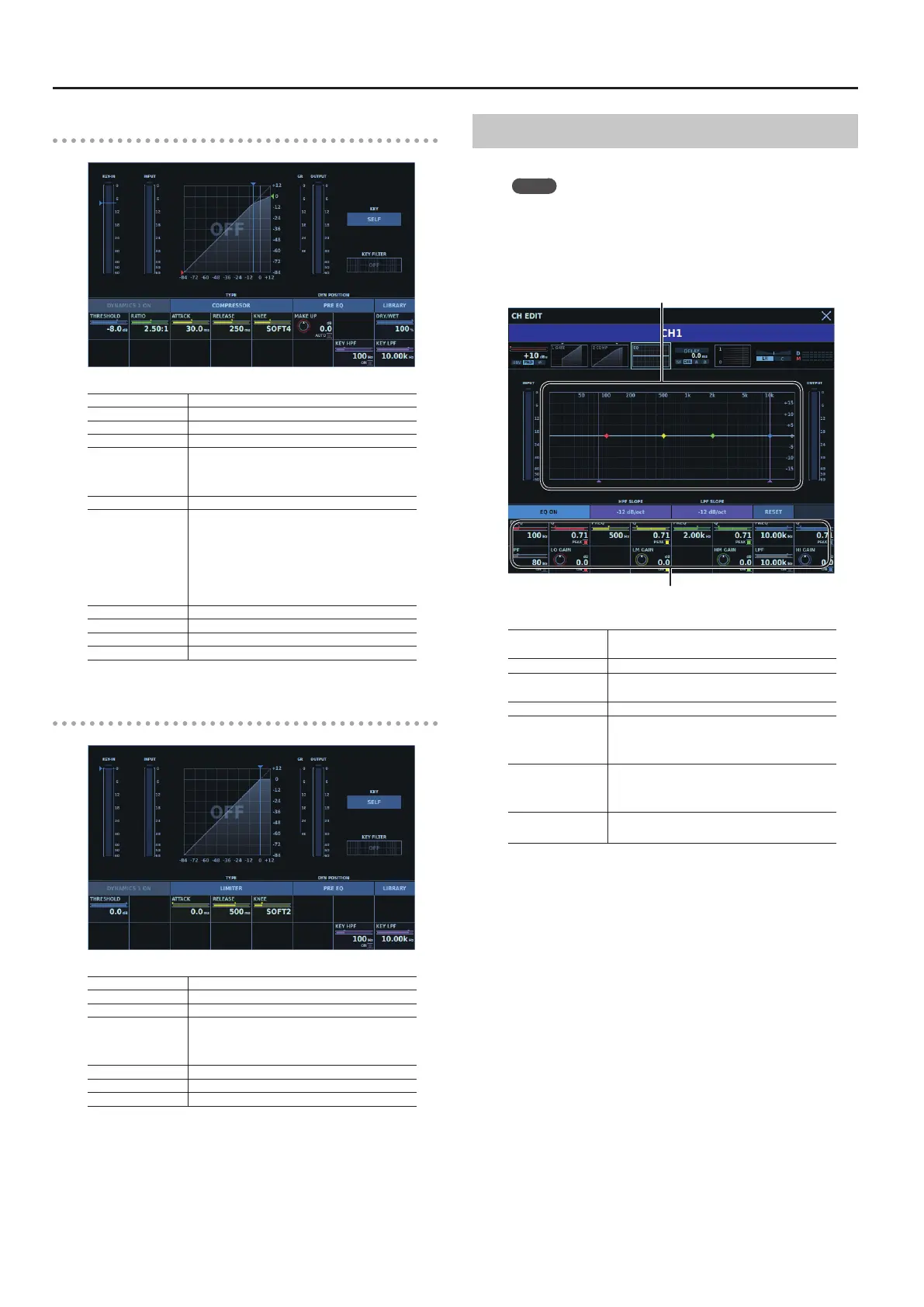CH EDIT Window
106
COMPRESSOR
THRESHOLD Threshold
RATIO Ratio
ATTACK Attack Time
RELEASE Release Time
KNEE
Knee
5 HARD
5 SOFT 1-9
MAKE UP Make-up gain
AUTO
Auto make-up gain
This raises the gain for the upper limit of the
output level when attack time is 0 ms so as to
impart 6 dB of headroom from the clipping level
(0 dB).
This automatically increases gain up to a
maximum of +34 dB.
DRY/WET Sets the ratio for dry level and wet level.
KEY HPF HPF center frequency for the key-in lter
ON Turns key-in lter on/o.
KEY LPF LPF center frequency for the key-in lter
LIMITER
THRESHOLD Threshold
ATTACK Attack Time
RELEASE Release Time
KNEE
Knee
5 HARD
5 SOFT 1-9
KEY HPF HPF center frequency for the key-in lter
ON Turns key-in lter on/o.
KEY LPF LPF center frequency for the key-in lter
EQ Tab
In the EQ tab, you make the settings for HPF, LPF, and 4-BAND EQ.
Memo
The order in which the DYNAMICS 1/2 tabs and the EQ tab are
displayed depends on the routing of DYNAMICS 1/2 and EQ as
set in the DYNAMICS window. It is important to note that the
HPF and LPF are always processed rst regardless of the Pre or
Post Dynamics setting.
Parameter area
EQ graph
INPUT meter
EQ input level
(Pre EQ)
EQ graph General characteristics for EQ and LPF/HPF
OUTPUT meter
EQ output level
(Post EQ)
EQ ON Turns EQ on/o.
HPF SLOPE
HPF slope characteristics
5 -6dB/oct
5 -12dB/oct
LPF SLOPE
LPF slope characteristics
5 -6dB/oct
5 -12dB/oct
RESET
Initializes the 4-BAND EQ settings.
* HPF/LPF are not initialized.
