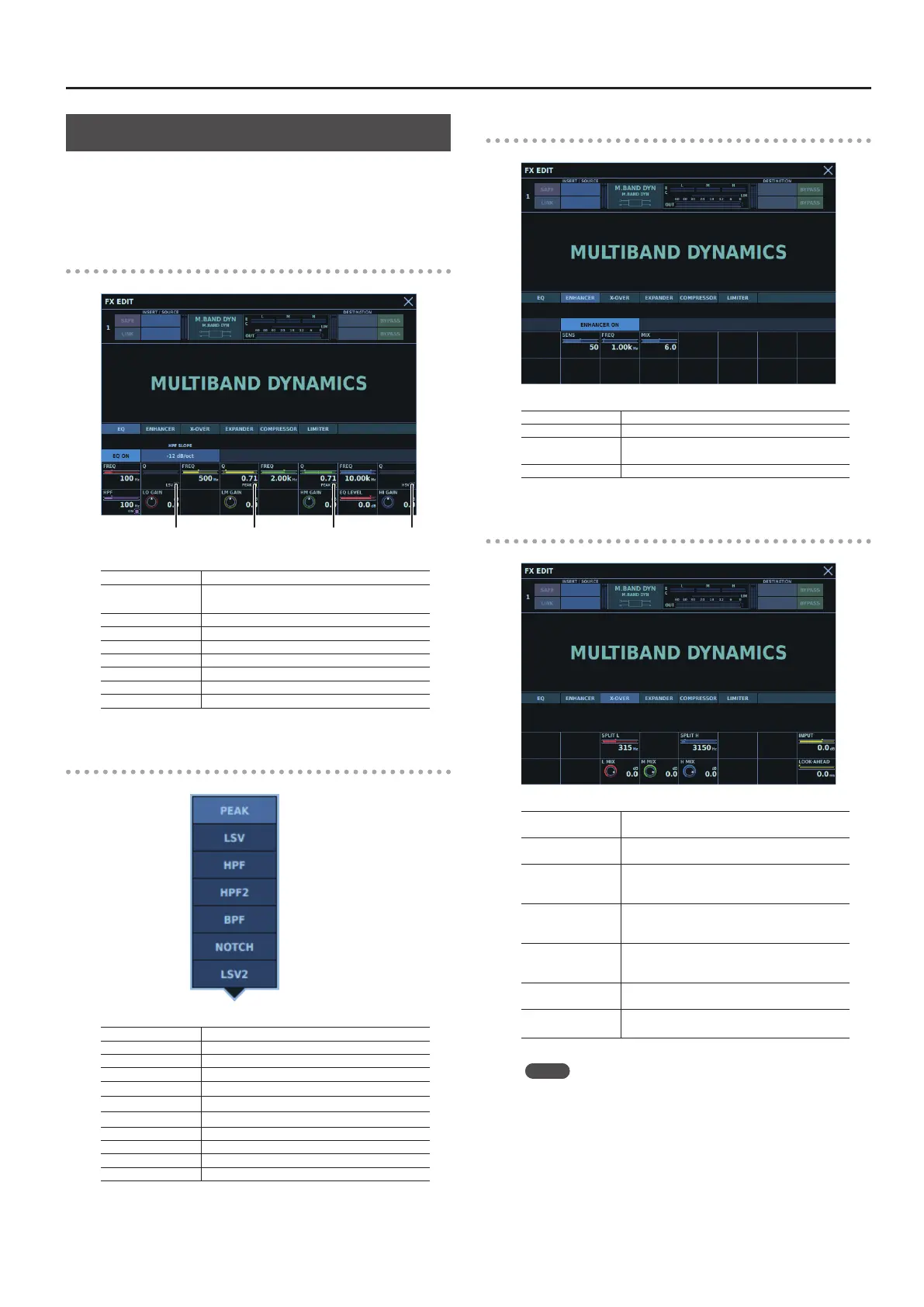About Eect Types
155
MULTIBAND DYNAMICS
This regularizes the volume level for separate bands (low, midrange,
and high).
When MASTERING is selected, six tabs are displayed.
EQ Tab
LO TYPE LM TYPE HM TYPE HI TYPE
EQ ON Equalizer on/o
HPF SLOPE
HPF slope characteristics
-6dB/oct, -12dB/oct, -18dB/oct
FREQ Center frequency
Q Sharpness of the frequency-response curve
TYPE Displays the Filter Type Selection popover.
GAIN Gain
HPF HPF center frequency
ON Turns HPF on/o.
EQ LEVEL EQ level
Filter Type Selection Popover
PEAK Peaking
LSV Low shelving
HSV High shelving
HPF High-pass lter (-6 dB/oct)
HPF2 High-pass lter (-12 dB/oct)
LPF Low-pass lter (-6 dB/oct)
LPF2 Low-pass lter (-12 dB/oct)
BPF Bandpass lter
NOTCH Notch lter
LSV2 Low shelving with controllable Q
HSV2 High shelving with controllable Q
ENHANCER Tab
ENHANCER ON Enhancer on/o
SENS Amount of enhancer eect
FREQ
Frequency at which application of the enhancer
eect starts
MIX Volume level of enhancer sound
X-OVER Tab
SPLIT L
Frequency for splitting the original sound into 3
bands (low end)
SPLIT H
Frequency for splitting the original sound into 3
bands (high end)
L MIX
Volume level of the low band after passing
through the LO MIX (low-mix level) expander and
compressor
M MIX
Volume level of the middle band after passing
through the MID MIX (middle-mix level) expander
and compressor
H MIX
Volume level of the high band after passing
through the HI MIX (high-mix level) expander and
compressor
INPUT
Overall volume level before entering expander/
compressor
LOOK-AHEAD
Look-ahead time
Time by which the original sound input is delayed
Memo
With an ordinary compressor, a momentary delay occurs before
compression starts after an exceeded level is detected.
This algorithm is intended to avoid this problem by using only
detection of the input-sound level to use sound delayed by a
specied amount for actual processing and output.
The delay-time setting for this is input look-ahead time
(LOOK-AHEAD).
Applying look-ahead time creates a time lag between input and
output audio signals, and so care is required when using it with
channel insertion or the like.
