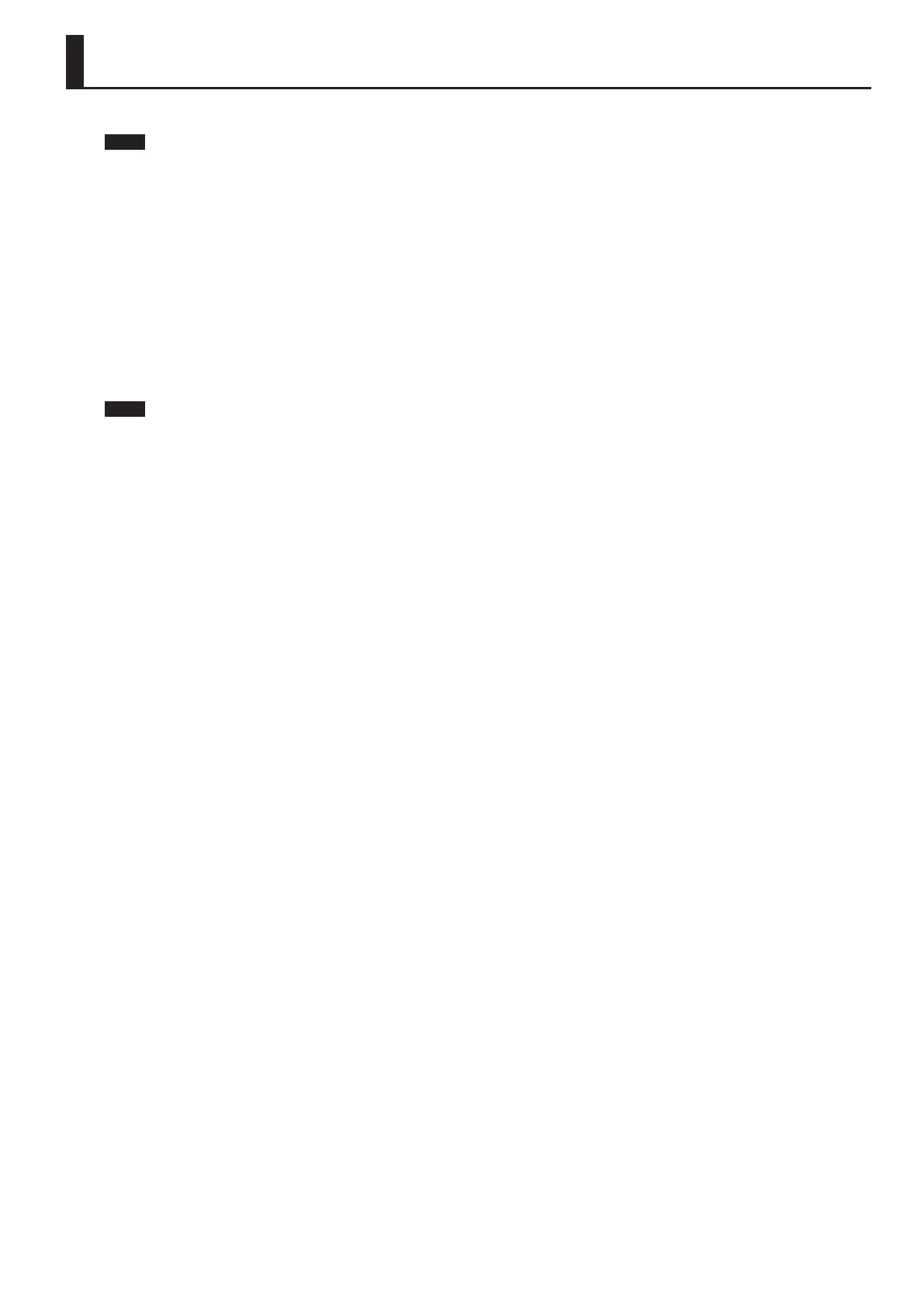269
Factory Reset
This initializes the M-5000, returning it to its factory-default state.
NOTE
Performing initialization causes all data to be lost.
Data that is needed can be saved to a USB ash drive.
0“Backing Up All Data in the M-5000” (p. 61)
0“Restoring All Data in the M-5000” (p. 62)
1. Go to the Display section on the top panel, and while
holding down the [MENU] button and [VIEW] button, turn
on the power to the M-5000.
2. Tap <FACTORY INITIALIZE>.
A popup prompting you to conrm the initialization operation is
displayed.
3. Tap <INITIALIZE>.
Initialization starts.
NOTE
Never turn o the power to the M-5000 before initialization
nishes.
The factory reset will require approximately 10 minutes.
4. When “Factory Initialize completed.” appears, tap <OK>.
5. Turn o the power.
