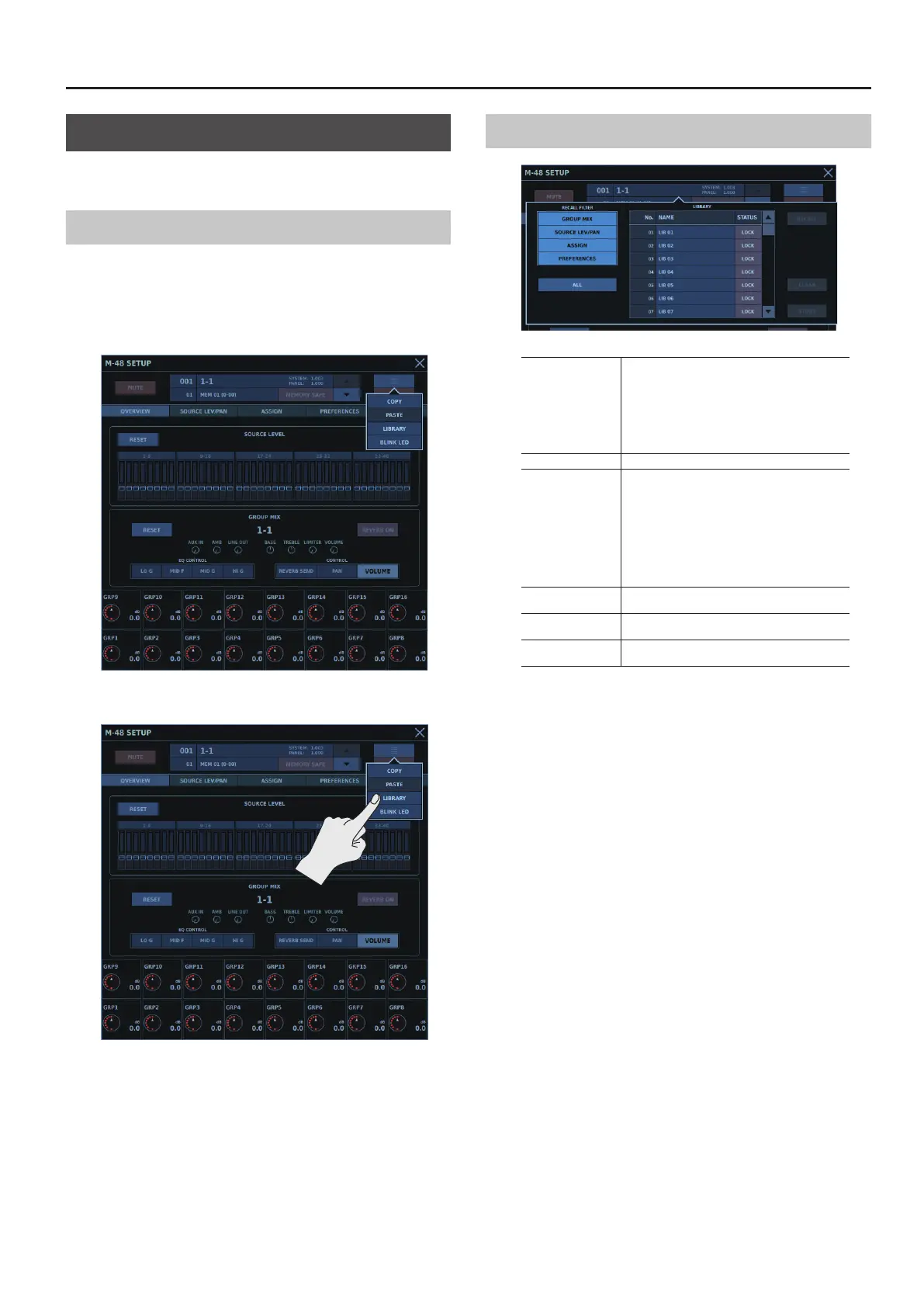M-48 Control
217
M-48 Libraries
You use the M-48 Library popover to perform operations on M-48
libraries.
Displaying the M-48 Library popover.
1. Display the M-48 SETUP window for the M-48 whose
library you want to work with.
2. Tap <MORE>.
A popover appears.
3. Tap <LIBRARY>.
The M-48 Library popover appears.
M-48 Library Popover
RECALL FILTER
This selects the parameter to recall from the
library.
5 GROUP MIX
5 SOURCE LEV/PAN
5 ASSIGN
5 PREFERENCES
ALL This turns all RECALL FILTER values on or o.
M-48 library list
M-48 library list
5 NO.: Library number
5 NAME: Library name; tapping this selects the
library.
Tap and hold or double-tapping this lets you
change the library name.
5 LOCK: Editing the library is prohibited when
this is turned on.
RECALL
This recalls the library selected using the M-48
library list.
CLEAR
This deletes the library selected using the M-48
library list.
STORE
This stores the library selected using the M-48
library list.
