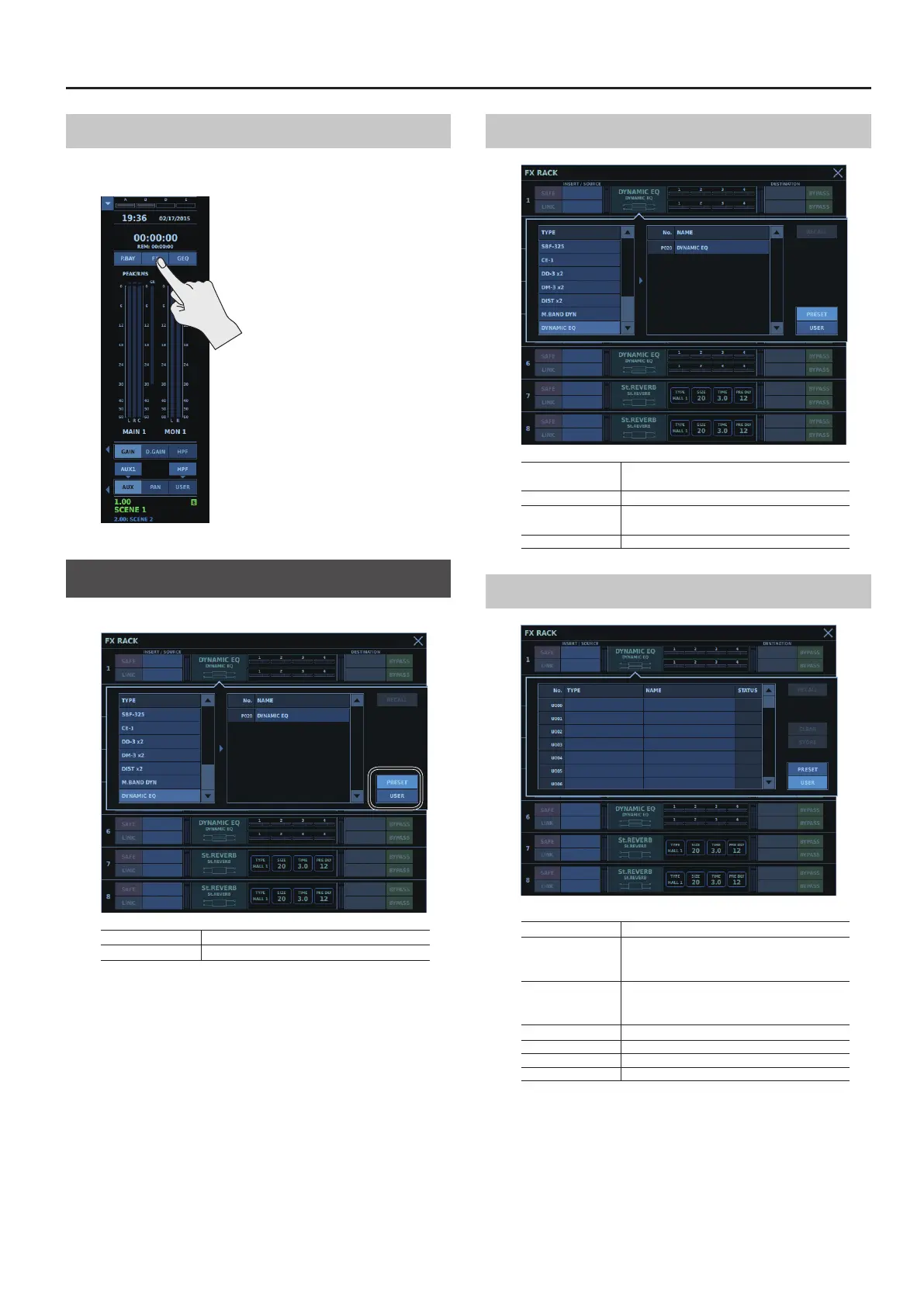Eects
139
Displaying the FX RACK Window
To display the FX RACK window, go to the HOME screen and tap
<FX>.
Eect Library Popover
Use eect library popover to select the efect library.
PRESET Displays the preset of the eect library.
USER Displays the eect library user create.
Eect Library (Preset)
TYPE
Eect type
0“About Eect Types” (p. 142)
No. Eect library number
NAME
Eect library name
Tapping this selects the eect library.
RECALL Recalls the selected library data.
Eect Library (User)
No. Eect library number
TYPE
Eect type
Tapping this selects the eect library.
0“About Eect Types” (p. 142)
NAME
Eect library name
Tapping this selects the eect library.
Double-tap or long tap, then set the library name.
STATUS When <LOCK> is on, libraries cannot be edited.
RECALL Recalls the selected library data.
CLEAR Clears the selected library data.
STORE Stores the selected library data.
