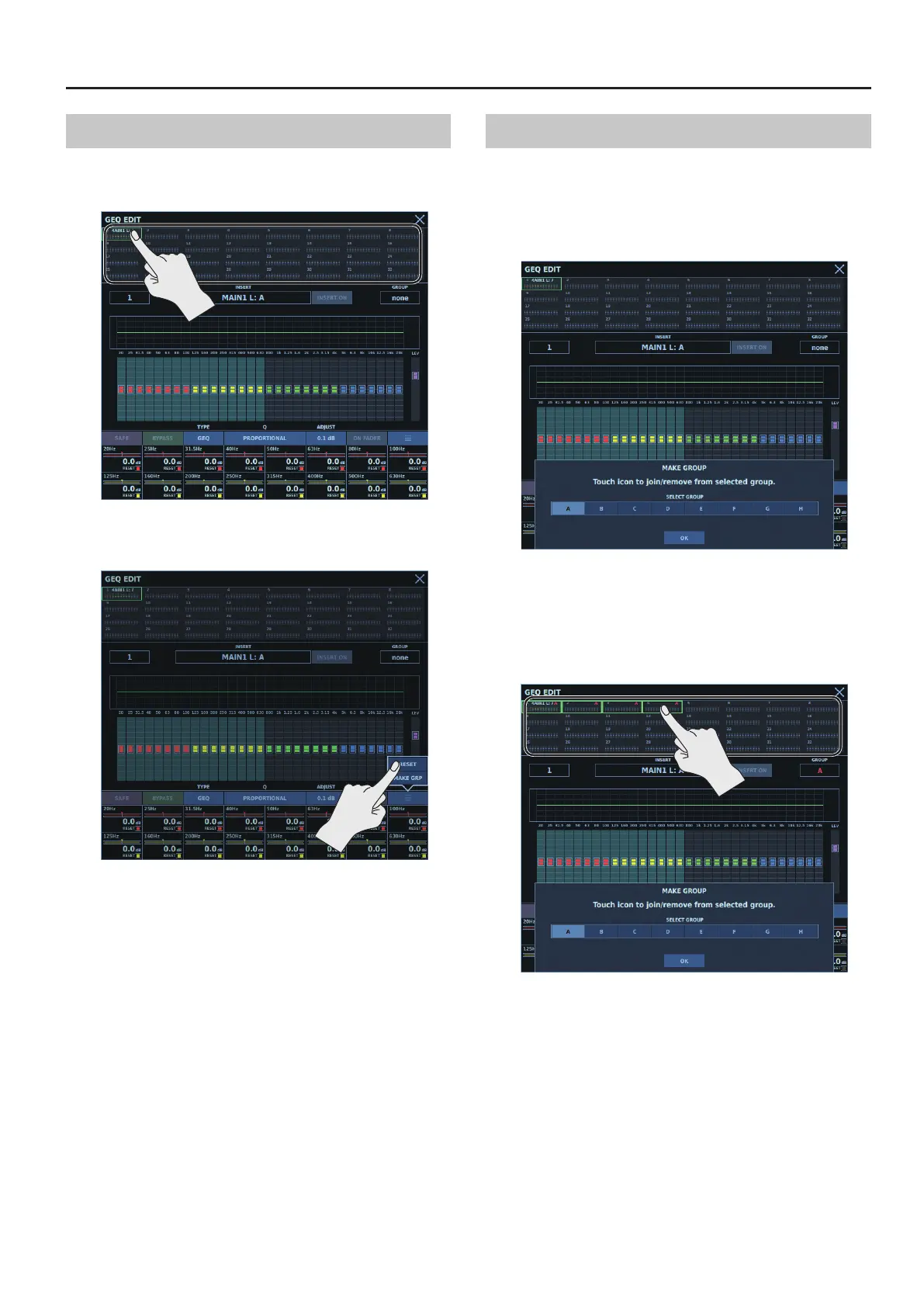GEQ
161
Returning GEQ Settings to Their Default Values
1. Use <GEQ SEL 1> through <GEQ SEL 32> to select a GEQ
to work with.
2. On the GEQ EDIT window, tap <MORE>, then tap
<RESET>.
The GEQ or PEQ settings are returned to their default values.
Making a GEQ Group
When you assign several GEQs to a GEQ group, the GEQs assigned
to the same GEQ group have the same settings.
1. On the GEQ EDIT window, tap <MORE>, then tap <MAKE
GRP>.
A popup for setting a GEQ group is displayed.
2. Select from among <A> through <H> for the GEQ group
you want to set.
3. Select from among <GEQ SEL 1> through <GEQ SEL 32>
for the GEQ you want to set.
You can select multiple items.
4. Tap <OK>.
The selected GEQs are set to the same GEQ group and take the
same settings.
