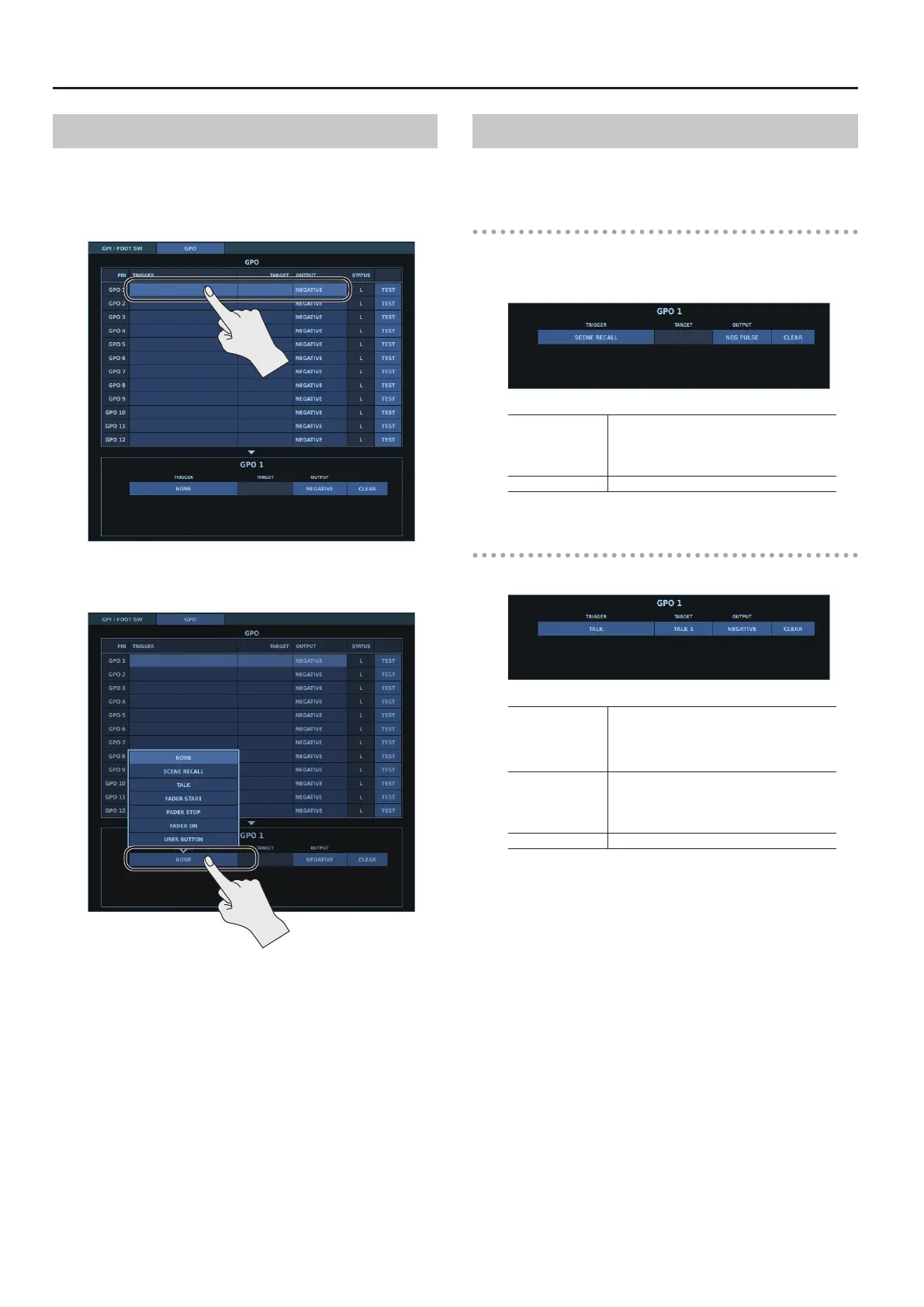GP I/O and Foot Switches
258
Assigning Functions to GPO Connectors
1. Display the GPI/O / FOOT SW window GPO tab.
2. Select the connector number where you want to assign
the function.
3. Go to the parameter area and tap <TRIGGER>.
A popover for selecting the function appears.
4. Select the function.
GPO Tab Parameter Area
The values that you can set in the parameter area dier according
to the assigned function.
SCENE RECALL
This outputs a pulse signal during scene recall.
0“Interlinking Scene Memories with Other Devices (EVENTS)”
(p. 183)
OUTPUT
You select from among the following as the
output-signal waveform.
5 NEG PULSE
5 POS PULSE
CLEAR This clears the assigned function.
TALK
This outputs a continuous signal when talkback is on.
TARGET
This selects the talkback number.
5 TALK 1
5 TALK 2
5 TALK 3
OUTPUT
You select from among the following as the
output-signal waveform.
5 NEGATIVE
5 POSITIVE
CLEAR This clears the assigned function.
