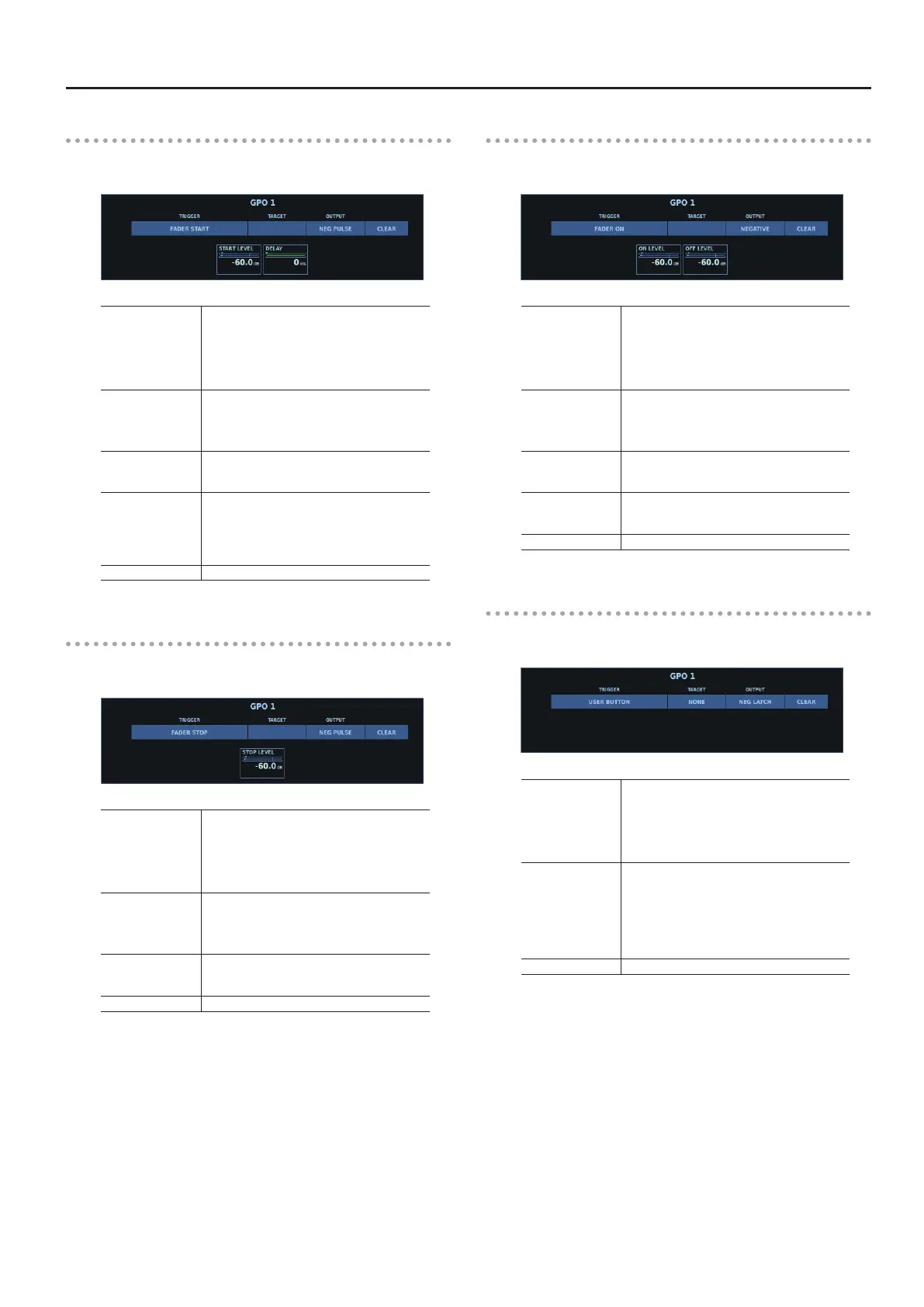GP I/O and Foot Switches
259
FADER START
This outputs a pulse signal when the specied fader exceeds a
specied value.
TARGET
This displays the channel where FADER START is
applied.
Tap this, then select the fader to apply the
function to.
0“Selecting the Fader for Applying a Function”
(p. 260)
OUTPUT
You select from among the following as the
output-signal waveform.
5 NEG PULSE
5 POS PULSE
START LEVEL
Start level
This outputs the signal when the fader exceeds
the start level.
DELAY
Delay
0 - 4,000 ms
This delays signal output by the specied time.
This cancels signal output if the fader falls below
the start level within the specied time.
CLEAR This clears the assigned function.
FADER STOP
This outputs a pulse signal when the specied fader falls below a
specied value.
TARGET
This displays the channel where FADER STOP is
applied.
Tap this, then select the fader to apply the
function to.
0“Selecting the Fader for Applying a Function”
(p. 260)
OUTPUT
You select from among the following as the
output-signal waveform.
5 NEG PULSE
5 POS PULSE
STOP LEVEL
Stop level
This outputs the signal when the fader falls below
the stop level.
CLEAR This clears the assigned function.
FADER ON
This outputs a continuous signal from when the specied fader
exceeds the “on” level until it falls below the “o” level.
TARGET
This displays the channel where FADER ON is
applied.
Tap this, then select the fader to apply the
function to.
0“Selecting the Fader for Applying a Function”
(p. 260)
OUTPUT
You select from among the following as the
output-signal waveform.
5 NEGATIVE
5 POSITIVE
ON LEVEL
“On” level
This outputs the signal when the fader exceeds
the “on” level.
OFF LEVEL
“O” level
This outputs the signal until the fader falls below
the “o” level.
CLEAR This clears the assigned function.
USER BUTTON
This outputs a continuous signal when the specied user-
assignable button (a button from [
1
] to [8]) is on.
TARGET
This selects the user button.
5 NONE
5 BANK1-1 --- 1-8
5 BANK2-1 --- 2-8
5 BANK3-1 --- 3-8
OUTPUT
You select from among the following as the
output-signal waveform.
5 NEG LATCH
5 POS LATCH
5 NEG MOMENTARY
5 POS MOMENTARY
CLEAR This clears the assigned function.
