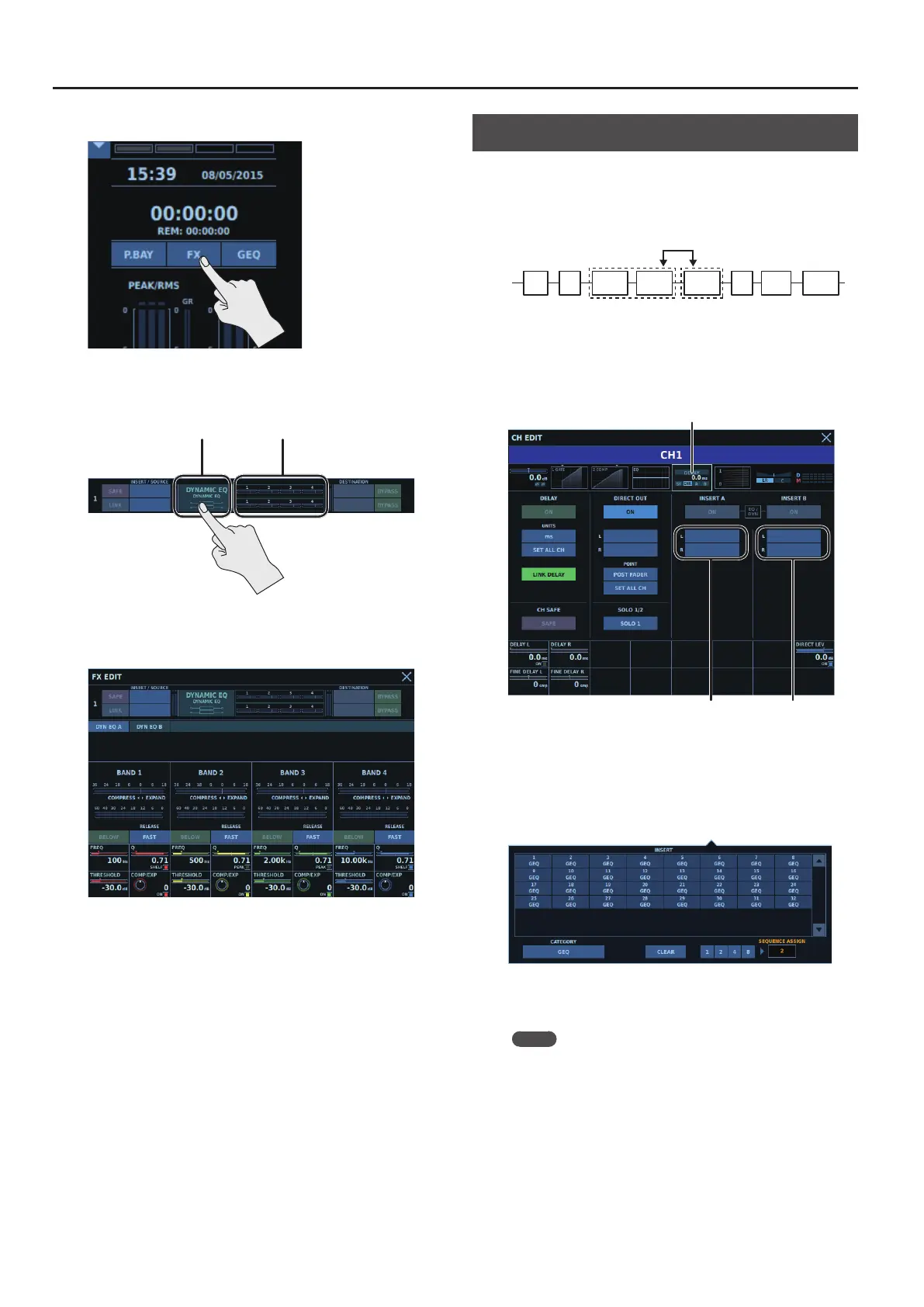Overview of Operations
56
5. On the HOME screen, tap <FX>.
The FX RACK window appears.
6. Tap <FX NAME> and select the eect library.
FX NAME FX OVERVIEW
7. Tap <FX OVERVIEW>.
The FX EDIT window appears.
8. Use the touch display and knob section to make detailed
adjustments.
Inserting a GEQ
This inserts a GEQ at INSERT A or INSERT B.
INSERT A is inserted before the dynamics and EQ, and INSERT B is
inserted after the dynamics and EQ.
HPF
LPF
FADER
DYN 1 DELAY
DYN 2
INS
A
4-BAND
EQ
INS
B
DYN/EQ
or
EQ/DYN
1. Access the CH EDIT window.
0“Access the CH EDIT window” (p. 50)
2. Tap the <MISC tab>.
MISC tab
INSERT A INSERT B
3. Tap <INSERT A> or <INSERT B>.
The INSERT popover appears.
4. Tap <CATEGORY> and select the eect category <GEQ>,
then select the number of the GEQ to insert.
5. Tap INSERT A <ON> or INSERT B <ON>.
The selected GEQ us inserted.
Memo
If the input channel or output bus is stereo, you can make
insertions at the following four locations.
5 <INSERT A - L>
5 <INSERT A - R>
5 <INSERT B - L>
5 <INSERT B - R>
