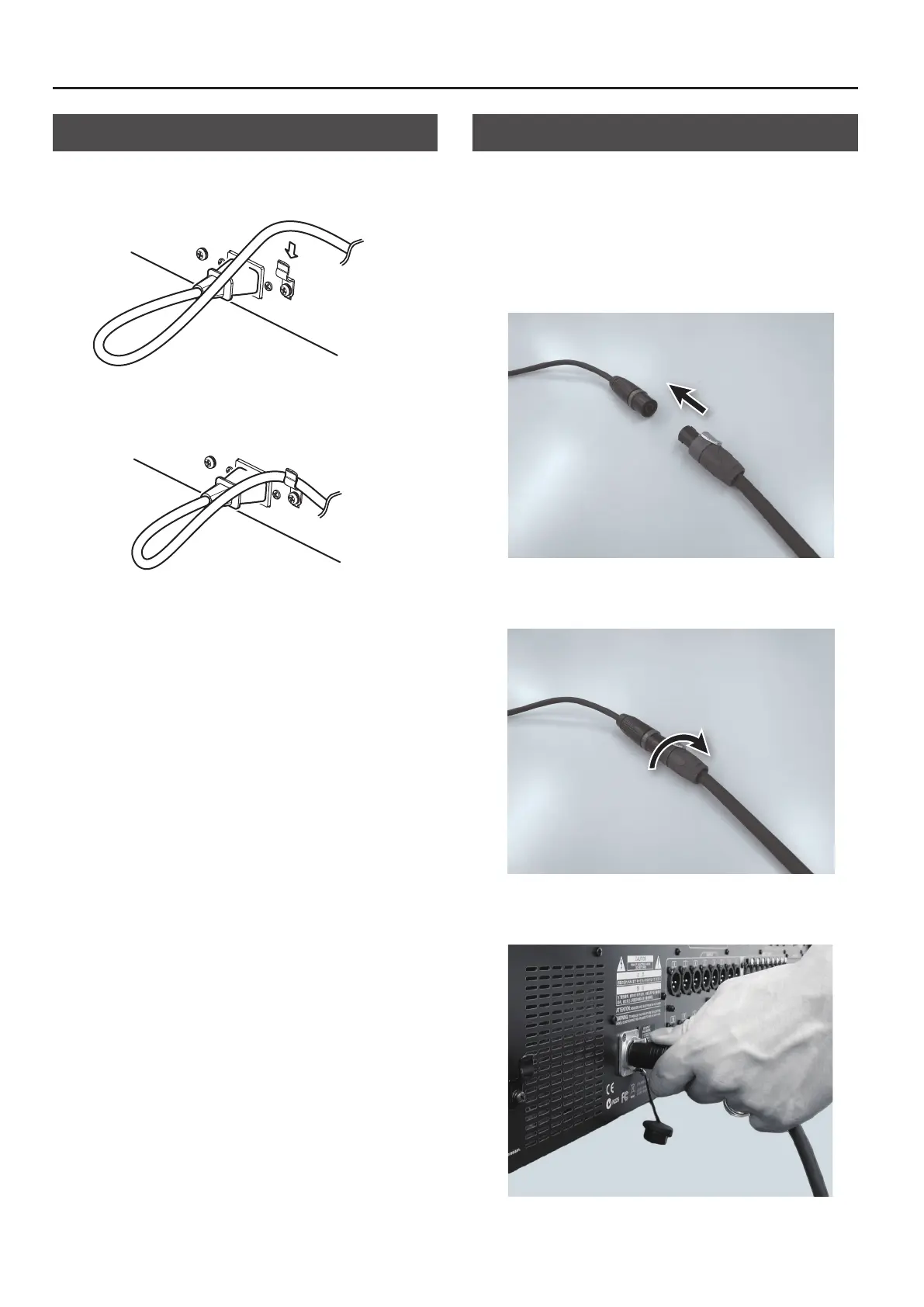Placement and Setup
18
Using the Power-cord Hook
Engage the power cord on the power-cord hook as shown in the
gure to secure the power cord in place.
Connecting Backup Power to the M-5000
You can connect an adapter cable to the DC OUTPUT plug on an
optional S-240P unit, and connect that to the EXT. POWER DC INPUT
connector on the M-5000.
For information on the adapter cable used for connection to the DC
OUTPUT plug, consult your Roland vendor.
1. Insert the DC OUTPUT plug on the S-240P into the
adapter cable (Speakon end).
2. Twist the S-240P's DC OUTPUT plug clockwise until you
hear it click.
3. Insert the adapter cable (XLR4 end) into the EXT. POWER
DC INPUT connector on the M-5000 until you hear it click.
