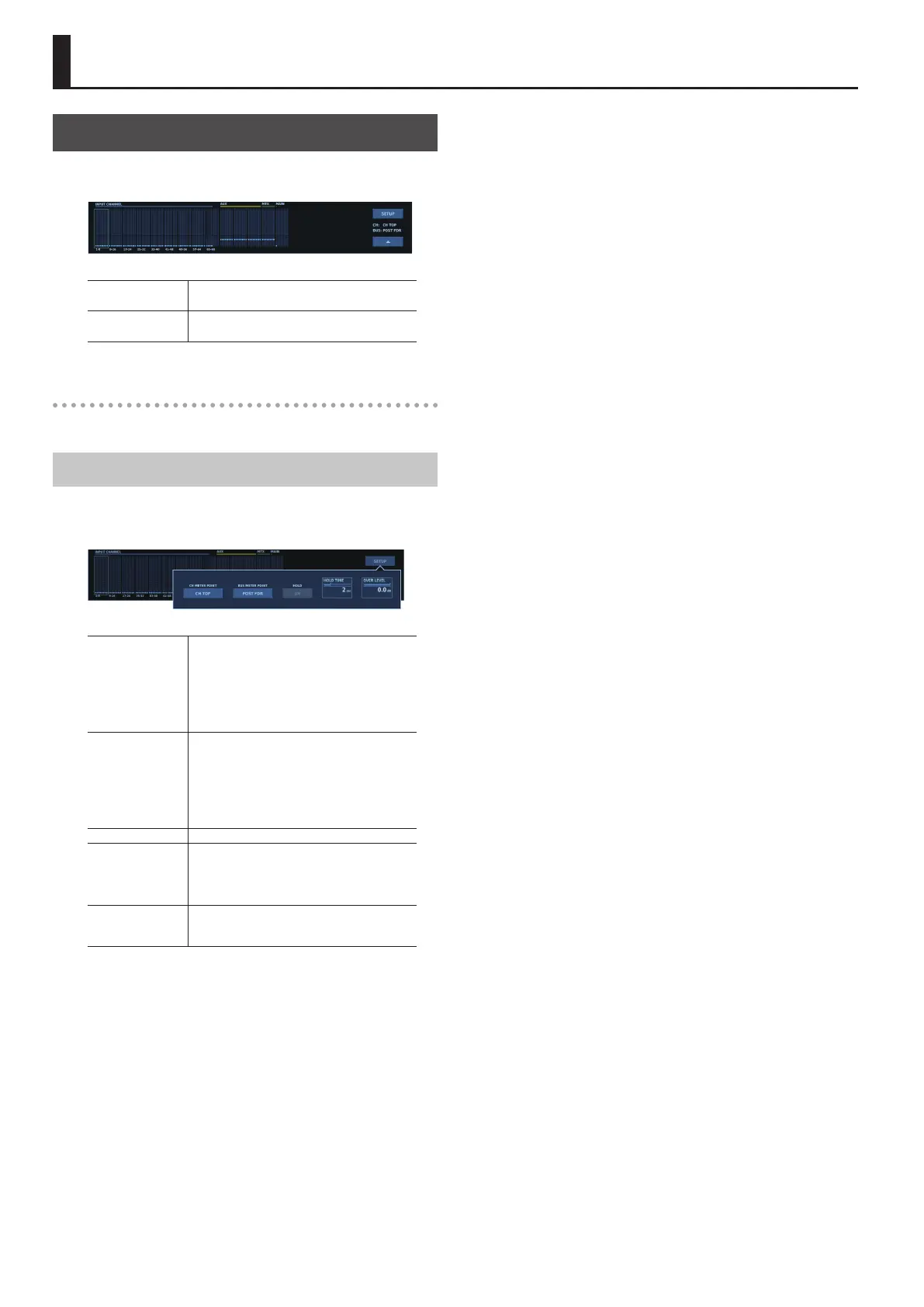134
Overviewing Meters/Faders
Meter Bridge
On the Meter Bridge, you can overview all meters and faders for
input channels and output buses.
SETUP Tapping this displays the METER SETUP popover.
H
Exits the Meter Bridge.
Displaying the Meter Bridge
To display the Meter Bridge, go to the sidebar and tap <I>.
METER SETUP Popover
In the METER SETUP popover, you make settings for meters. These
settings are applied not only to the Meter Bridge, but also to the
HOME screen, the CH EDIT screen, and other meters.
CH METER POINT
Selects the level detection point for the input-
channel meter.
5 CH TOP
5 POST D.GAIN
5 PRE FDR
5 POST FDR
BUS METER POINT
Selects the level detection point for the output-
bus meter.
5 CH TOP
5 POST D.GAIN
5 PRE FDR
5 POST FDR
HOLD Turns peak hold on/o.
HOLD TIME
Sets the duration for which the peak hold or
“over” level indication stays lighted.
5 1-4 sec
5 CONTINUE
OVER LEVEL
Sets the “over” level.
When the “over” level is reached, the topmost
section of the meter lights up in red.
