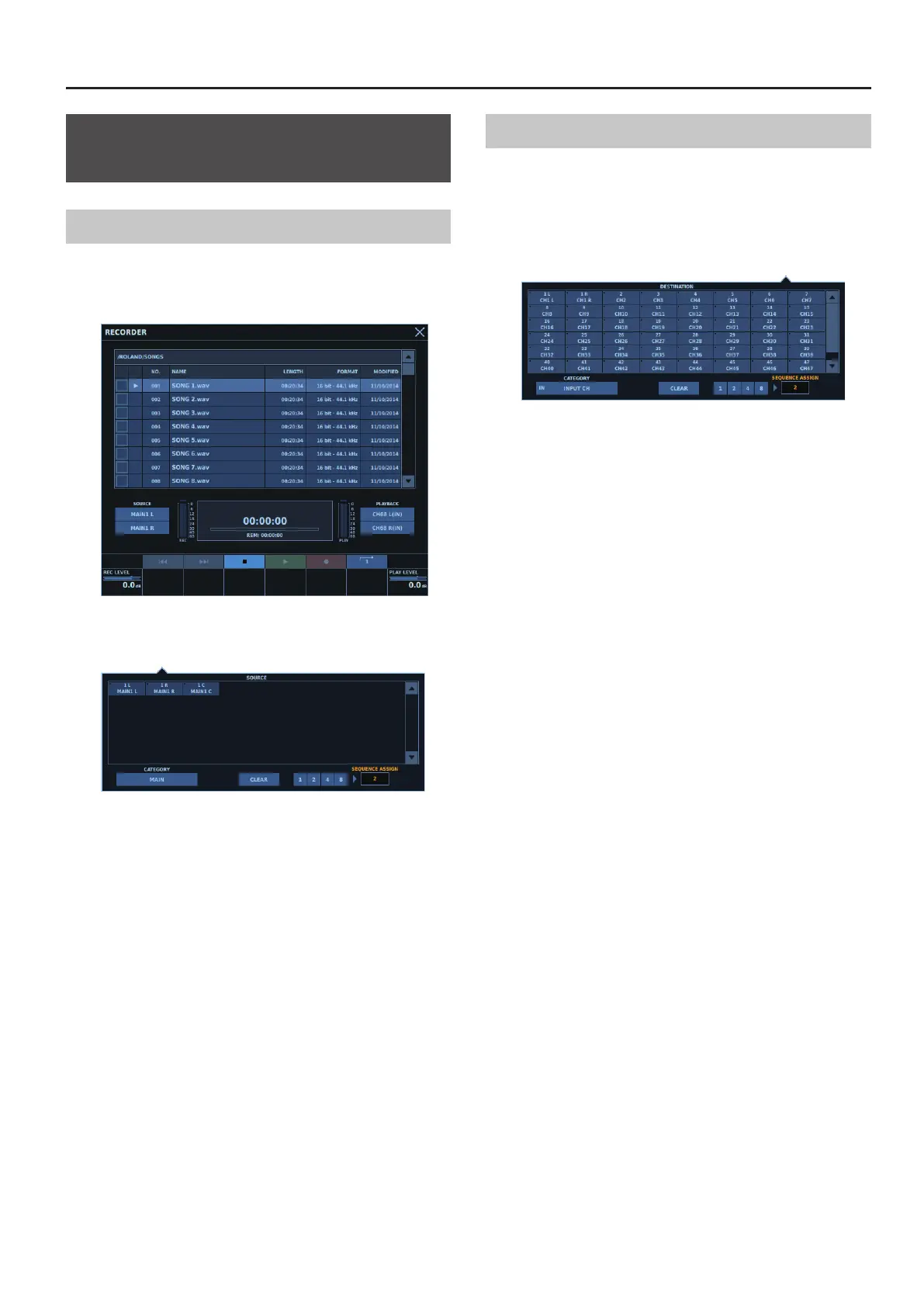USB Memory Recorder
189
Recording/Playback to/from a USB Flash
Drive
Recording to a USB Flash Drive
1. Go to the recorder section on the top panel and press the
[DISP] button.
The RECORDER window appears.
2. Tap <SOURCE>.
The SOURCE popover appears.
3. Select the output bus for recording.
4. Go to the recorder section on the top panel and press the
[
t
] button.
5. Go to the recorder section on the top panel and press the
[
p
] button.
Recording on the selected output bus starts.
6. Go to the recorder section on the top panel and press the
[
q
] button.
Recording stops.
Playback from a USB Flash Drive
1. Go to the recorder section on the top panel and press the
[DISP] button.
The RECORDER window appears.
2. Tap <PLAYBACK>.
The DESTINATION popover appears.
3. Select the input channel to receive the playback output.
4. Go to the recorder section on the top panel and press the
[
p
] button.
The WAV le is played back.
5. Go to the recorder section on the top panel and press the
[
q
] button.
Playback stops.
