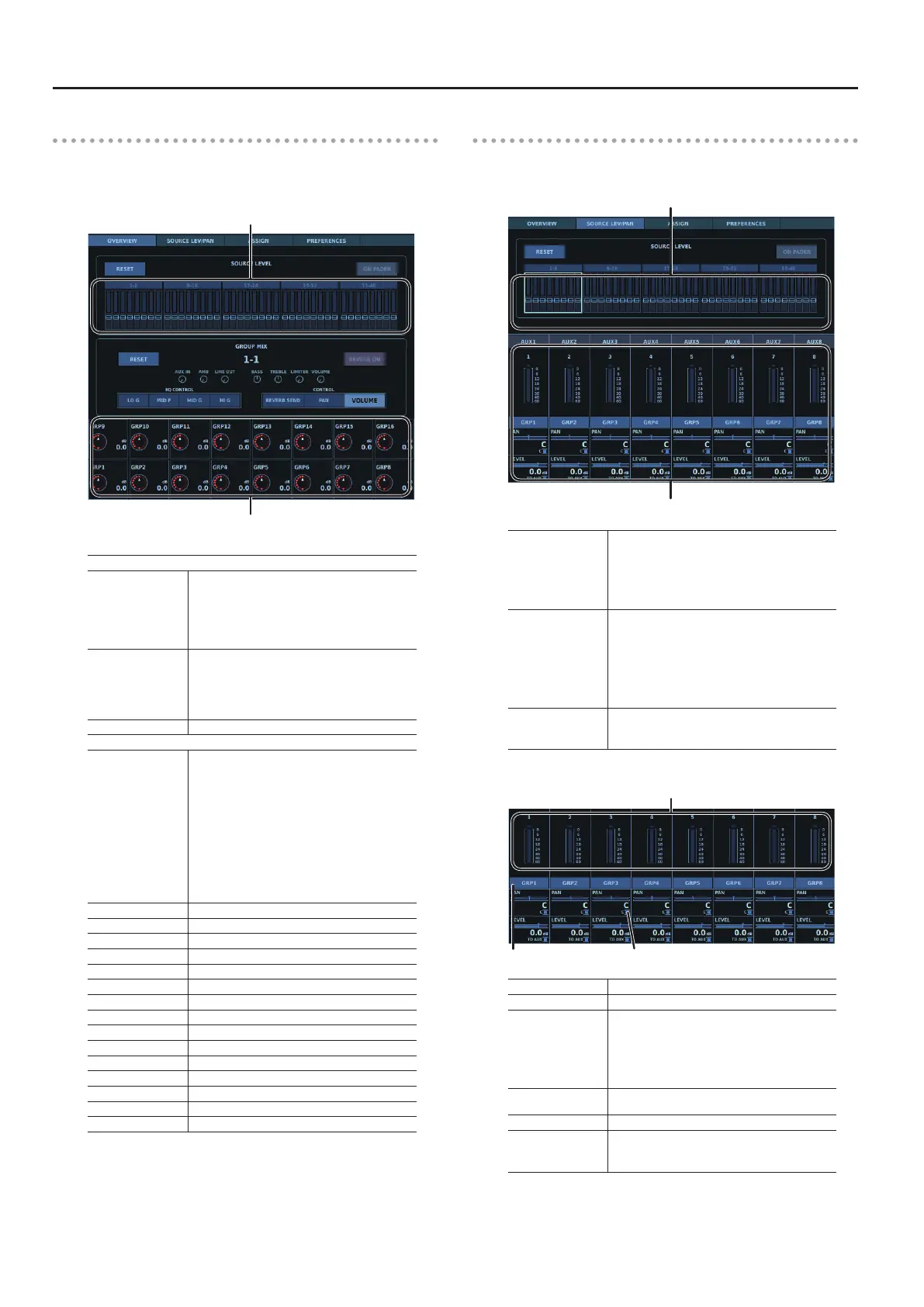M-48 Control
208
OVERVIEW Tab
This lets you list source levels and make group mixes.
Turning <ON FADER> on lets you use the M-5000’s faders to work
with the source levels.
Parameter area
SOURCE OVERVIEW
SOURCE LEVEL
RESET
This resets the source level/pan settings to the
following values.
5 TO AUX: ON
5 PAN: C
5 LEVEL: -Inf dB
ON FADER
When this is on, you can use the faders to
manipulate the source levels.
The ON FADER feature is not applied to isolated
banks or the assignable fader section.
SOURCE OVERVIEW This displays meters and levels for the source.
GROUP MIX
RESET
This resets the group mix to the following values.
5 VOLUME: 0.0dB
5 PAN: C
5 REVERB SEND: -Inf dB
5 HI GAIN: 0.0dB
5 MID GAIN: 0.0dB
5 MID FREQ: 1.00kHz
5 LO GAIN: 0.0dB
5 SOLO: OFF
REVERB ON Reverb on/o
AUX IN M-48 [AUX IN] knob
AMB M-48 [AMBIENT MIC] knob
LINE OUT M-48 LINE OUT [VOLUME] knob
BASS M-48 [BASS] knob
TREBLE M-48 [TREBLE] knob
LIMITER M-48 [LIMITER] knob
VOLUME M-48 PHONES [VOLUME] knob
LO G LO GAIN for group EQ
MID F EQ MID FREQ for group EQ
MID G EQ MID GAIN for group EQ
HI G EQ HI GAIN for group EQ
REVERB Group REVERB SEND
PAN Group PAN
VOLUME Group VOLUME
You use the parameter area to work with the parameter selected
using GROUP MIX.
SOURCE LEV/PAN Tab
Here you make LEVEL, PAN, and TO AUX settings for sources 1
through 40, and specify assignments to groups.
Parameter area
SOURCE OVERVIEW
RESET
This resets the source level/pan settings to the
following values.
5 TO AUX: ON
5 PAN: C
5 LEVEL: -Inf dB
ON FADER
When this is on, you can use the faders to
manipulate the source levels.
You use <SOURCE OVERVIEW> to select the range
to work with in the parameter area.
The ON FADER feature is not applied to isolated
banks or the assignable fader section.
SOURCE OVERVIEW
This displays meters and levels for the source.
Tap this to select the range to work with in the
parameter area.
You perform the following operations in the parameter area.
Meter
PAN switchGroup selection
Meter Source input level
PAN Source panning
PAN switch
This switches source panning in the following
sequence.
5 C
5 L63
5 R63
Group selection
This displays a popover for assigning the source
to a group.
LEVEL Source level
TO AUX
When this is on, the post-fader signal is sent to
AUX.
Pressing and holding this sets <LEVEL> to 0.0 dB.
