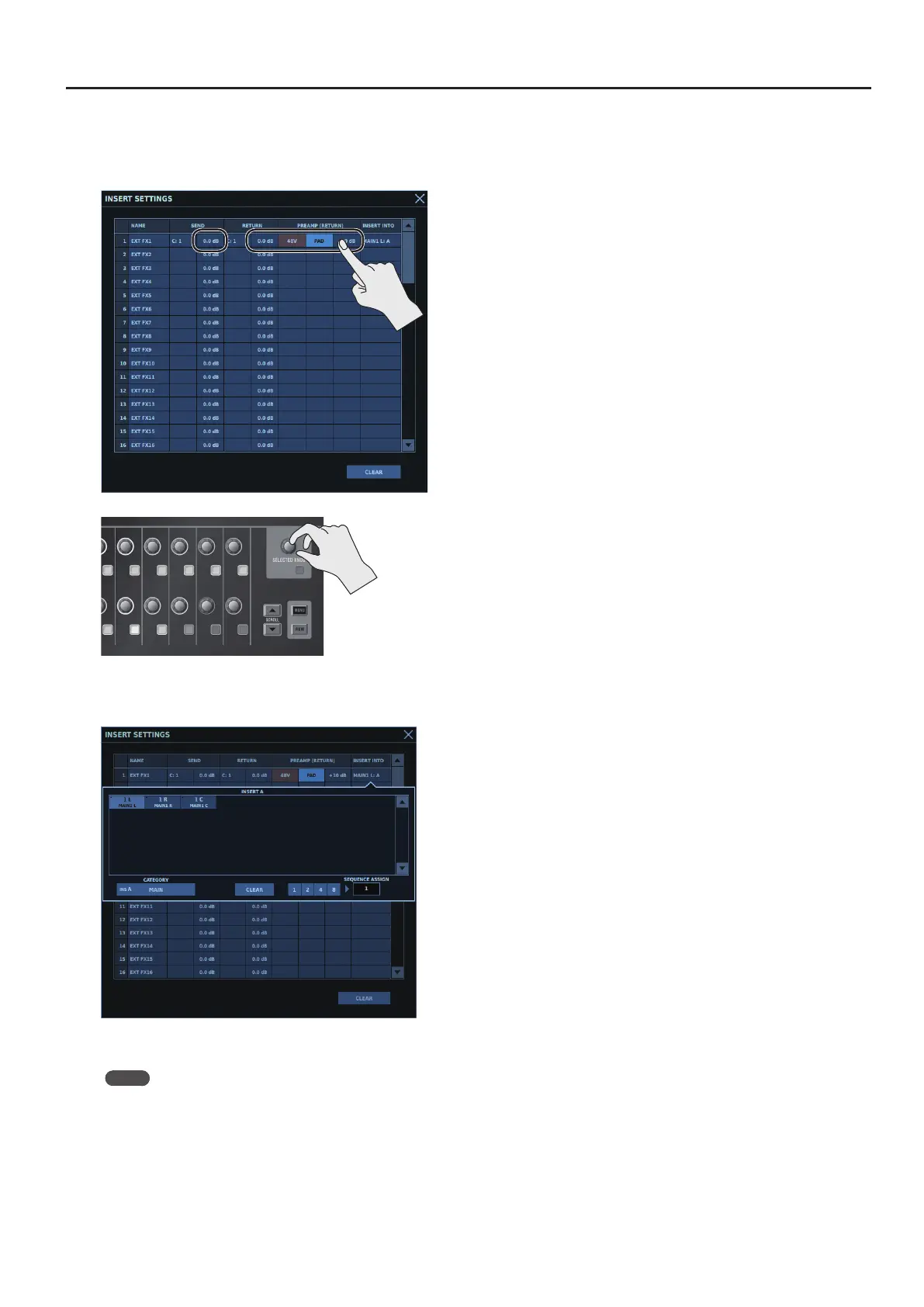Inserting External Eects Devices
227
4. Use <SEND> or <RETURN> to adjust the input or output
level as needed.
Tap the parameter you want to work with, then use the selected
knob/button to manipulate it.
5. Tap <INSERT>, then select the input channel, output bus,
or monitor for inserting the external eects device.
The external eects device is inserted into the input channel,
output bus, or monitor.
Memo
Tapping <NAME> and entering a name for the external eects
device can facilitate organizing and management.
