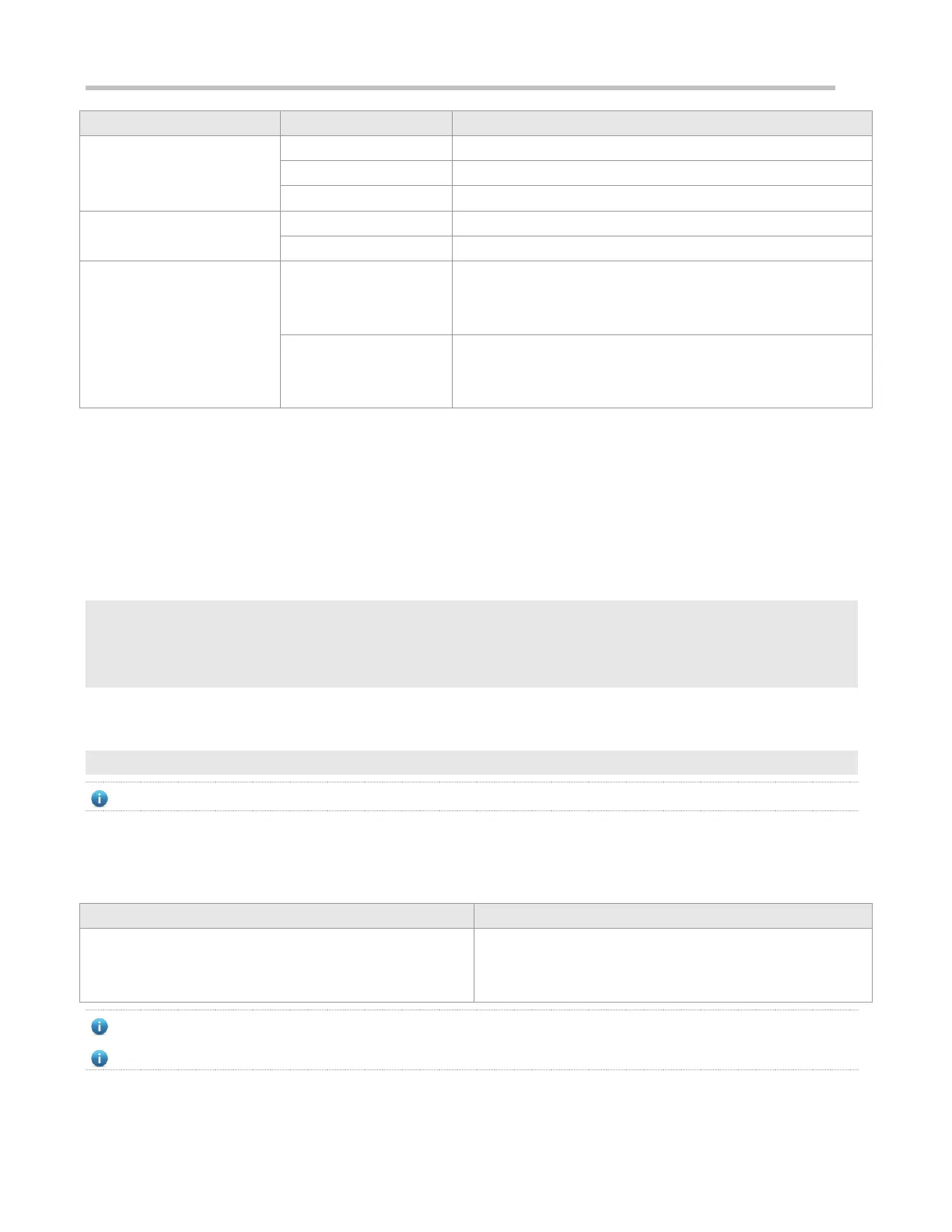Configuration Guide Configuring CLI
Move the cursor to the next character.
Move the cursor to the head of the command line.
Move the cursor to the end of the command line.
Delete an entered character.
Delete one character to the left of the cursor.
Delete one character to the right of the cursor.
Move the output by one line
or one page.
When displaying contents, press the Return key to move the
output one line upward and display the next line. This operation is
performed when the output does not end yet.
When displaying contents, press the Space key to page down
and display the next page. This operation is performed when the
output does not end yet.
When the editing cursor is close to the right boundary, the entire command line will move to the left by 20 characters, and the
hidden front part is replaced by the dollar ($) signs. You can use the related keys or short-cut keys to move the cursor to the
characters in the front or return to the head of the command line.
For example, the whole access-list may exceed the screen width. When the cursor is close to the end of the command line
for the first time, the entire command line moves to the left by 20 characters, and the hidden front part is replaced by the
dollar signs ($). Each time the cursor is close to the right boundary, the entire command line moves to the left by 20
characters.
access-list 199 permit ip host 192.168.180.220 host
$ost 192.168.180.220 host 202.101.99.12
$0.220 host 202.101.99.12 time-range tr
Press Ctrl+A to return to the head of the command line. At this time, the hidden tail part of the command line is replaced by
the dollar signs ($).
access-list 199 permit ip host 192.168.180.220 host 202.101.99.$
The default screen width is 80 characters.
1.3.9 Searching and Filtering of the Show Command Output
To search specified contents from the output of the show command, run the following command:
show any-command | begin regular-expression
Searches specified contents from the output of the show
command. The first line containing the contents and all
information that follows this line will be output.
The show command can be executed in any mode.
Searched contents are case sensitive.
To filter specified contents from the output of the show command, run the following commands:
