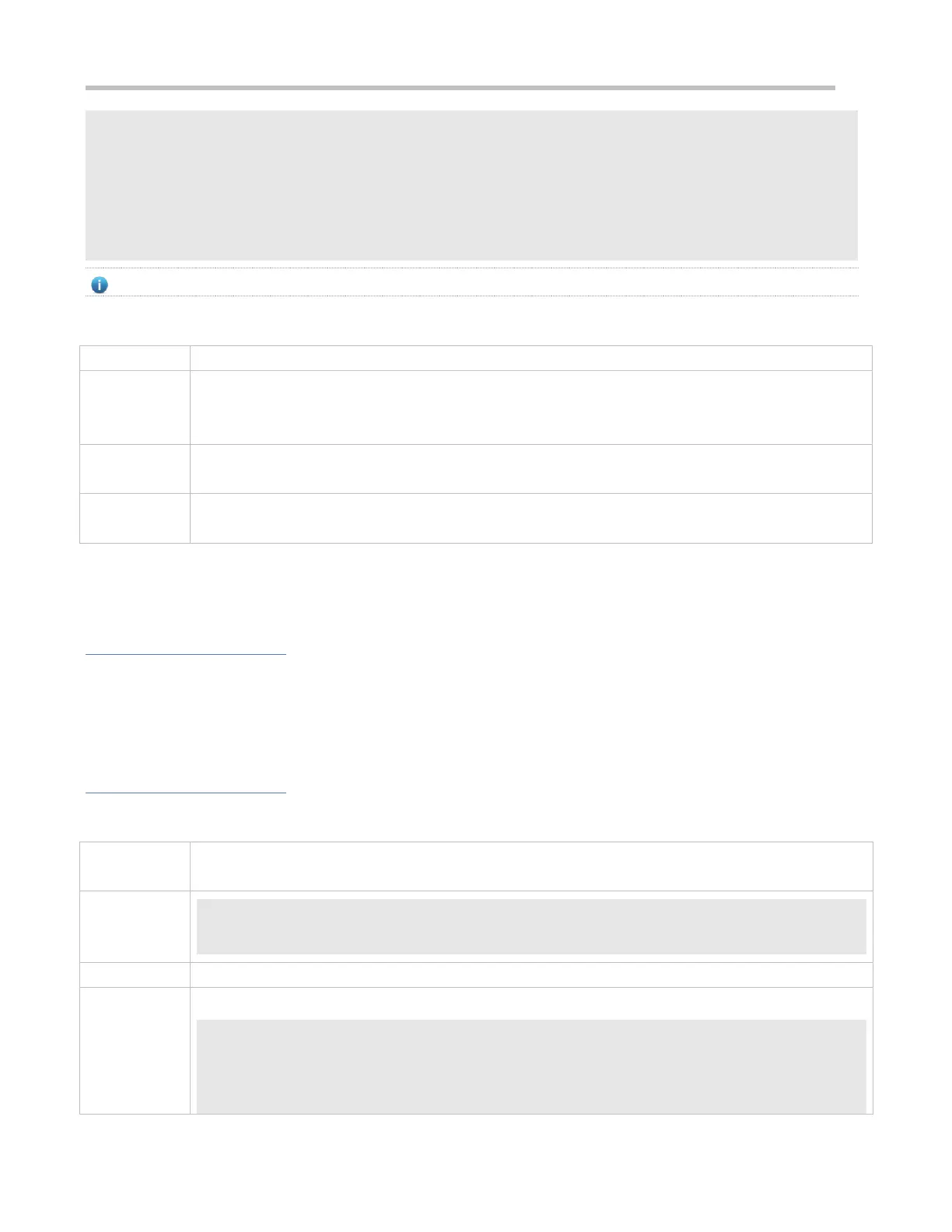Configuration Guide Configuring CLI
h help
p ping
s show
u undebug
un undebug
These default aliases cannot be deleted.
Configuring a Command Alias
alias mode command-alias original-command
mode: indicates the command mode of the command represented by the alias.
command-alias: indicates the command alias.
original-command: indicates the command represented by the alias.
Global configuration mode
In global configuration mode, run the alias ? command to list all command modes that can be configured
with aliases.
Displaying Settings of Command Aliases
Run the show aliases command to display alias settings in the system.
Notes
The command replaced by an alias must start from the first character of the command line.
The command replaced by an alias must be complete.
The entire alias must be entered when the alias is used; otherwise, the alias cannot be identified.
Configuration Example
Defining an Alias to Replace the Entire Command
In global configuration mode, configure the alias "ir" to represent the default route configuration command ip
route 0.0.0.0 0.0.0.0 192.168.1.1.
Ruijie#configure terminal
Ruijie(config)#alias config ir ip route 0.0.0.0 0.0.0.0 192.168.1.1
Run the show alias command to check whether the alias is configured successfully.
Ruijie(config)#show alias
Exec mode alias:
h help
