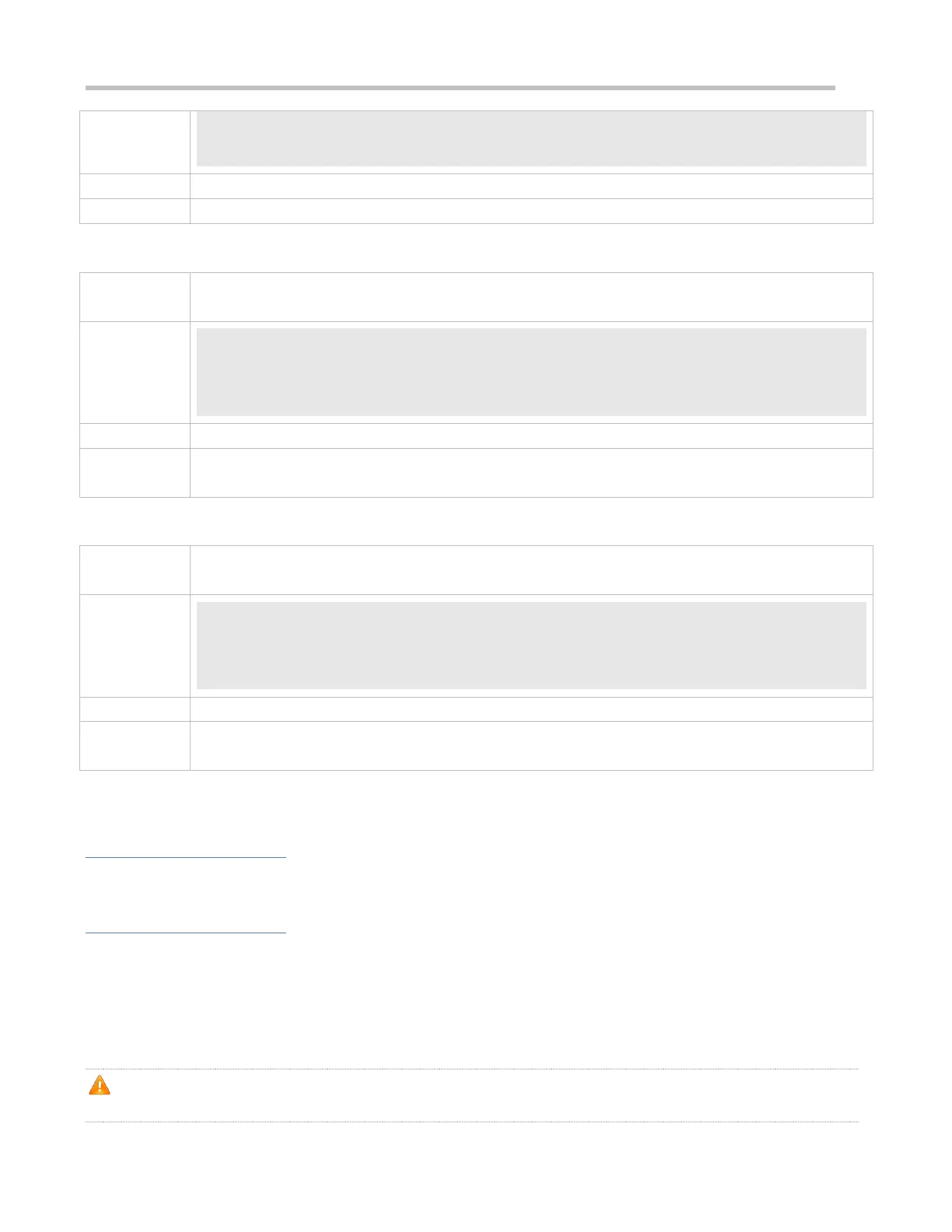Configuration Guide Basic Management
User Access Verification
Password:
Check whether the Telnet sessions are established to the remote network devices.
Configuring the Connection Timeout Time
Set the connection timeout time to 20 minutes.
Ruijie# configure terminal//Enter global configuration mode.
Ruijie# line vty 0 //Enter line configuration mode.
Ruijie(config-line)#exec-timeout 20 //Set the connection timeout time to 20 minutes.
Check whether the connection between a terminal and the local device is closed when no input is
detected during the timeout time.
Configuring the Session Timeout Time
Set the session timeout time to 20 minutes.
Ruijie# configure terminal//Enter global configuration mode.
Ruijie(config)# line vty 0 //Enter line configuration mode.
Ruijie(config-line)#session-timeout 20//Set the session timeout time to 20 minutes.
Check whether the session between a terminal and the local device is disconnected when no input is
detected during the timeout time.
2.4.3 Configuring Basic System Parameters
Configuration Effect
Configure basic system parameters.
Configuration Steps
Configuring the System Date and Clock
Mandatory.
Configure the system time of a network device manually. The device clock starts from the configured time and keeps
running even when the device is powered off.
The time configuration is applied only to the software clock if the network device does not provide a hardware clock.
The configuration will be invalid when the device is powered off.