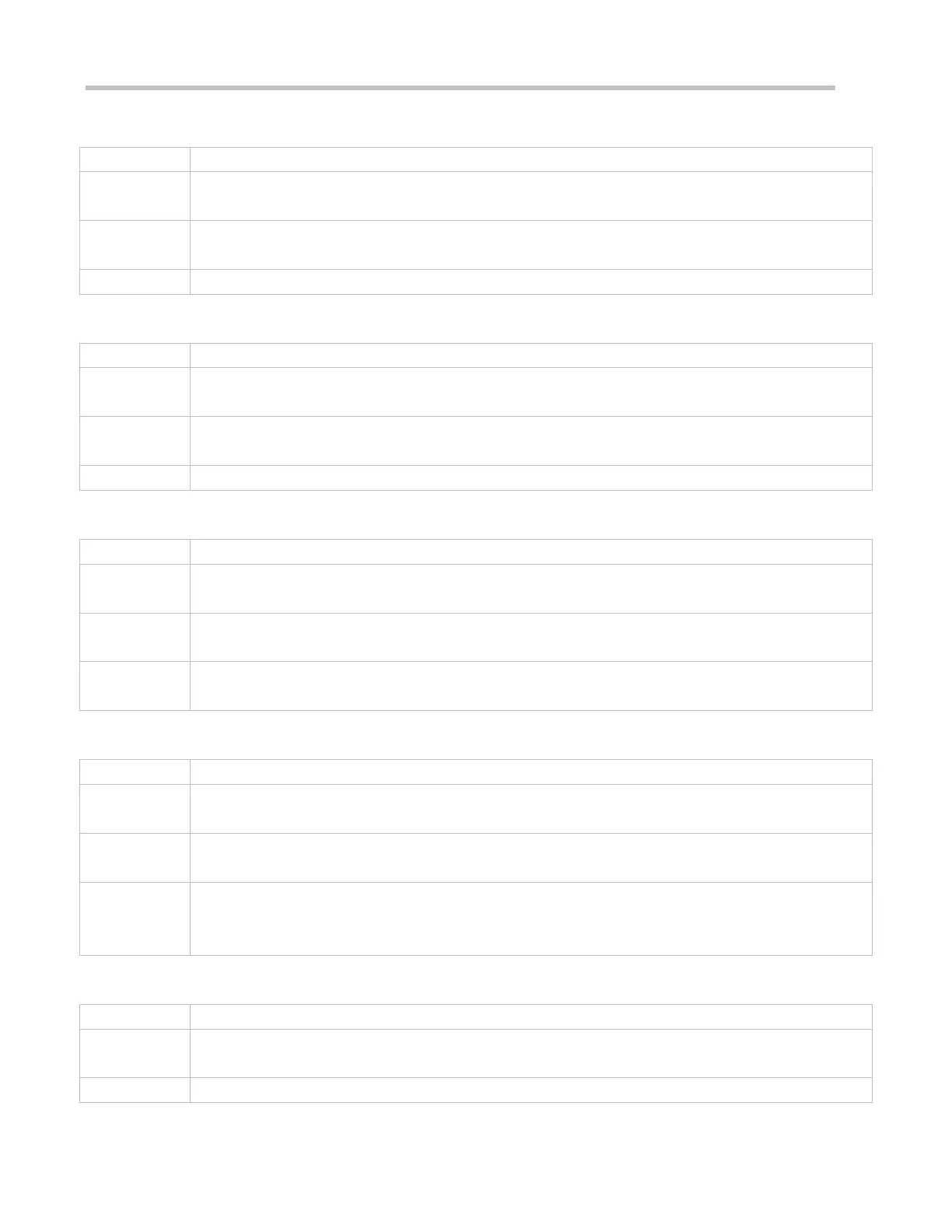Configuration Guide Basic Management
Updating the Hardware Clock
After the configuration, the time of the software clock will overwrite that of the hardware clock.
Configuring a System Name
name: Indicates the system name, which must consist of printable characters and must not exceed 63 bytes.
Global configuration mode
To restore the system name to the default, run the no hostname command in global configuration mode.
Configuring a Command Prompt
string: Indicates the command prompt name. A name with more than 32 characters will be truncated to keep
only the first 32 characters.
To restore the command prompt to the default settings, run the no prompt command in global configuration
mode.
Configuring Daily Notification
c: Indicates a delimiter, which can be any character, such as "&".
Global configuration mode
A message must start and end with delimiter+carriage return respectively. Any characters following the
ending delimiter will be dropped. Any letter contained in the message must not be used as the delimiter. The
message must not exceed 255 bytes.
Configuring a Login Banner
c: Indicates a delimiter, which can be any character, such as "&".
Global configuration mode