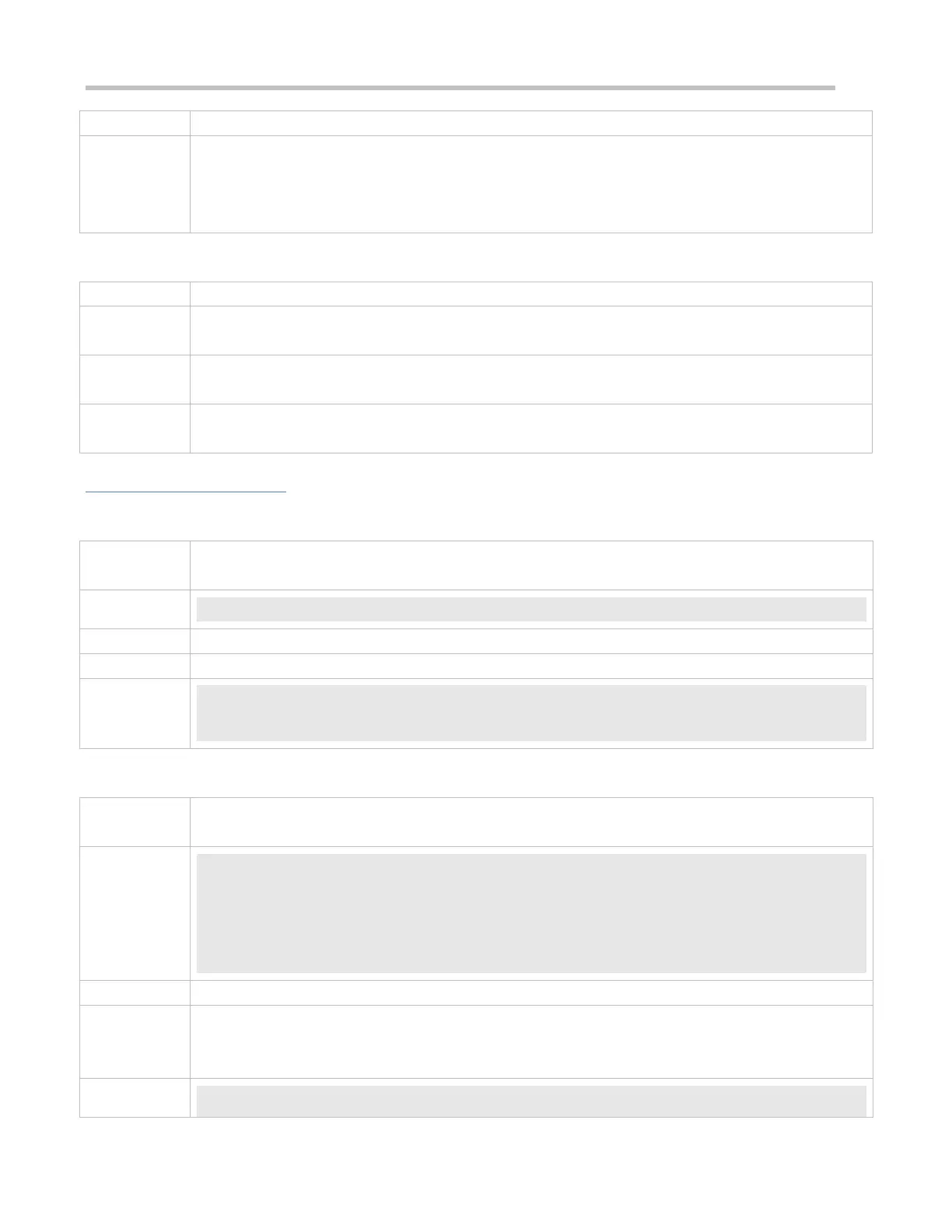Configuration Guide Basic Management
A message must start and end with delimiter+carriage return respectively. Any characters following the
ending delimiter will be dropped. Any letter contained in the message must not be used as the delimiter. The
message must not exceed 255 bytes.
To remove the login banner configuration, run the no banner login command in global configuration mode.
Configuring the Console Baud Rate
speed: Indicates the console baud rate, in the unit of bps. The serial port baud rate can be set to 9,600 bps,
19,200 bps, 38,400 bps, 57,600 bps, or 115,200 bps. The default is 9,600 bps.
You can configure the asynchronous line baud rate based on requirements. The speed command is used to
configure receive and transmit rates for the asynchronous line.
Configuration Example
Configuring the System Time
Change the system time to 2003-6-20, 10:10:12.
Ruijie# clock set 10:10:12 6 20 2003 //Configure the system time and date.
Run the show clock command in privileged EXEC mode to display the system time.
Ruijie# show clock //Confirm that the changed system time takes effect.
clock: 2003-6-20 10:10:54
Configuring Daily Notification
Configure the daily notification message "Notice: system will shutdown on July 6th." with the pound key
(#) as the delimiter.
Ruijie(config)# banner motd #//Starting delimiter
Enter TEXT message. End with the character '#'.
Notice: system will shutdown on July 6th.# //Ending delimiter
Ruijie(config)#
Run the show running-config command to display the configuration.
Connect to the local device through the Console, Telnet or SSH, and check whether daily notification is
displayed before the CLI appears.
C:\>telnet 192.168.65.236
