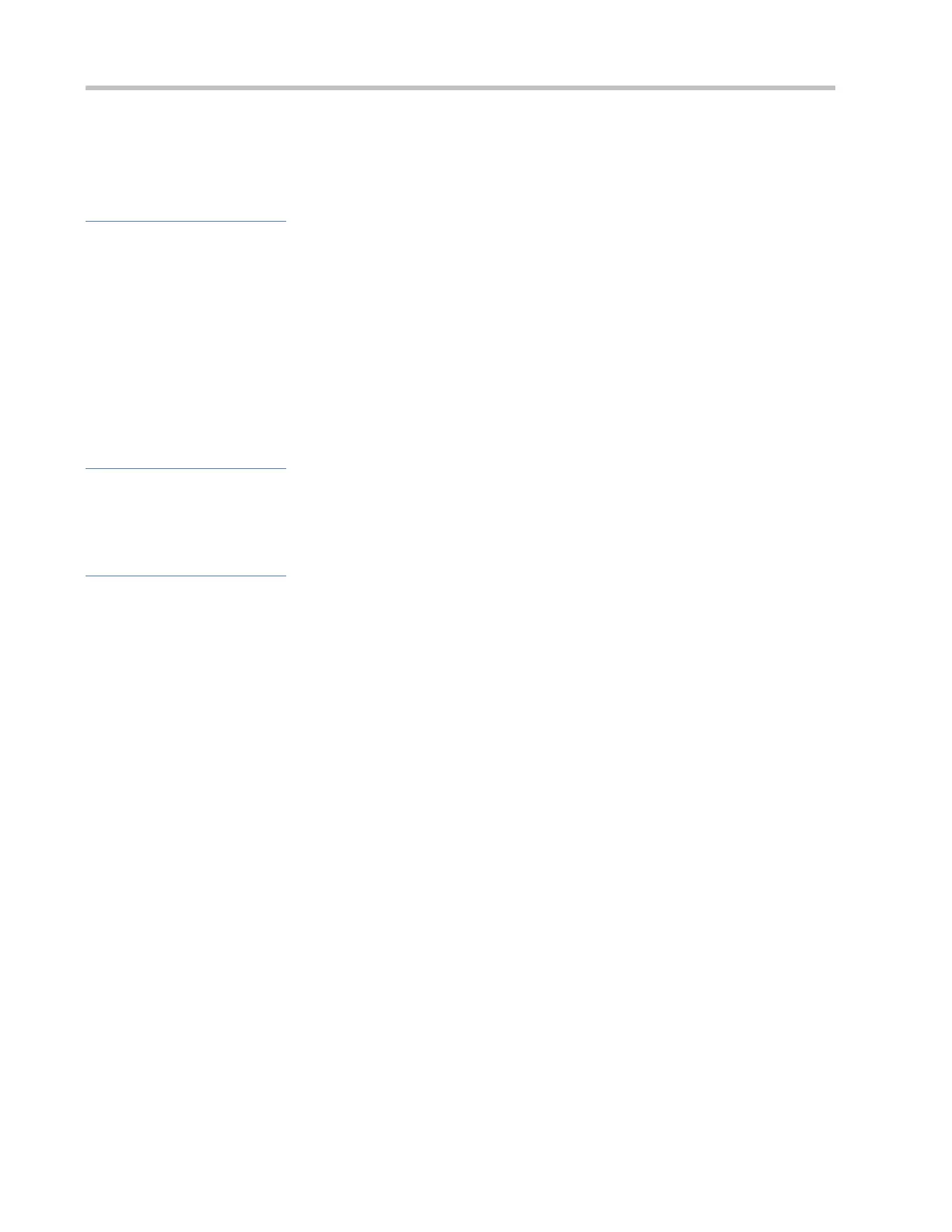Configuration Guide Configuring RMON
If an alarm variable is a MIB variable defined in the RMON statistics group or history group, the RMON Ethernet statistics
function or RMON history statistics function must be configured on the monitored Ethernet interface. Otherwise, an alarm
table fails to be created.
Configuration Steps
Configuring Event Entries
Mandatory.
Complete the configuration in global configuration mode.
Configuring Alarm Entries
Mandatory.
Complete the configuration in global configuration mode.
Verification
Run the show rmon event command to display the event table.
Run the show rmon alarm command to display the alarm table.
Related Commands
Configuring the Event Table
rmon event number [log] [trap community] [description description-string] [owner ownername]
number: Indicates the index number of an event table, with the value ranging from 1 to 65,535.
log: Indicates a log event. The system logs a triggered event.
trap community: Indicates a trap event. When an event is triggered, the system transmits a trap message
with the community name of community.
description description-string: Sets the description information about an event, that is, description-string.
The value is a string of 1-127 characters.
owner ownername: Indicates the entry creator, that is, ownername, which is a case-sensitive string of 1-63
characters.
Global configuration mode
The values of configured event entry parameters can be changed, including the event type, trap community
name, event description, and event creator.
Configuring the RMON Alarm Group
rmon alarm number variable interval {absolute | delta} rising-threshold value [event-number]
falling-threshold value [event-number] [owner ownername]
number: Indicates the index number of an alarm entry, with the value ranging from 1 to 65,535.
variable: Indicates an alarm variable, which is a string of 1-255 characters and is represented in dotted
format using the node OID (format: entry.integer.instance; example: 1.3.6.1.2.1.2.1.10.1).
