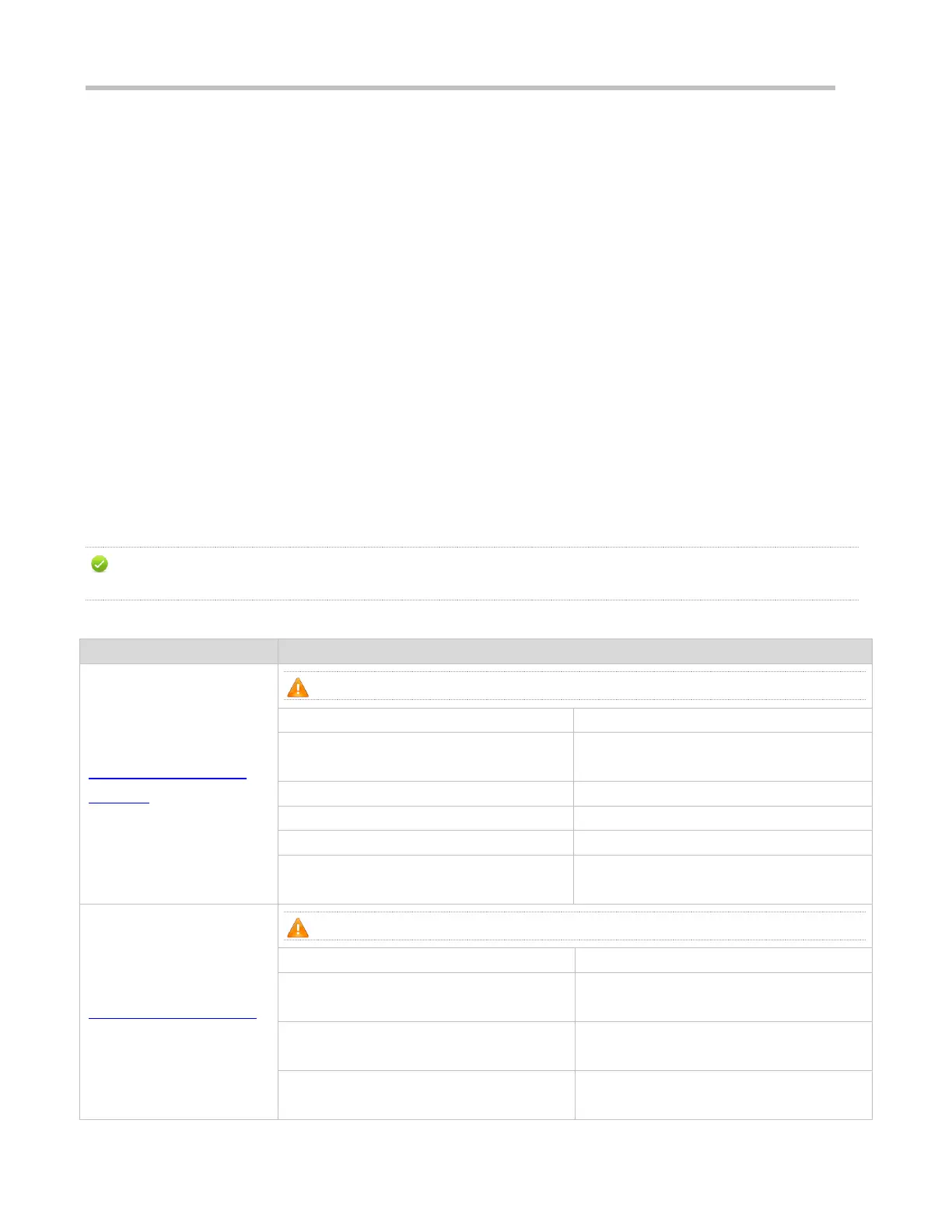Configuration Guide Configuring SNMP
By default, no user group is configured.
The snmp-server view command is used to configure or delete a view and the snmp-server group command is used to
configure or delete a user group.
One or more instructions can be configured to specify different community names so that network devices can be managed
by NMSs of different permissions.
Configuring an SNMP User
By default, no user is configured.
The snmp-server user command is used to configure or delete a user.
The NMS can communicate with the agent by using only legal users.
An SNMPv3 user can specify the security level (whether authentication and encryption are required), authentication
algorithm (MD5 or SHA), authentication password, encryption password (only DES is available currently), and encryption
password.
5.4 Configuration
Configuring the SNMP traps with private fields, NE information and SNMPv3 related function are not supported on
AP110-W, or AP120-W.
Configuring Basic SNMP
Functions
(Mandatory) It is used to enable users to access the agent through the NMS.
enable service snmp-agent
Enables the agent function.
Sets an authentication name and access
permission.
Configures an SNMP user group.
snmp-server authentication
Configures the SNMP attack protection and
detection function.
Enabling the Trap Function
(Optional) It is used to enable the agent to actively send a trap message to the NMS.
Configures the NMS host address.
Enables the agent to actively send a trap
message to the NMS.
Enables the function of sending a Link Trap
message on an interface.
snmp-server system-shutdown
Enables the function of sending a system
reboot trap message.