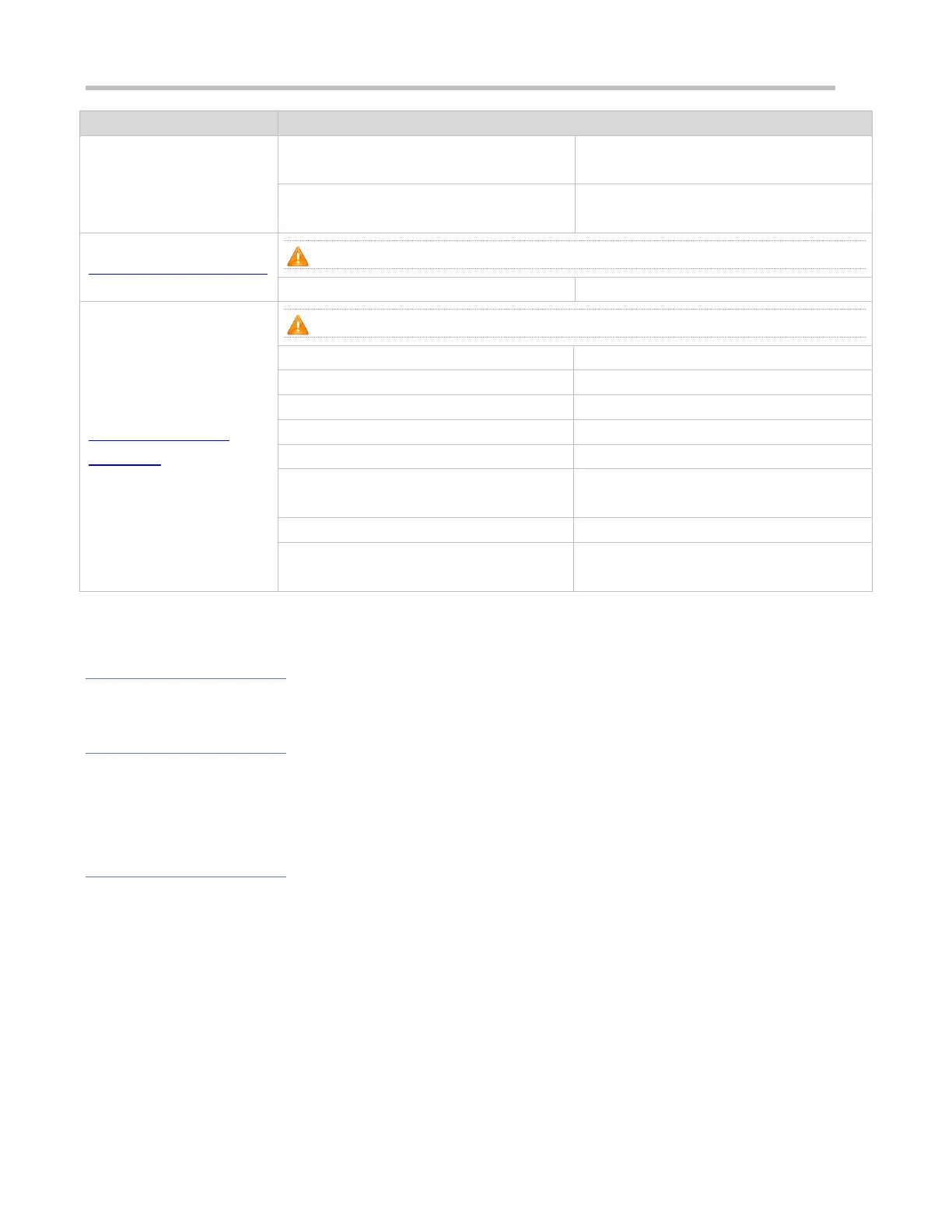Configuration Guide Configuring SNMP
Specifies the source address for sending a
trap message.
snmp-server trap-format private
Enables a trap message to carry private
fields when the message is sent.
Shielding the Agent Function
(Optional) It is used to shield the agent function when the agent service is not required.
Shields the agent function.
Setting SNMP Control
Parameters
(Optional) It is used to set or modify SNMP control parameters.
Sets the device contact mode.
Sets the device location.
Sets the serial number of the device.
Sets NE information about the device.
Modifies the maximum packet length.
Modifies the UDP port ID of the SNMP
service.
Modifies the length of a trap message queue.
Modifies the interval for sending a trap
message.
5.4.1 Configuring Basic SNMP Functions
Configuration Effect
Enable users to access the agent through the NMS.
Notes
By default, no authentication name is set on network devices and SNMPv1 or SNMPv2C cannot be used to access the
MIB of network devices. When an authentication name is set, if no access permission is specified, the default access
permission is read-only.
Configuration Steps
Configuring an SNMP View
Optional
An SNMP view needs to be configured when the View-based Access Control Model (VACM) is used.
Configuring an SNMP User Group
Optional
An SNMP user group needs to be configured when the VACM is used.
Configuring an Authentication Name and Access Permission