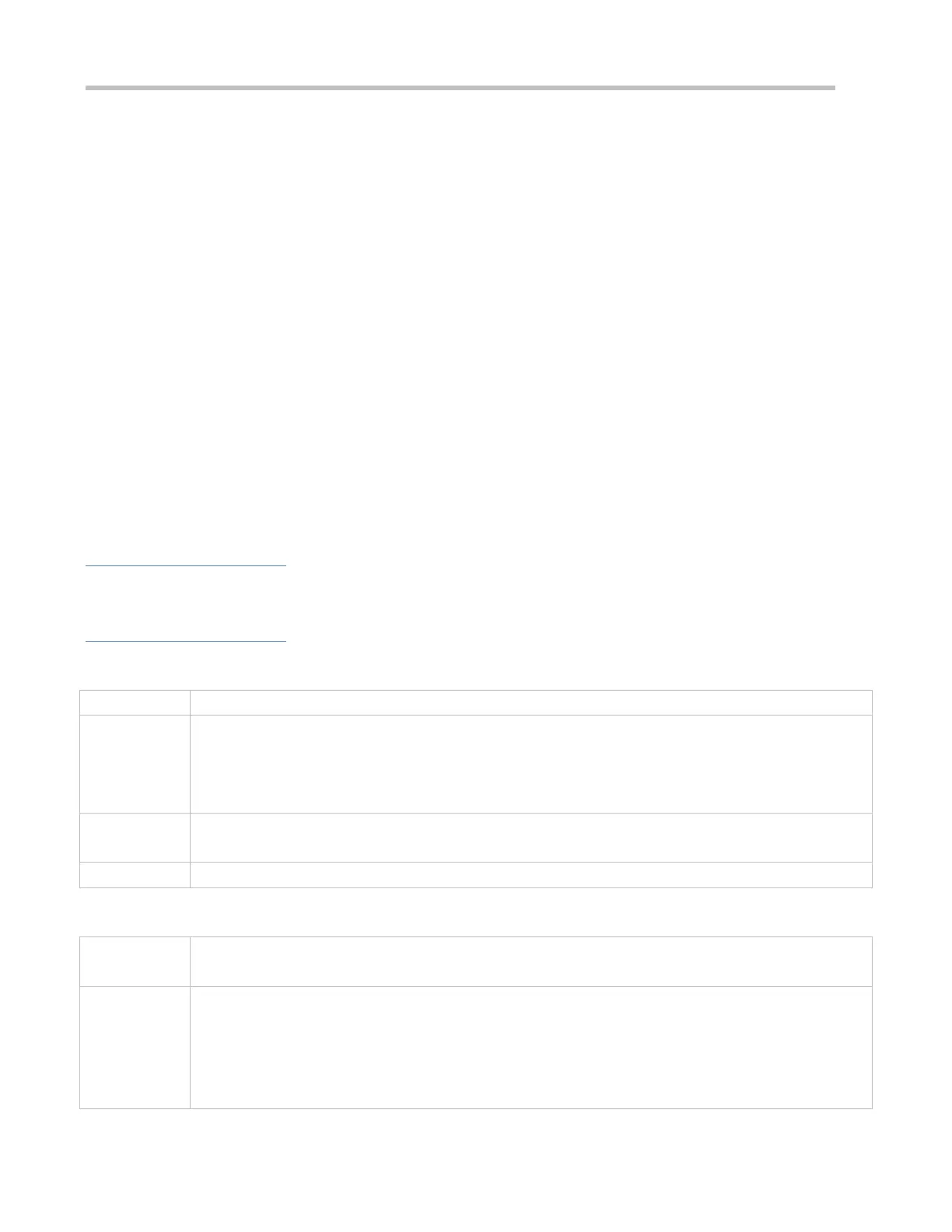Configuration Guide Configuring SNMP
Mandatory
An authentication name must be set on the agent when SNMPv1 and SNMPv2C are used to manage network devices.
Configuring an SNMP User
Mandatory
A user must be set when SNMPv3 is used to manage network devices.
Enabling the Agent Function
Optional
By default, the agent function is enabled. When the agent function needs to be enabled again after it is disabled, this
command must be used.
Enabling the SNMP Attack Protection and Detection Function
Optional
By default, the SNMP attack protection and detection function is disabled. When malicious attacks need to be
prevented, the configuration item must be used on the agent.
Verification
Run the show snmp command to check the SNMP function on devices.
Related Commands
Configuring an SNMP View
snmp-server view view-name oid-tree { include | exclude }
view-name: View name
oid-tree: MIB objects associated with a view, which are displayed as an MIB subtree.
include: Indicates that the MIB object subtree is included in the view.
exclude: Indicates that the MIB object subtree is not included in the view.
Global configuration mode
Specify a view name and use it for view-based management.
Configuring an SNMP User Group
snmp-server group groupname { v1 | v2c | v3 { auth | noauth | priv } } [ read readview ] [ write writeview ]
[ access { ipv6 ipv6-aclname | aclnum | aclname } ]
v1 | v2c |v3: Specifies the SNMP version.
auth: Messages sent by users in the group need to be verified but data confidentiality is not required. This
configuration is valid for SNMPv3 only.
noauth: Messages sent by users in the group do not need to be verified and data confidentiality is not
required. This configuration is valid for SNMPv3 only.