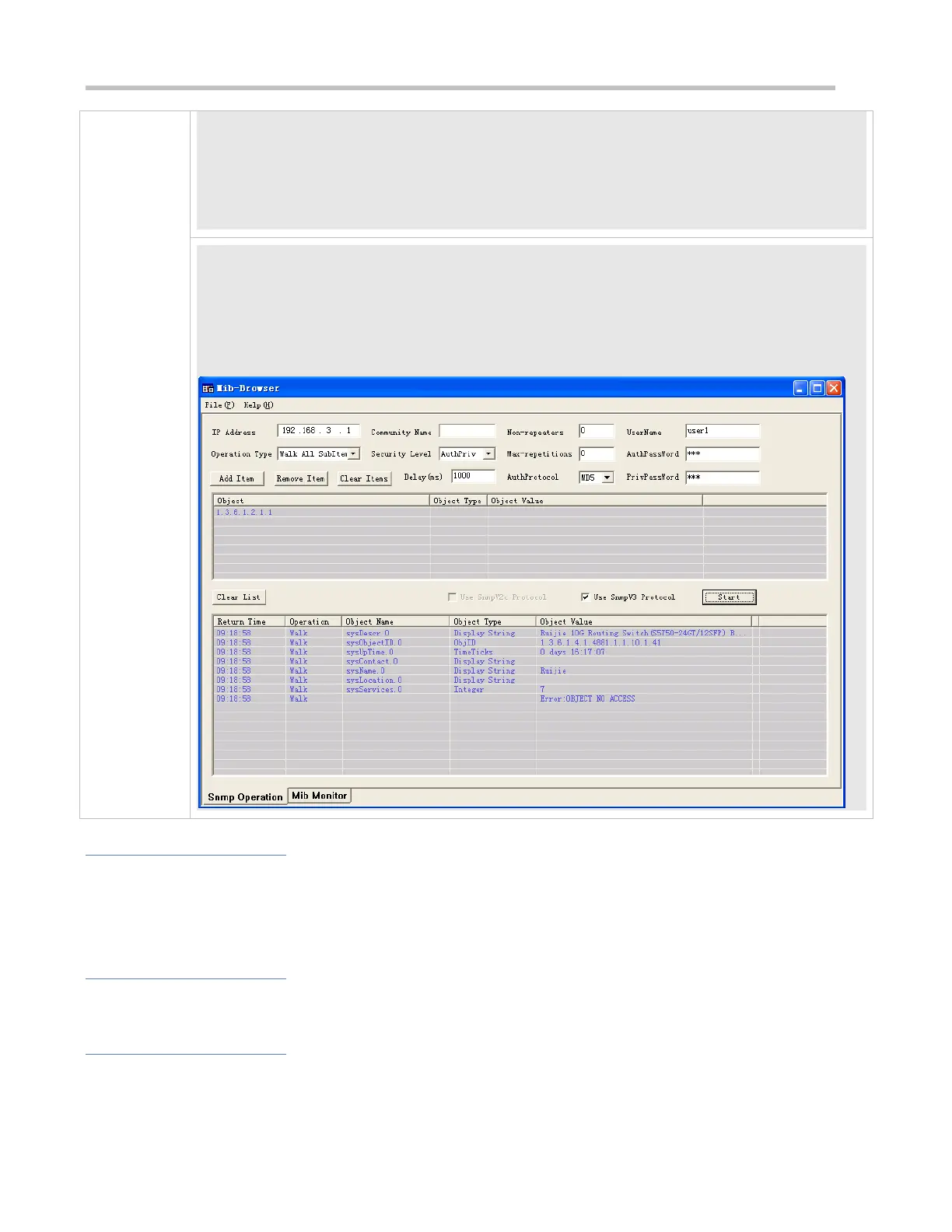Install MIB-Browser, enter IP address 192.168.3.1 in IP Address and user1 in UserName, select AuthPriv
for Security Level, enter 123 in AuthPassWord, select MD5 for AuthProtocol, and enter 321 in
PrivPassWord. Click Add Item and select a management unit for which the MIB needs to be queried, for
example, System in the following figure. Click Start. The MIB is queried for network devices. The lowest
pane in the following figure shows query results.
Enable the agent to actively send a trap message to the NMS.
