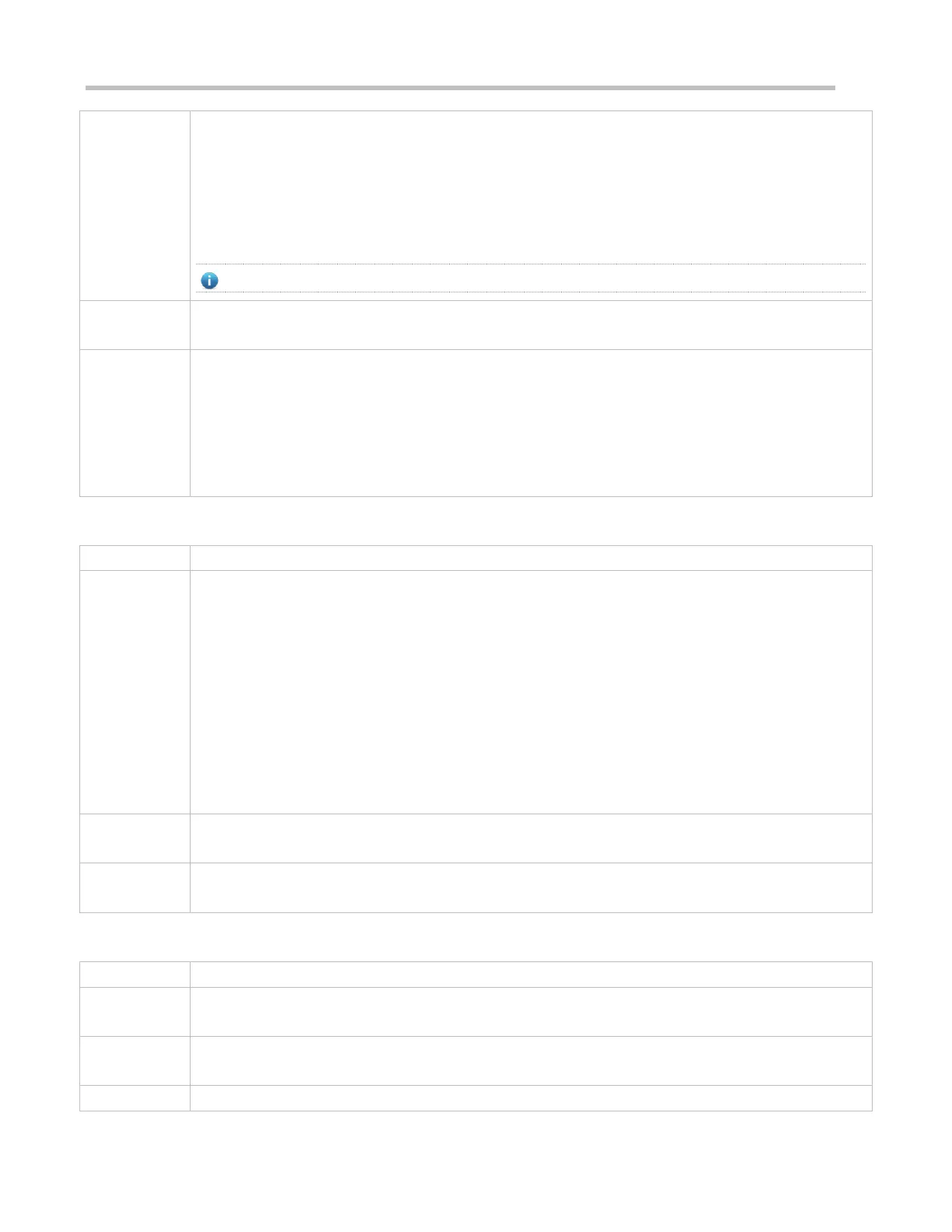Configuration Guide Configuring SNMP
traps | informs: Configures the host to send a trap message or an inform message.
version: SNMP version, which can be set to V1, V2C, or V3.
auth | noauth | priv: Sets the security level of V3 users.
community-string: Community string or user name (V3).
port-num: Configures the port ID of the SNMP host.
notification-type: Type of trap messages that are actively sent, for example, snmp.
If no trap type is specified, all trap messages are sent.
Global configuration mode
This command is used with the snmp-server enable traps command to actively send trap messages to the
NMS.
You can configure different SNMP hosts to receive trap messages. A host can support different traps and
ports,. If the same host is configured, the last configuration is combined with the previous configurations,
that is, to send different trap messages to the same host, configure one type of trap messages each time.
These configurations are finally combined.
Enabling the Agent to Actively Send a Trap Message to the NMS
snmp-server enable traps [ notification-type ]
notification-type: Enables trap notification for the corresponding events, including the following types:
snmp: Enables trap notification for SNMP events.
bgp: Enables trap notification for BGP events.
bridge: Enables trap notification for bridge events.
isis: Enables trap notification for ISIS events.
mac-notification: Enables trap notification for MAC events.
ospf: Enables trap notification for OSPF events.
urpf: Enables trap notification for URPF events.
vrrp: Enables trap notification for VRRP events.
web-auth: Enables trap notification for Web authentication events.
Global configuration mode
This command must be used with the snmp-server host command to so that trap messages can be actively
sent.
Enabling the Function of Sending a Link Trap Message on an Interface
Interface configuration mode
For interfaces (Ethernet interface, AP interface, and SVI interface), when this function is enabled, the SNMP