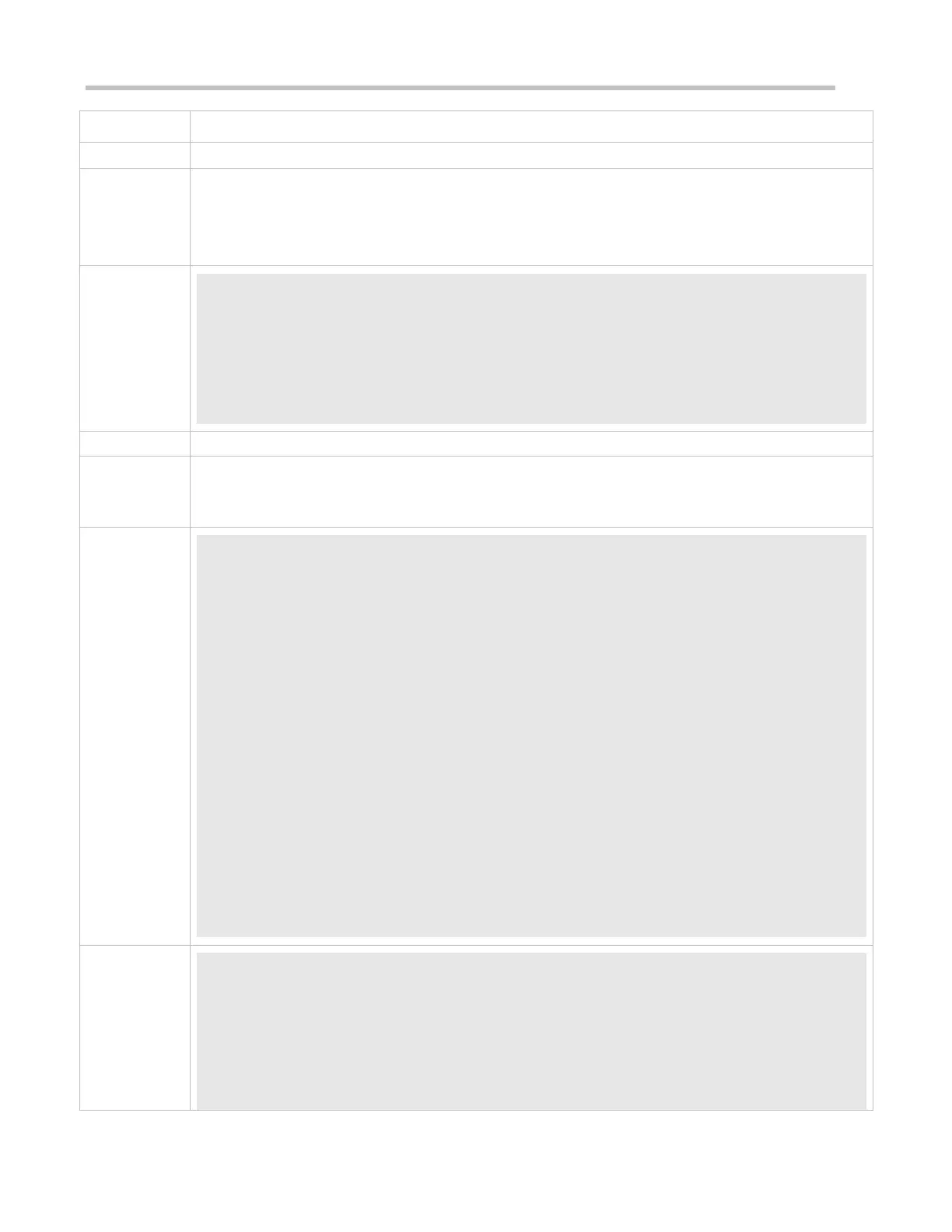Configuration Guide Configuring SNMP
network devices can actively send messages to the NMS.
1. Perform configuration to enable the agent to actively send messages to the NMS. Set the SNMP host
address to 192.168.3.2, the message format to Version2c, and the authentication name to user1.
Enable the agent to actively send trap messages.
2. Set the IP address of the agent. Set the address of the Gi0/1 interface to 192.168.3.1/24.
Ruijie(config)#snmp-server host 192.168.3.2 traps version 2c user1
Ruijie(config)#snmp-server enable traps
Ruijie(config)#interface gigabitEthernet 0/1
Ruijie(config-if-gigabitEthernet 0/1)#ip address 192.168.3.1 255.255.255.0
Ruijie(config-if-gigabitEthernet 0/1)#exit
Run the show running-config command to display configuration information of the device.
Run the show snmp command to display the SNMP status.
Ruijie# show running-config
ip access-list standard a1
10 permit host 192.168.3.2
interface gigabitEthernet 0/1
no ip proxy-arp
ip address 192.168.3.1 255.255.255.0
snmp-server view v1 1.3.6.1.2.1.1 include
snmp-server location fuzhou
snmp-server host 192.168.3.2 traps version 2c user1
snmp-server enable traps
snmp-server contact ruijie.com.cn
snmp-server community user1 view v1 rw a1
snmp-server chassis-id 1234567890
Ruijie#show snmp
Chassis: 1234567890
0 SNMP packets input
0 Bad SNMP version errors
0 Unknown community name
