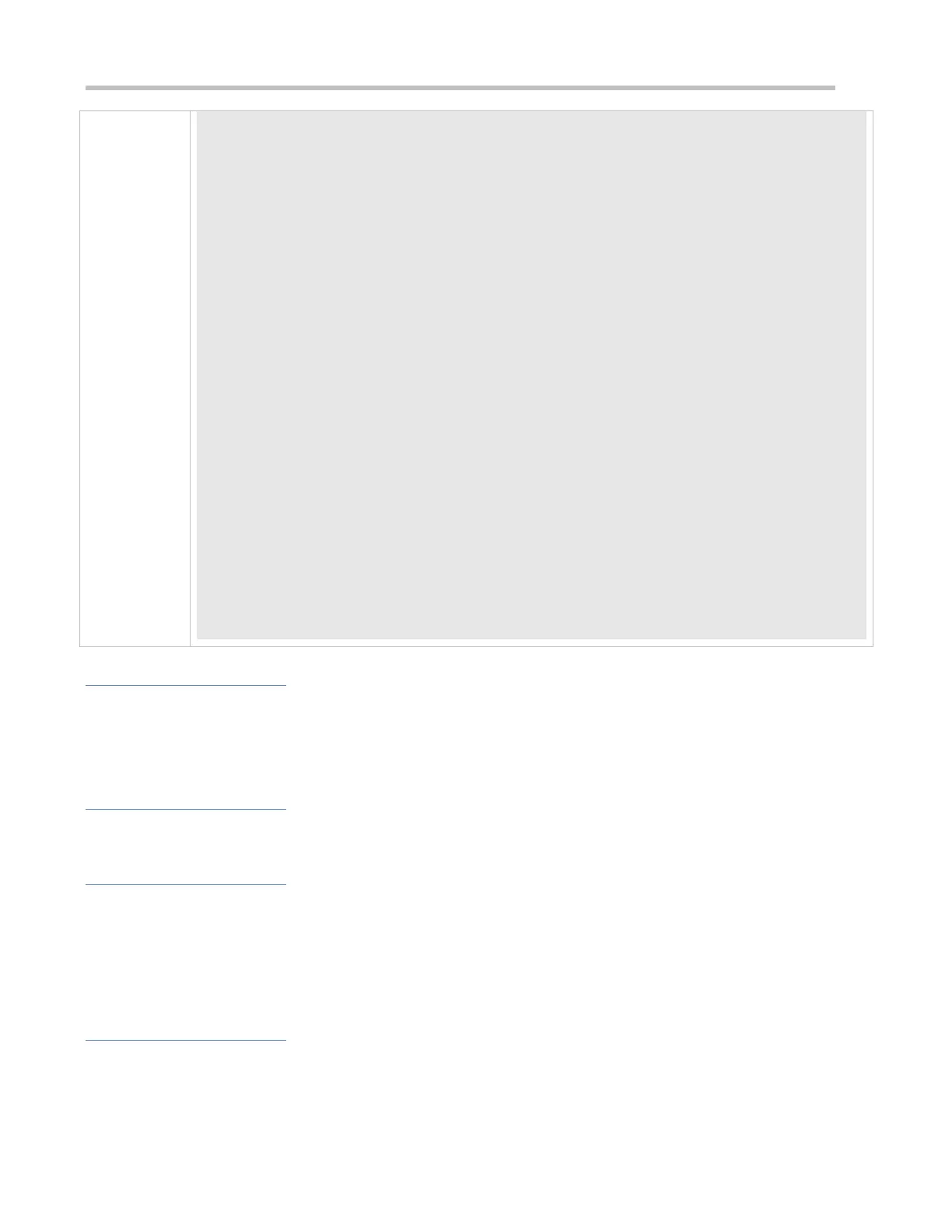Configuration Guide Configuring SNMP
0 Illegal operation for community name supplied
0 Encoding errors
0 Number of requested variables
0 Number of altered variables
0 Get-request PDUs
0 Get-next PDUs
0 Set-request PDUs
0 SNMP packets output
0 Too big errors (Maximum packet size 1472)
0 No such name errors
0 Bad values errors
0 General errors
0 Response PDUs
0 Trap PDUs
SNMP global trap: enabled
SNMP logging: disabled
SNMP agent: enabled
Common Errors
N/A
5.4.3 Shielding the Agent Function
Configuration Effect
Shield the agent function when the agent service is not required.
Notes
Run the no snmp-server command to shield the SNMP agent function when the agent service is not required.
Different from the shielding command, after the no enable service snmp-agent command is run, all SNMP services
are directly disabled (that is, the SNMP agent function is disabled, no packet is received, and no response packet or
trap packet is sent), but configuration information of the agent is not shielded.
Configuration Steps
Shielding the SNMP Agent Function for the Device
Optional
