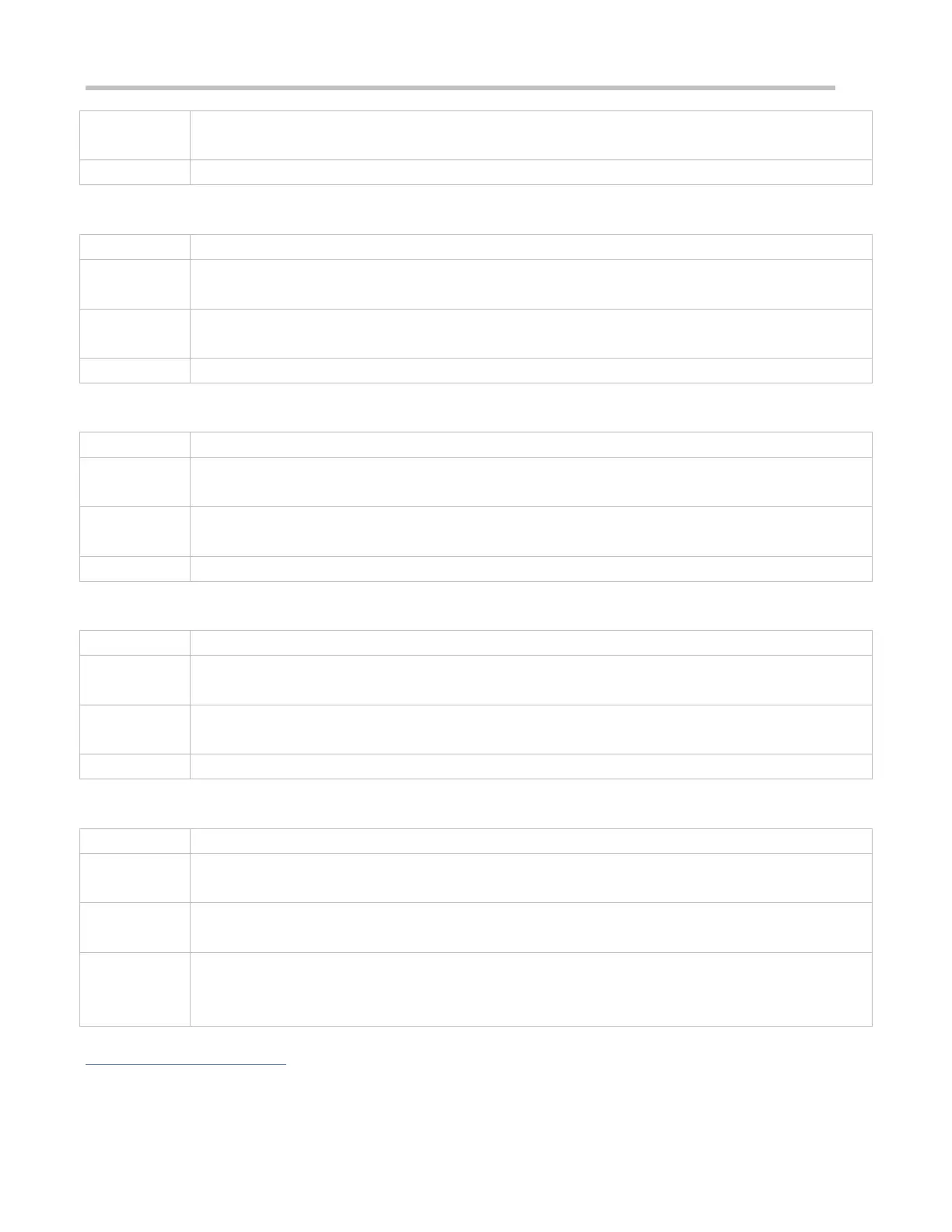Configuration Guide Configuring SNMP
Global configuration mode.
Setting the UDP Port ID of the SNMP Service
snmp-server udp-port port-num
port-num: Specifies the UDP port ID of the SNMP service, that is, the ID of the protocol port that receives
SNMP packets.
Global configuration mode.
Specify the protocol port ID for receiving SNMP packets.
Setting the Length of a Trap Message Queue
snmp-server queue-length length
length: Queue length, ranging from 1 to 1,000.
Global configuration mode
Adjust the size of the message queue to control the message sending speed.
Setting the Interval for Sending a Trap Message
snmp-server trap-timeout seconds
seconds: Interval (unit: second). The value range is 1 to 1,000.
Global configuration mode
Adjust the interval for sending a message to control the message sending speed.
Configuring SNMP Flow Control
snmp-server flow-control pps [ count ]
count: Number of SNMP request packets processed per second. The value range is 50 to 65,535.
Global configuration mode
If a large number of SNMP request packets result in high CPU usage for SNMP tasks, configure SNMP flow
control to limit the number of request packets processed per second in each SNMP task, so as to control the
CPU usage for SNMP tasks.
Configuration Example
Setting SNMP Control Parameters
