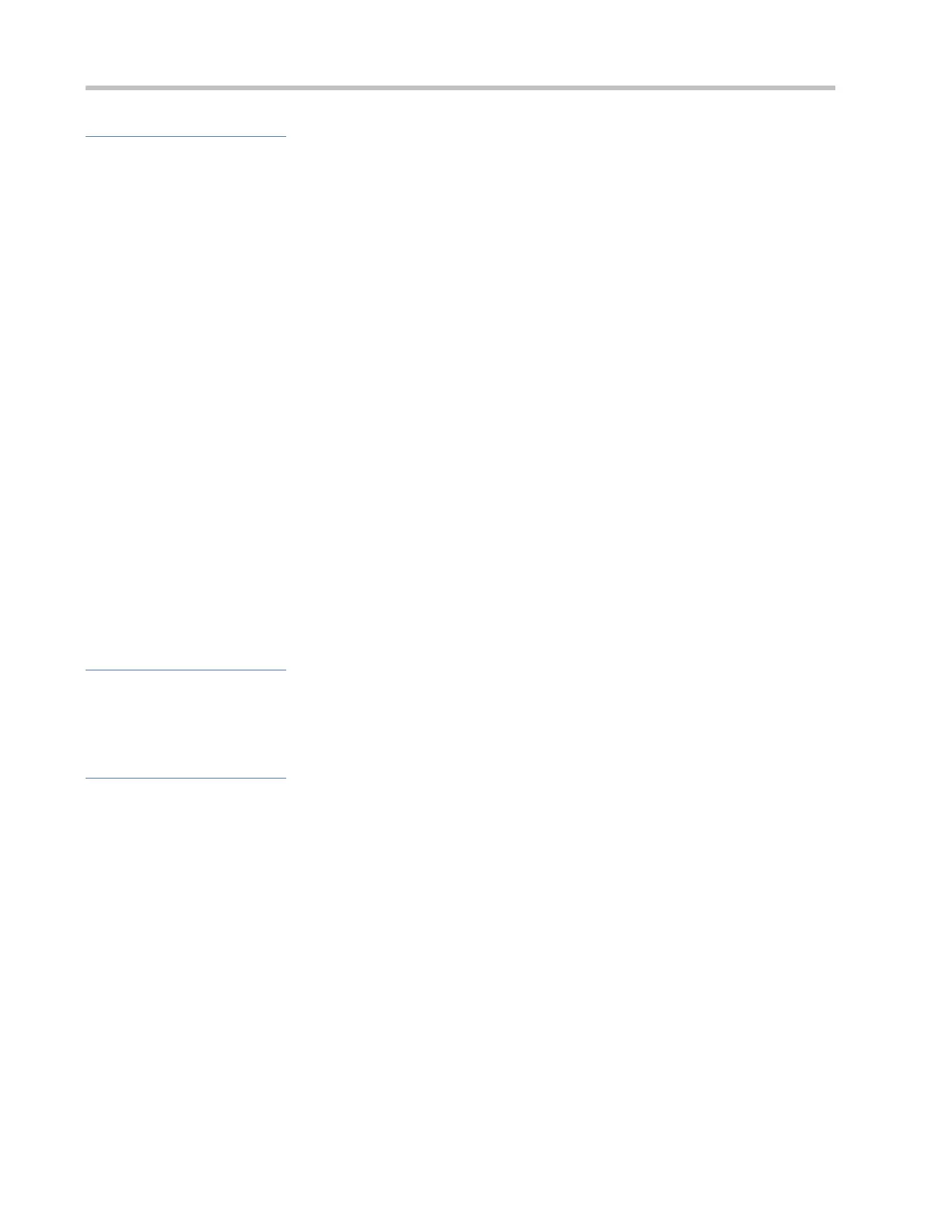Configuration Guide Configuring HTTP Service
Configuration Steps
Enabling the HTTP Service
Mandatory
If there is no special requirement, enable the HTTP service on Ruijie devices. Otherwise, the Web service is
inaccessible.
Configuring HTTP Authentication Information
By default, the user name admin and the password admin are configured.
If there is no special requirement, you can log in to the Web page by using the default user name and directly update
authentication information through the Web browser. If you always use the default account, security risks may exist
because unauthorized personnel can obtain device configuration information once the IP address is disclosed.
Configuring an HTTP Service Port
If an HTTP service port needs to be changed, the HTTP service port must be configured.
If there is no special requirement, the default HTTP service port 80 can be used for access.
Configuring an HTTPS Service Port
If an HTTPS service port needs to be changed, the HTTPS service port must be configured.
If there is no special requirement, the default HTTPS service port 443 can be used for access.
Verification
Enter http://IP address of the device: service port to check whether the browser skips to the authentication page.
Enter https://IP address of the device: service port to check whether the browser skips to the authentication page.
Related Commands
Enabling the HTTP Service
enable service web-server [ http | https | all ]
http | https | all: Enables the corresponding service. http indicates enabling the HTTP service, https
indicates enabling the HTTPS service, and all indicates enabling the HTTP and HTTPS services at the
same time. By default, the HTTP and HTTPS services are enabled at the same time.
Global configuration mode.
If no key word or all is put at the end of the command when the command is run, the HTTP and HTTPS
services are enabled at the same time. If the key word http is put at the end of the command, only the HTTP
service is enabled; if the key word https is put at the end of the command, only the HTTPS service is
enabled.
The no enable service web-server or default enable service web-server command is used to disable the
corresponding HTTP service. If no key word is put at the end of the no enable service web-server or