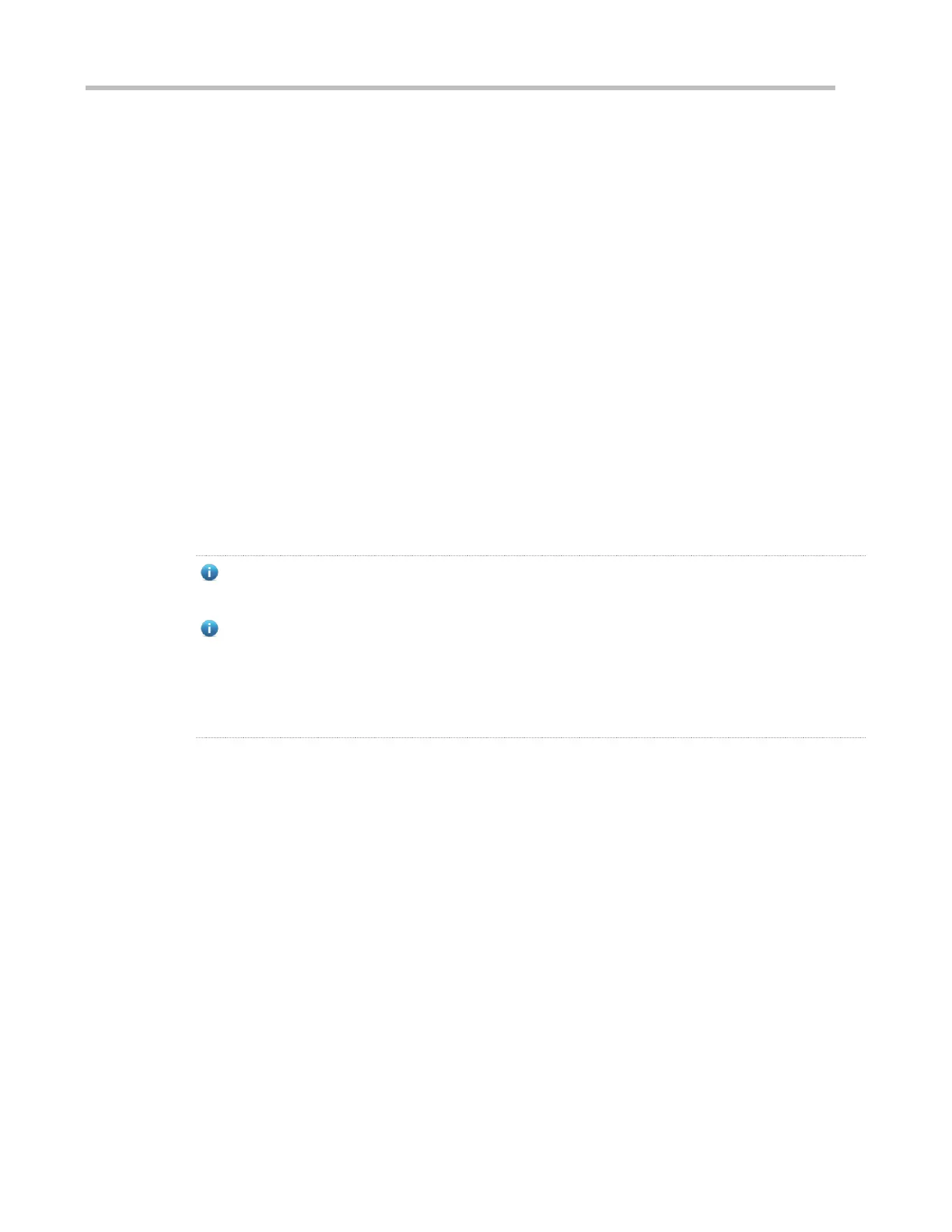Configuration Guide Configuring HTTP Service
default enable service web-server command, the HTTP and HTTPS services are disabled.
Configuring HTTP Authentication Information.
webmaster level privilege-level username name password { password | [ 0 | 7 ] encrypted-password }
privilege-level: Permission level bound to a user.
name: User name.
password: User password.
0 | 7: Password encryption type. 0: no encryption; 7: simple encryption. The default value is 0.
encrypted-password: Password text.
Global configuration mode.
When the HTTP server is used, you need to be authenticated before logging in to the Web page. The
webmaster level command is used to configure a user name and a password for logging in to the Web
page.
Run the no webmaster level privilege-level command to delete all user names and passwords of the
specified permission level.
Run the no webmaster level privilege-level username name command to delete the specified user name
and password.
User names and passwords involve three permission levels: Up to 10 user names and passwords can
be configured for each permission level.
By default, the system creates the admin account. The account cannot be deleted and only the
password of the account can be changed. The administrator account is the admin account, which
corresponds to the level 0 permission. The administrator account owns all permissions on the Web
client and can edit other management accounts and authorize the accounts to access pages. The new
accounts that are added correspond to the level 1 permission.
Configuring an HTTP Service Port
port-number: Configures an HTTP service port. The value range is 80 and 1025 to 65535.
Global configuration mode.
Run the command to set an HTTP service port.
Configuring an HTTPS Service Port
http secure-port port-number
port-number: Configures an HTTPS service port. The value range is 443 and 1025 to 65535.
Global configuration mode.