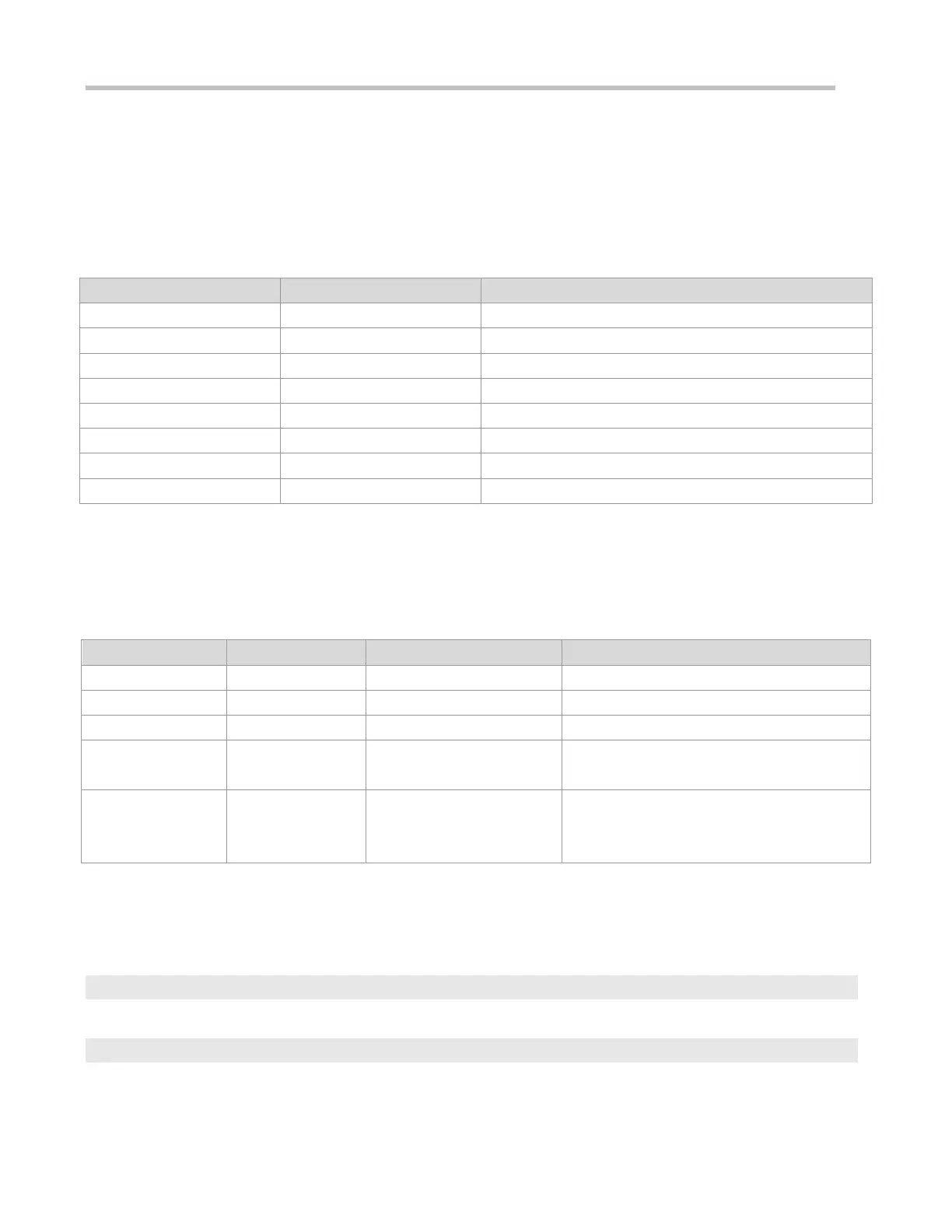Configuration Guide Configuring Syslog
Eight severity levels of syslogs are defined in descending order, including emergency, alert, critical, error, warning,
notification, informational, and debugging. These levels correspond to eight numerical values from 0 to 7. A smaller value
indicates a higher level.
Only logs with a level equaling to or higher than the specified level can be output. For example, if the level of logs is set to
informational (Level 6), logs of Level 6 or higher will be output.
The following table describes the log levels.
Indicates that the system cannot run normally.
Indicates that the measures must be taken immediately.
Indicates a critical condition.
Indicates a notification message that requires attention.
Indicates an informational message.
Indicates a debugging message.
Output Direction of Syslogs
Output directions of syslogs include Console, monitor, server, buffer, and file. The default level and type of logs vary with the
output direction. You can customize filtering rules for different output directions.
The following table describes output directions of syslogs.
Logs and debugging information are output.
Logs and debugging information are output.
Logs and debugging information are output.
Logs and debugging information are output.
The log buffer is used to store syslogs.
Logs and debugging information are output.
Logs in the log buffer are periodically written
into files.
RFC3164 Log Format
Formats of syslogs may vary with the syslog output direction.
If the output direction is the Console, monitor, buffer, or file, the syslog format is as follows:
seq no: *timestamp: sysname %module-level-mnemonic: content
For example, if you exit configuration mode, the following log is displayed on the Console:
001233: *May 22 09:44:36: Ruijie %SYS-5-CONFIG_I: Configured from console by console
If the output direction is the log server, the syslog format is as follows:
