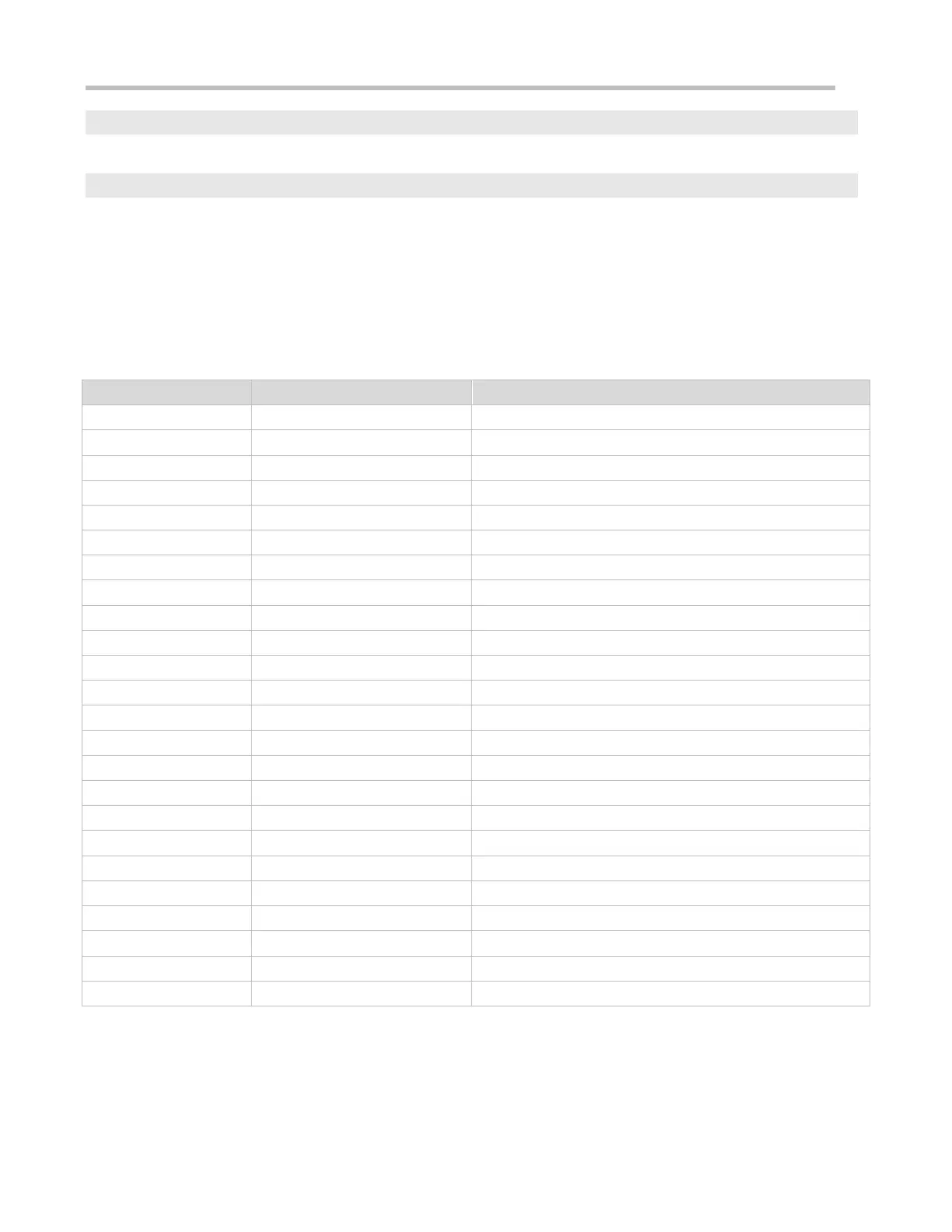Configuration Guide Configuring Syslog
<priority>seq no: *timestamp: sysname %module-level-mnemonic: content
For example, if you exit configuration mode, the following log is displayed on the log server:
<189>001233: *May 22 09:44:36: Ruijie %SYS-5-CONFIG_I: Configured from console by console
The following describes each field in the log in details:
4. Priority
This field is valid only when logs are sent to the log server.
The priority is calculated using the following formula: Facility x 8 + Level Level indicates the numerical code of the log level
and Facility indicates the numerical code of the facility. The default facility value is local7 (23). The following table lists the
value range of the facility.
security/authorization messages
messages generated internally by syslogs
security/authorization messages
5. Sequence Number
The sequence number of a syslog is a 6-digit integer, and increases sequentially. By default, the sequence number is not
displayed. You can run a command to display or hide this field.
6. Timestamp
