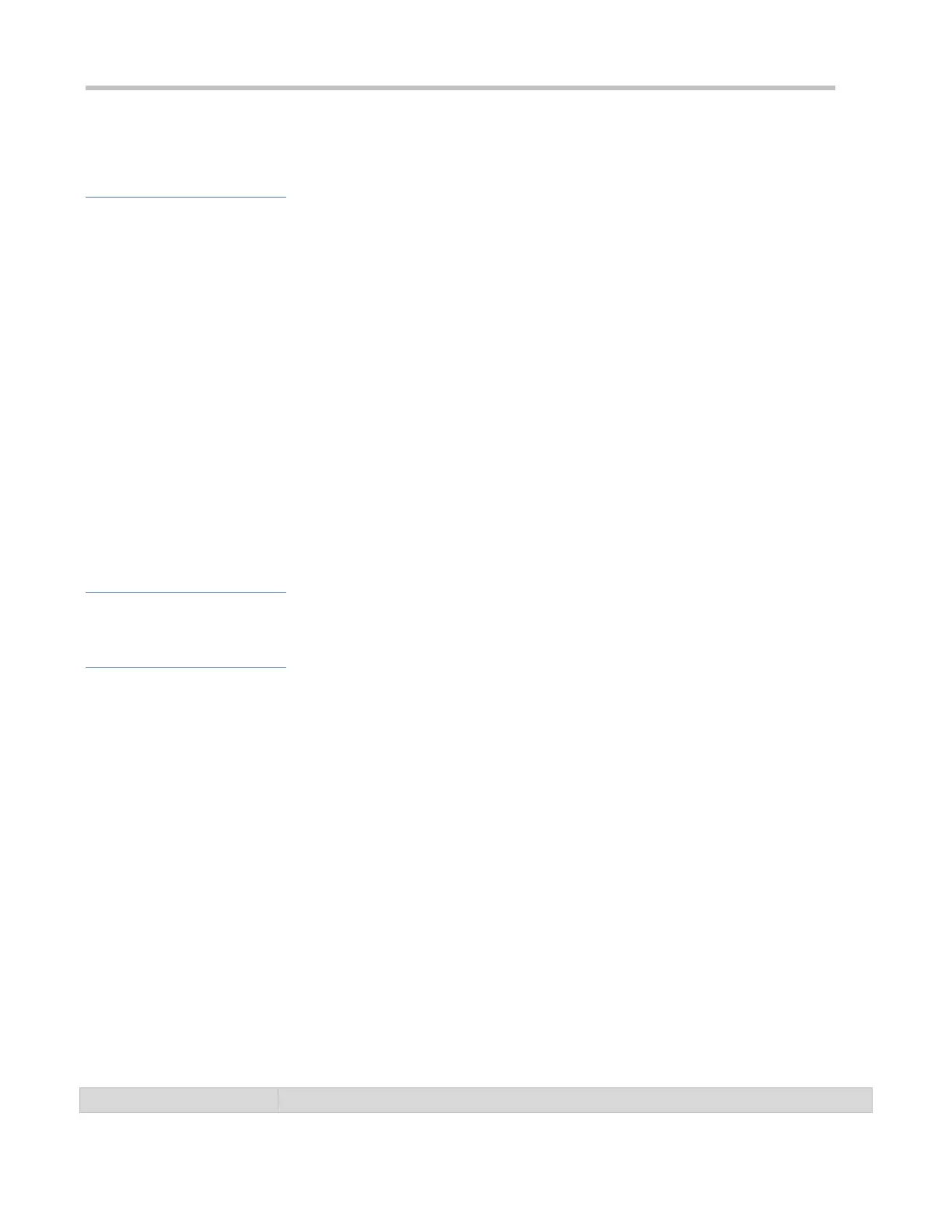Configuration Guide Configuring RLOG
Different log modules on AC/AP, such as flow logging, device audit logging, flow audit logging and content audit logging,
generate various logs. RLOG servers receive, analyze and display these logs.
Related Configuration
Enabling log modules
By default, log modules are disabled. Enable these modules at first.
For instance, use the flow-audit enable command to enable the flow audit log module.
Enabling RLOG
By default, RLOG servers and export are not configured.
Configure an RLOG server: rlog server 192.168.1.100 port 20000
Configure the RLOG export: rlog type 25 server 192.168.1.100 priority 1
The parameter type 25 means interface flow logs.
8.3.2 Configuring RLOG-specific Export
With this function enabled, RLOG sends different sorts of logs to corresponding RLOG servers as configured.
Working Principle
According to RLOG types, export requests from log modules are handled differently.
Related Configuration
Enabling log modules
By default, log modules are disabled. Enable these modules at first.
For instance, use the flow-audit enable command to enable the flow audit log module.
Enabling RLOG-specific export
By default, RLOG servers and export are not configured.
Configure 2 RLOG servers: rlog server 192.168.1.100 port 20000
rlog server 192.168.1.101 port 20000
Configure server for flow logs: rlog type 16 server 192.168.1.100 priority 1
Configure server for interface flow logs: rlog type 25 server 192.168.1.101 priority 1
The parameter type 16 means flow logs.
8.4 Configuration
