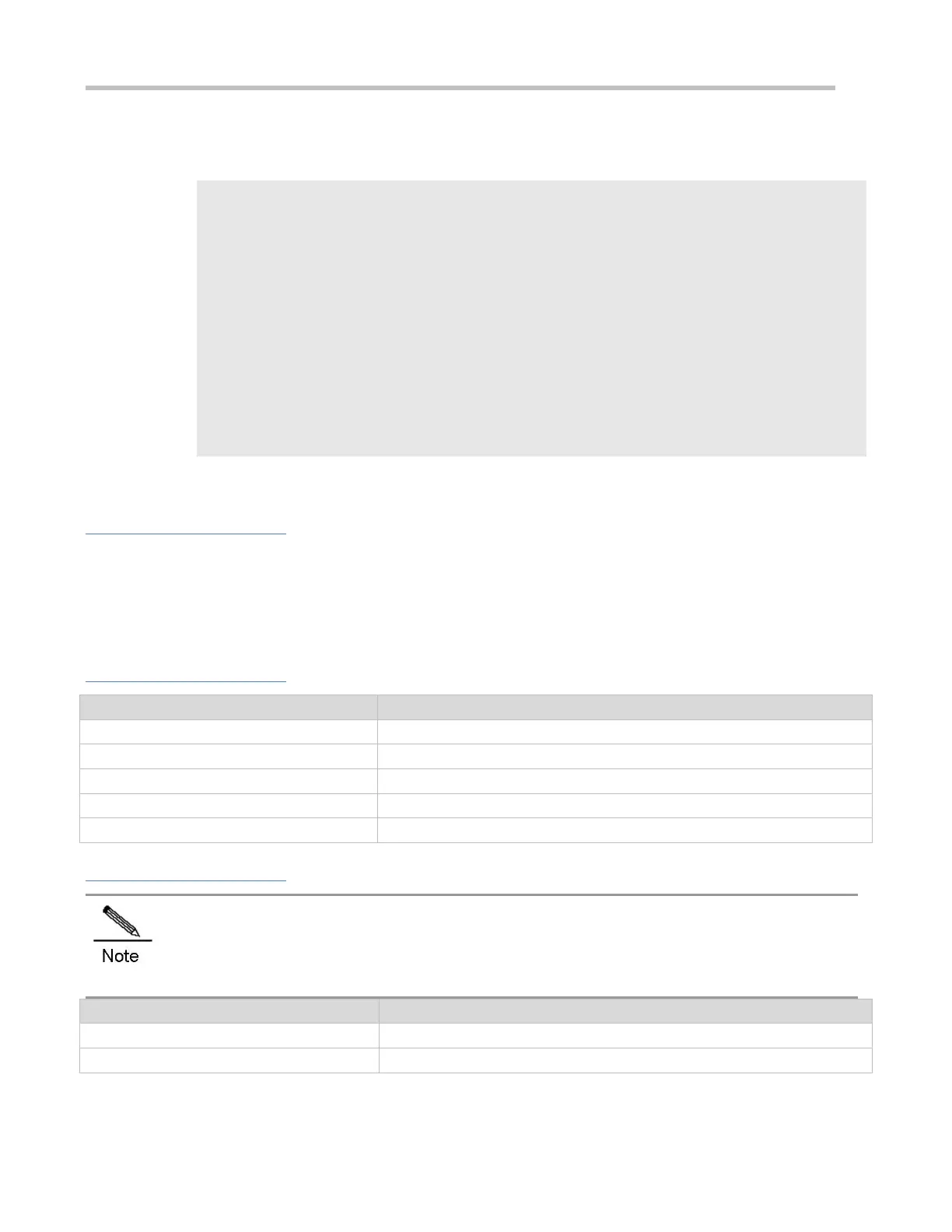Configuration Guide Configuring RLOG
The following example displays the configuration.
Ruijie# show rlog
rlog server is enable
port 20000 server 192.168.1.100
port 20000 server 10.10.10.1
rlog dev-ip 10.10.10.1
rlog export-rate 10000 rlog queue remain 10000
send log count : 0 error count : 0 errorno : 0
recv buf: 0 poll buf err: 0 push buf: 0 local buf: 0
recv err cnt: 0 depatch err cnt: 0
Common Errors
Too low rate causes log loss.
8.5 Monitoring
Displaying
Displays the RLOG configuration.
show rlog-status [server ip]
Displays the RLOG server status.
Displays the RLOG module status.
Debugging
Outputting debugging information consumes system resources. Therefore, disable the debugging device
immediately after use.
Enables RLOG debugging function.
Enables RLOG library function.
