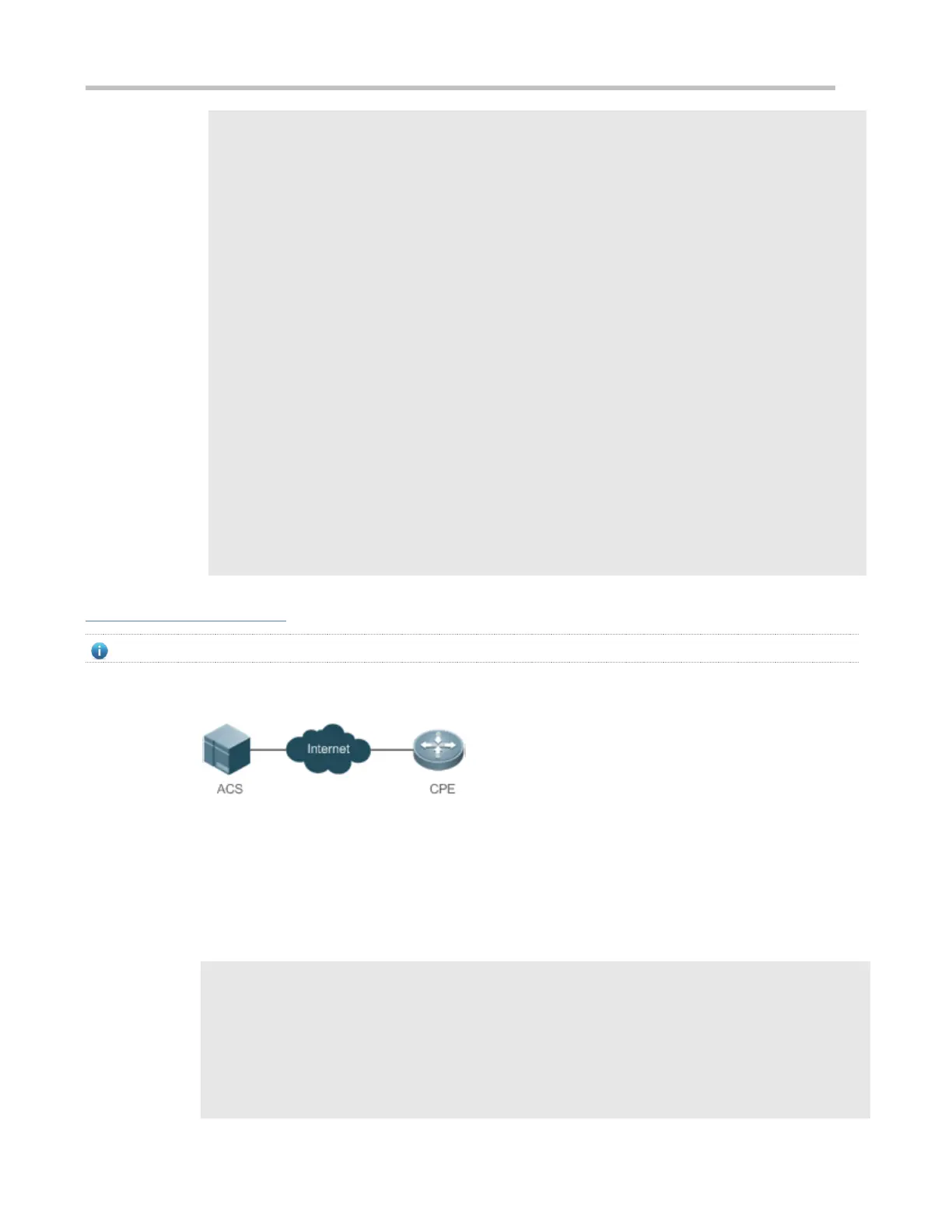Configuration Guide Configuring CWMP
CWMP Status : enable
ACS URL : http://www.ruijie.com.cn/acs
ACS username : admin
ACS password : ******
CPE URL : http://10.10.10.2:7547/
CPE username : ruijie
CPE password : ******
CPE inform status : disable
CPE inform interval : 60s
CPE inform start time : 0:0:0 0 0 0
CPE wait timeout : 50s
CPE download status : enable
CPE upload status : enable
CPE back up status : enable
CPE back up delay time : 60s
Configuration Examples
The following configuration examples describe CWMP-related configuration only.
Configuring Usernames and Passwords on the CPE
Network
Environment
Figure 9-6
Enable CWMP.
On the CPE, configure the ACS username and password to be authenticated for the CPE to connect to
the ACS.
On the CPE, configure the CPE username and password to be authenticated for the ACS to connect to
the CPE.
Ruijie# configure terminal
Enter configuration commands, one per line. End with CNTL/Z.
Ruijie(config)# cwmp
Ruijie(config-cwmp)# acs username USERB
Ruijie(config-cwmp)# acs password PASSWORDB
