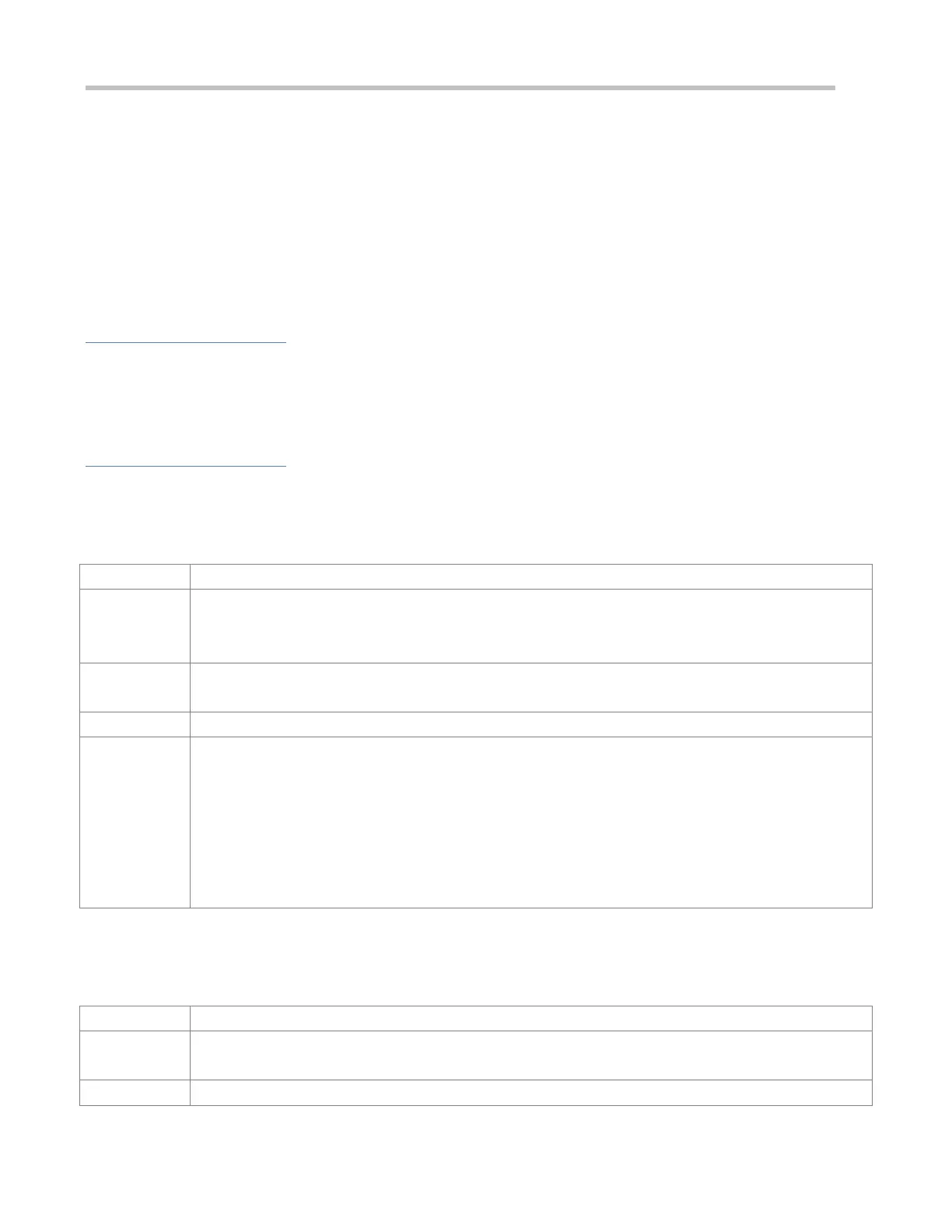Configuration Guide Configuring CWMP
The user-input plaintext password is longer than 100 characters.
The user-input plaintext password contains illegal characters.
The user-input encrypted password contains illegal characters (the legitimate characters includes only 0~9, a~f and
A~F)
The URL of the ACS is set to NULL.
The URL of the CPE is set to NULL.
9.3.6 Configuring CWMP-Related Attributes
Configuration Effect
You can configure common functions of the CPE, such as the backup and restoration of its firmware or configuration file,
whether to enable the CPE to download firmware and configuration files from the ACS, and whether to enable the CPE
to upload its configuration and log files to the ACS.
Configuration Method
Configuring the Periodic Notification Function of the CPE
(Optional) The value range is from 30 to 3,600 in seconds. The default value is 600 seconds.
Perform this configuration to reset the periodical notification interval of the CPE.
cpe inform [interval seconds] [starttime time]
seconds: Specifies the periodical notification interval of the CPE. The value range is from 30 to 3,600 in
seconds.
time: Specifies the date and time for starting periodical notification in yyyy-mm-ddThh:mm:ss format.
The default value is 600 seconds.
Use this command to configure the periodic notification function of the CPE.
If the time for starting periodical notification is not specified, periodical notification starts after the
periodical notification function is enabled. The notification is performed once within every notification
interval.
If the time for starting periodical notification is specified, periodical notification starts at the specified
start time. For instance, if the periodical notification interval is set to 60 seconds and the start time is
12:00 am next day, periodical notification will start at 12:00 am next day and once every 60 seconds.
Disabling the Function of Downloading Firmware and Configuration Files from the ACS
(Optional) The CPE can download firmware and configuration files from the ACS by default.
Perform this configuration if the CPE does not need to download firmware and configuration files from the ACS.
The CPE can download firmware and configuration files from the ACS by default.
