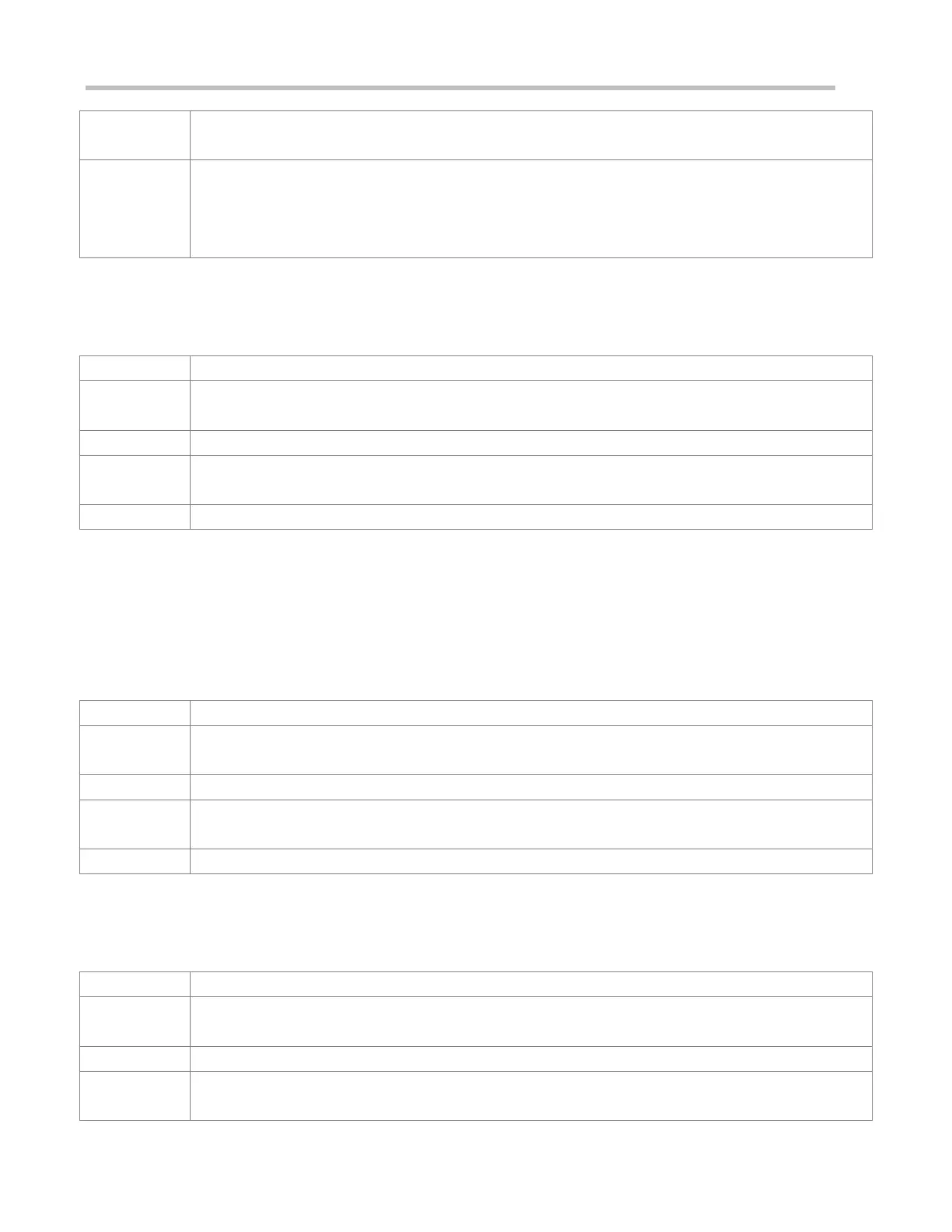Configuration Guide Configuring CWMP
Use this command to disable the function of downloading main program and configuration files from the
ACS.
This command does not act on configuration script files. The configuration scripts can still be executed
even if this function is disabled.
Disabling the Function of Uploading Configuration and Log Files to the ACS
(Optional.) The CPE can upload configuration and log files to the ACS by default.
Perform this configuration if the CPE does not need to upload configuration and log files to the ACS.
The CPE can upload configuration and log files to the ACS by default.
Use this command to disable the function of uploading configuration and log files to the ACS.
Configuring the Backup and Restoration of the Firmware and Configuration Files of the CPE
(Optional) The backup and restoration of the firmware and configuration files of the CPE is enabled by default. The
value range is from 30 to 10,000 in seconds. The default value is 60 seconds.
The longer the delay-time is, the longer the reboot will be complete.
Perform this configuration to modify the function of backing up and restoring the firmware and configuration files of the
CPE.
cpe back-up [delay-time seconds]
seconds: Specifies the delay for backup and restoration of the firmware and configuration file of the CPE.
The default value is 60 seconds.
Configuring the ACS Response Timeout
(Optional) The value range is from 5 to 600 in seconds. The default value is 5 seconds.
Perform this configuration to modify the ACS response timeout period on the CPE.
timer cpe- timeout seconds
seconds: Specifies the timeout period in seconds. The value range is from 5 to 600.
The default value is 5 seconds.
